What is a guided demo?
Interactive product tours or guided demos allow prospects to experience your product the way you want it. Unlike traditional sales demo processes — setting up a sandbox environment, preparing a script, prepping with practice sessions, and repeating this for every demo — guided demos can be repurposed and customized to fit a prospect’s use case.
Why it’s essential to build quick guided product demos
The software buying pattern of B2B prospects has undergone a few radical changes in the past few years.
Some prospects prefer to understand a product at their own time and pace.
To add to that, not a lot of prospects pick up calls or open emails from a sales person. On the off chance the prospect answers the call or responds to the email from the sales team, it is not easy to predict the stage a prospect is in a buying cycle. It can even take months to get the prospect on board.
On the flip side, when a prospect initiates the buying process, they quickly look to go onto the product's website to understand what the product does and if it is relevant to their business use case.
Usually, after getting information about the product, customers test drive the it to get a first-person perspective on whether it will work for them. Post which, they will show the product to their colleagues (one of the primary users) and check to see how it works for their company and if it can scale with their goals.
Building product demos continuously as your company scales
A few years back, companies would spend anywhere between six months to a year prior to the product launch, training their sales teams and creating massive demos for these product launches. This process gets repeated with multiple customers. But now, most companies release products faster — a lot more frequently than once in two years — which means that the demos they build will be outdated.
Building product demos is no longer a one-time exercise. It has to be a continuous exercise. In addition, when companies release their product in the market, they have to cater to different customers and industries.
Customers expect that these demos are personalized for them — they are not expecting the same pitch. They want to see how the product will fit in with their business use case and improve their team efficiency and effectiveness.
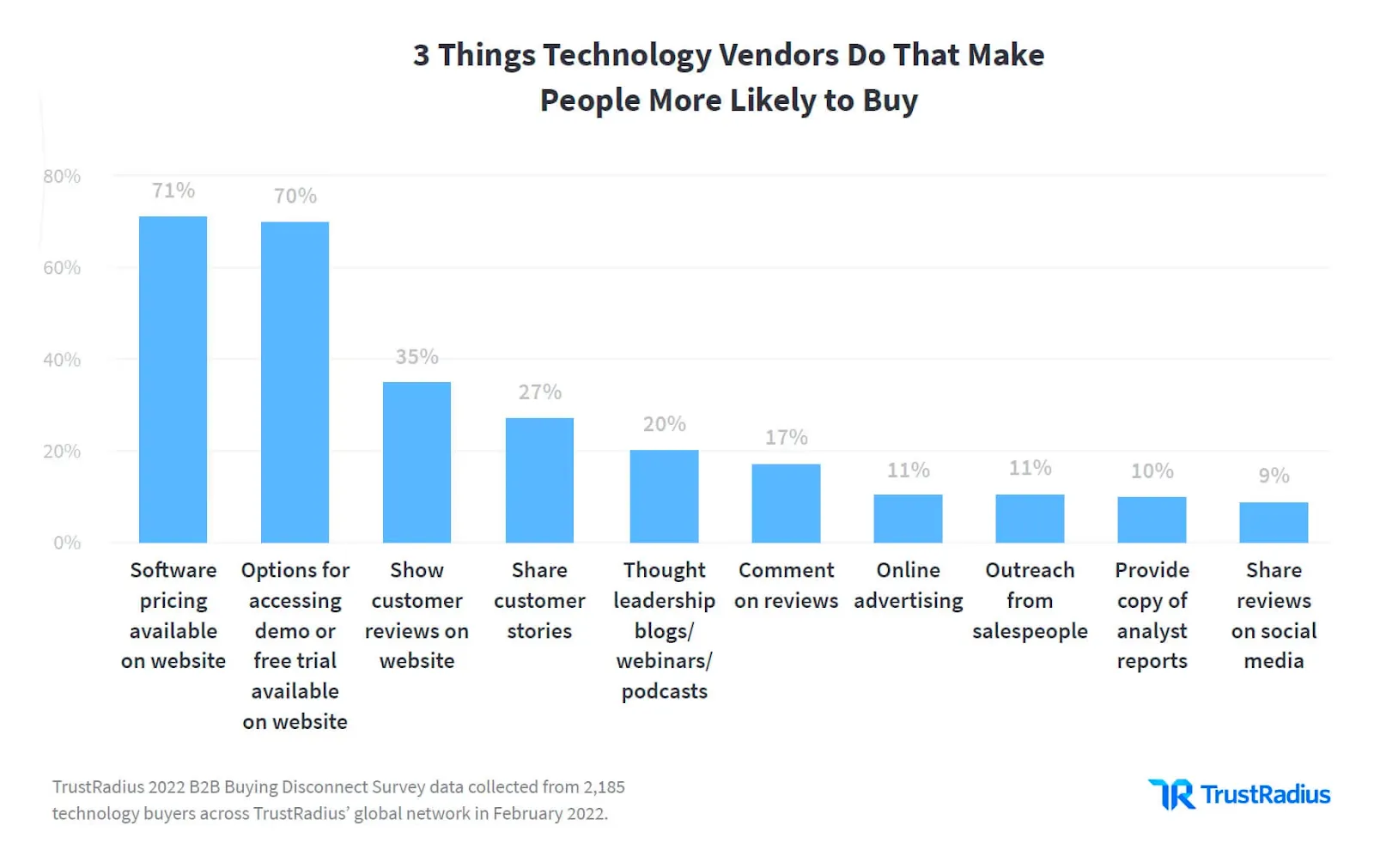
Advantages of using a demo creation platform
For a B2B software, the prospect’s early product experience is arguably the most critical part of any software sales cycle. Prospects will have lots of questions about how your product meets their requirements.
The first touchpoint where prospects go to have their basic questions answered is the product website.
A demo creation platform like Storylane helps you craft a compelling narrative of your product for your website visitors, live sales calls, and marketing campaigns.
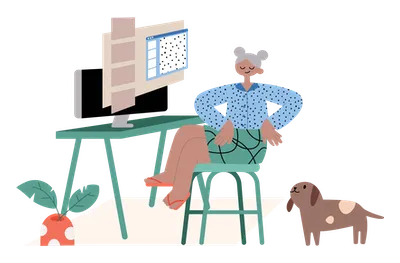
Guided demo use cases for your teams
Creating interactive product demos gives you control over the experience you want to deliver to your prospects. Your marketing and sales teams can choose which features they want to highlight and give prospects a firsthand experience of your product’s potential.
Marketing teams
When a prospect wants to know more about your product and goes onto your website to learn more, the information on your landing page may not be enough. Prospects want to know if your product will fit their needs, how it will do so, and why your product is the best fit for them. Only when they see a potential match between your product and their use case will they sign up for a trial.
To optimize your marketing pages, you need to demonstrate your product’s features that give your prospects a nudge to try out your product. Enter: Guided product demos.
Your marketing team can utilize Storylane’s guided product walkthroughs by embedding them throughout their website — from the home page and feature pages to FAQ pages.
This enables prospects to understand your product through a controlled narrative at their own pace. Self-guided, product walkthroughs also help multiple stakeholders involved in the software buying process experience your product so that they are more inclined to sign up for a trial.
Your prospect engagement rates can improve once they get an idea of how your product works and its capabilities for their business use case. This translates to reduced friction from sign-up to conversion since prospects get a hands-on experience of the product.
“ Storylane fits in perfectly with how we want to nurture our customers, how we want to optimize our funnel, and how we ultimately want to run as a marketing team, which is data-driven.”
— Harry Solomon, Director of Global Demand Generation at Ignition
Sales team
Before you give a product demo to your prospect, your sales team will have to research the prospect and their company. This means understanding their pain points and use cases to figure out which features of your product will best suit their needs.
Doing this will ensure your sales team creates a custom product demo that connects better with the prospect. The next step that follows a live sales call is sending a sales leave-behind.
This is a very vital step as well. Keep in mind that giving your prospect a summary of what was discussed during the call is great but not enough.
The sales team will benefit from sharing a tailored, interactive demo as a sales leave-behind.
Here’s how: Rather than sending documents, screenshots, or slide decks as a sales leave-behind, guided product demos are easier to review and understand the product better. With the advantage of customizing it according to the stakeholders involved, guided product demos in Storylane also give sales teams real-time demo analytics.
They get insights on who views the demo, the demo completion percentage, which steps in the captured product page time was spent on most and the interaction time in the demo.

How to build a guided product demo for marketing tour and sales leave-behinds with Storylane
To get the attention of prospects and make it easy for them to buy your product, making guided custom demos is useful for both marketing and sales teams.
Here are a few features that our customers love using while building self-guided product demos in Storylane:
Add steps to captured product screens
Prospects who show interest in your product might have little knowledge about your product. When you put up a product demo on your website or send it to a prospect, you will need to guide them through your interactive demo so that they can see how your product can improve their existing workflows.
Bring in tooltips like hotspots and walkthroughs from Storylane to explain a feature and help with navigation, insert modals like image and video, and add a lead capture form at the end of the guided demo.
To give a prospect an immersive experience of your product, or to break down the complexity of a feature you can add hotspots with audio recordings or mix it up with other features that work best together to highlight your product’s capabilities.

Personalize product demos with tokens
Whether it’s a live sales call or a sales leave-behind, prospects expect the product demo to be personalized for them. Apart from talking about the features that work for their business needs, you can go a step further to give them a truly tailored product demo experience.
To deliver such a demo experience, you can insert dynamic tokens with custom values in your guided demos.
Text-field tokens: You can put in text-field tokens like first name, last name, and company name in Storylane to send a customized demo to your prospect.
Date/time tokens: You also have the option to add flexible time and date tokens to keep your demos fresh and current with the day and time the product demo is being used. These time and date tokens displayed in the demos will be in sync with the timezone of your prospect.
Creating a demo personalized down to its little details lets prospects get an actual glimpse of how your product integrates into their workflow. Since these guided demos can be personalized for different stakeholders involved in the buying process, it’s easier for them to understand your product's value to their company.

Fine-tune each step in captured product demo screens
Showcasing a personalized product demo to a prospect is great. What makes this product demo better is perfecting other aspects like the style of tooltips and widgets.
Here’s how you can present a polished guided demo:
- Choose the alignment of the tooltip: While you lead your prospect through the product demo, you want to make sure that the tooltip is placed in a way that the text or feature highlighted is not hidden behind it.
- Select brand colors: You can use your company brand colors for background and beacon color for brand recognition and recall. Alternatively, you can use the company brand colors of your prospect when you send them a guided interactive demo.
- Attach audio recordings: You can add audio recording snippets throughout your interactive demo to direct prospects or to explain a complex or huge feature in bite-sized chunks.
- Add buttons: While your prospect is going through your product demo, adding a “next” and “previous” button makes it easier for them to navigate through the demo. You can also add a secondary button next to the call-to-action (CTA) button if there’s an alternate action you’d like them to perform.
- Add demo step numbers: You can let your prospect know how much of the product demo is completed by adding steps to each part of the demo. This lets them estimate the time they would need to complete your product demo.

Free interaction in captured demo pages
You can go a step further to make your product demo more interactive — link all the pages in your guided demo.
This lets your prospects fully experience your product on your captured product screens. The prospect can click around the product demo and get the feel of an actual interaction with your product.
This is very useful in cases where prospects aren’t convinced to sign up for your product but want to learn more about your product at the same time. By linking all the pages in your product demo you are essentially re-creating a sandbox environment for them to play around with and better understand your product.

Mobile phone screenshot support for product demos
If you want to capture parts of your product while you’re on the go, you can take screenshots from your phone and use them to build a guided interactive demo in Storylane. This means you don’t need to take the same screenshots from your laptop.
You can also share these screenshots with your sales or marketing team so they can get started with building the product demo. This gives you the advantage of quickly creating product demos from anywhere or enabling your teams to build an interactive demo in minutes.
“I was surprised at how Storylane performed. We didn't really know what to expect. We knew it would be really insightful for people to be able to see the product without necessarily jumping on a demo or having a free trial. But the results were incredible, for the first month, and they still continue to be great.”
— Michael Hadjipourou, Global Marketing Automation Manager at Ignition
Sharing self-guided product demos
Embed interactive product demos in website and email campaigns
Guided product demos created in Storylane can be embedded in any page(s) on your website. It can even be added to email campaigns in Hubspot, Marketo, or Pardot! This will help you cover numerous interaction touchpoints of your prospect.
You can even add URL parameters to track product demos and gain insights into the demo journey of your prospects. You can see the parts of your product demo that resonate with them and which parts of the interactive demo need to be tweaked.

Password-protect product demos
Apart from getting product demo analytics, you can even password-protect your product demos so that only people from your company can view it. Even if someone outside your company gets the link to your product demo, they will not be able to access it without the password.
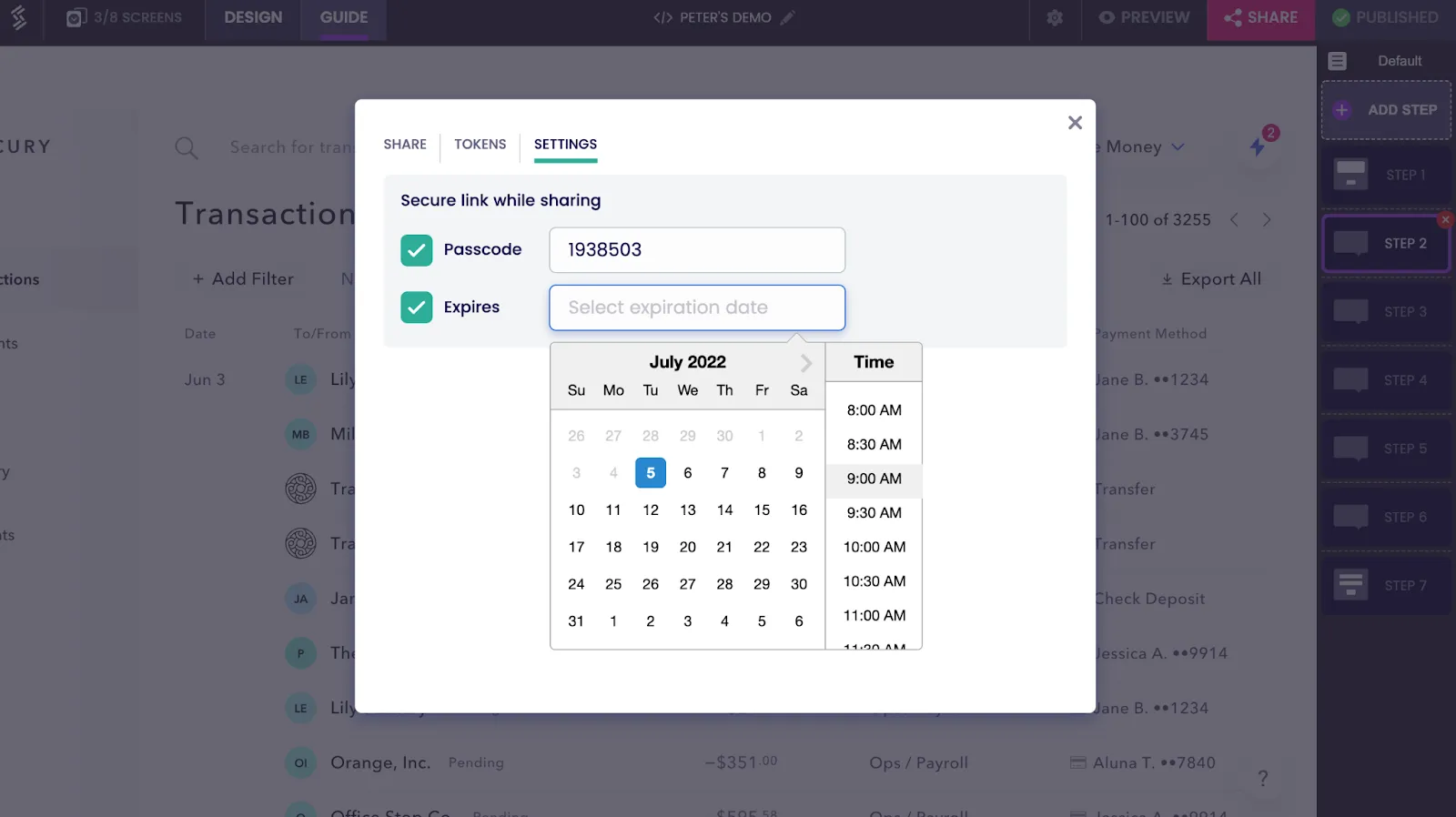
Guided interactive demo examples from our customers
If you want some inspiration for creating your own guided product demos, check out some of the interactive demos our customers have built here.
Guided demos - Frequently asked questions
Q. What's the difference between a guided demo, sandbox demo, and video demo?
Guided demos are step-by-step walkthroughs with annotations that control the narrative path. Sandbox demos let prospects explore a full product clone freely. Video demos are passive watch-only experiences. Guided demos convert 3-5x better than videos for trial signups because they balance direction with interactivity.
Q. What metrics prove guided demos are working?
Track trial signup rate (target: +30-50% lift), demo completion rate (benchmark: 60%+), and time spent in demo (target: 2-4 minutes). Monitor share rate to measure champion behavior. Storylane customers see 40-60% improvement in qualified pipeline within 90 days.
Q. Do I need a demo creation platform or can I build guided demos myself?
DIY with screenshot tools takes 4-6 hours per demo with no analytics or personalization. Platforms like Storylane take less than 5 minutes to create and scale easily with personalization tokens, and CRM integration. Platforms pay for themselves after creating 8-10 demos through time savings alone.
Q. Can guided demos replace live sales demos?
No, they enhance live demos instead. Use guided demos to pre-qualify prospects and reduce no-shows. This lets sales reps spend 40% less time on unqualified demos. Save live demos for complex objections and technical deep-dives.
Q. How much does a guided demo platform cost?
Entry-level platforms cost $500-$2,000 annually. Mid-market solutions run $6,000-$15,000. Enterprise implementations start at $15,000+. Pricing is typically seat-based or viewer-based. If one additional deal closes per quarter, the platform pays for itself.
Q. What features matter most in a guided demo platform?
Must-haves: easy capture via Chrome extension, annotations, analytics dashboard, and CRM integration. High-value additions include personalization tokens and lead capture forms. Test this: if you can't create and publish a demo in under 30 minutes, the platform is too complex.
Q. What types of products benefit most from guided demos?
B2B SaaS with visual interfaces—analytics tools, design platforms, workflow software—benefit most. Products with learning curves or multiple user personas see strong results. If prospects ask "How does this work?" more than "How much?", guided demos will work.
Q. How often should I update my guided demos?
Review demos quarterly to catch UI changes and new features. Update immediately after major releases or rebrandings. Outdated demos older than six months harm credibility and reduce conversion by 20-30%. Each update takes 15-30 minutes with platform tools.
Q. What are the best guided product tour software?
The top guided product tour platforms are Storylane, Navattic, and Walnut. Storylane stands out for fastest capture, AI-assisted demo creation, and native CRM integration
Q. Why should I use guided demos for my SaaS product?
Guided demos shorten evaluation time and increase conversions by showing your product’s value before a sales call. For SaaS teams with long funnels, guided demos become a 24/7 product preview that educates champions, aligns stakeholders, and reduces repetitive top-of-funnel demo work for reps. In Short they scale your best demo without scaling headcount. Storylane helps you build guided demos within minutes and with zero technical dependency.

.svg)
.svg)







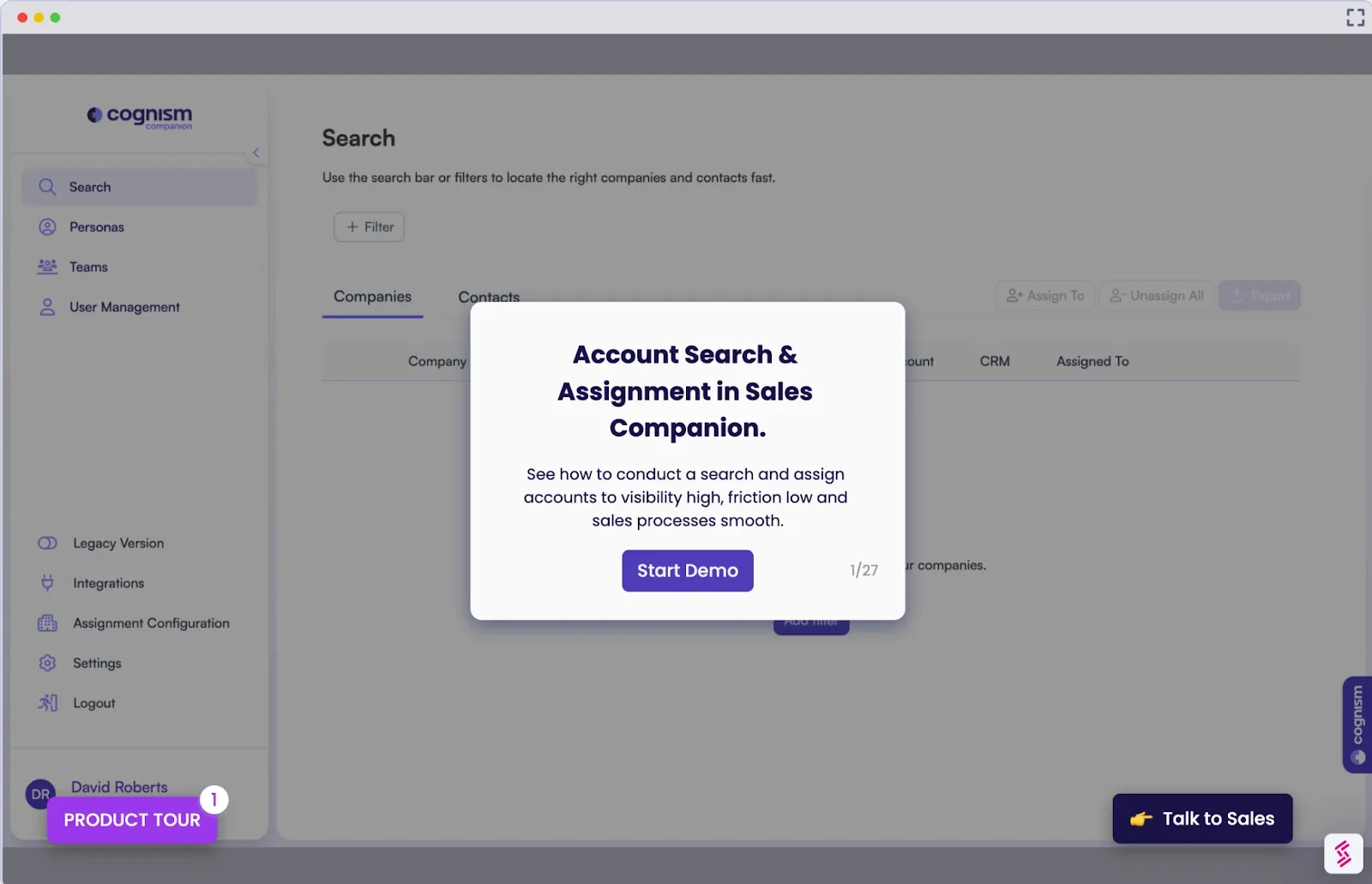
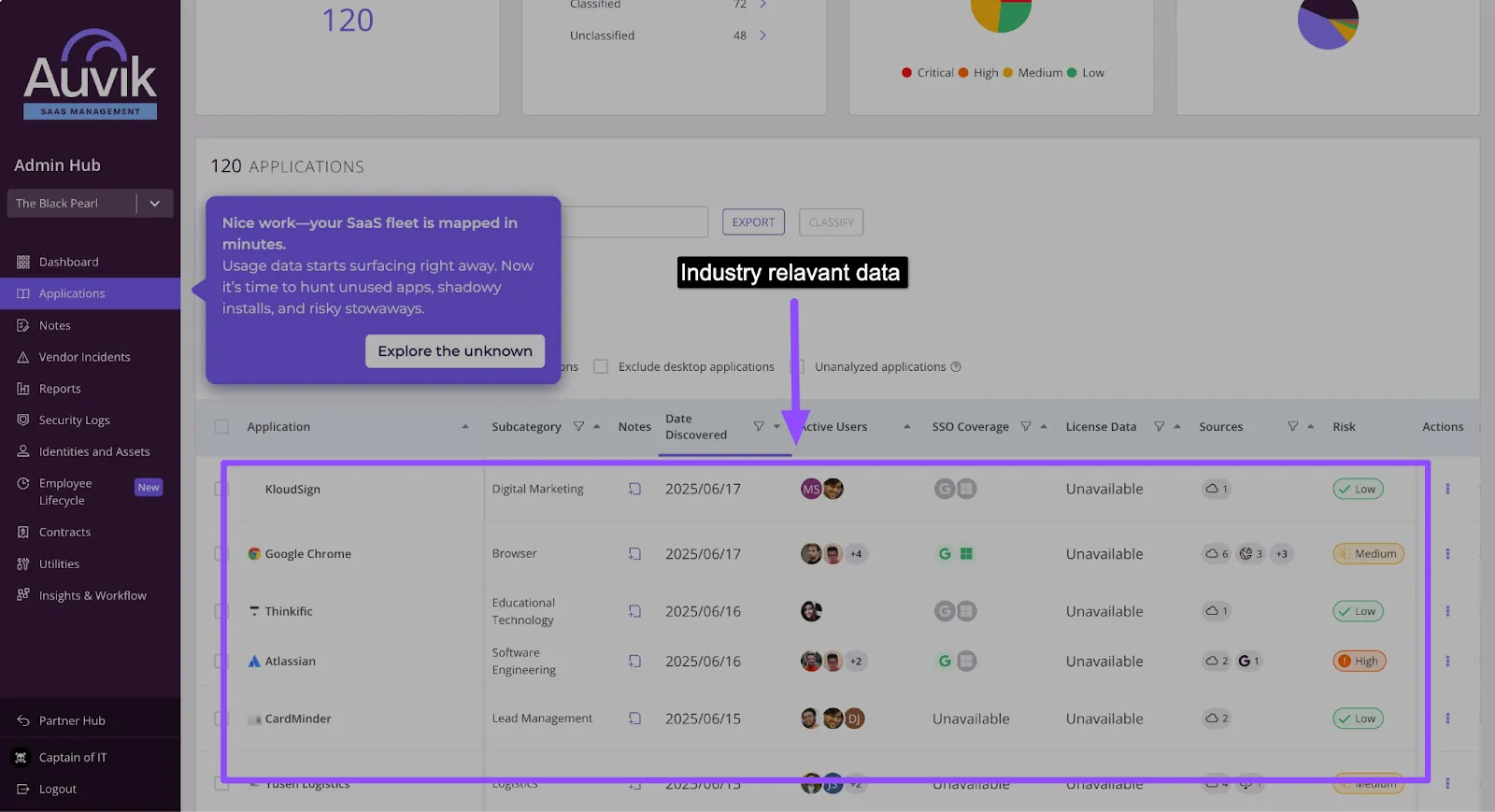

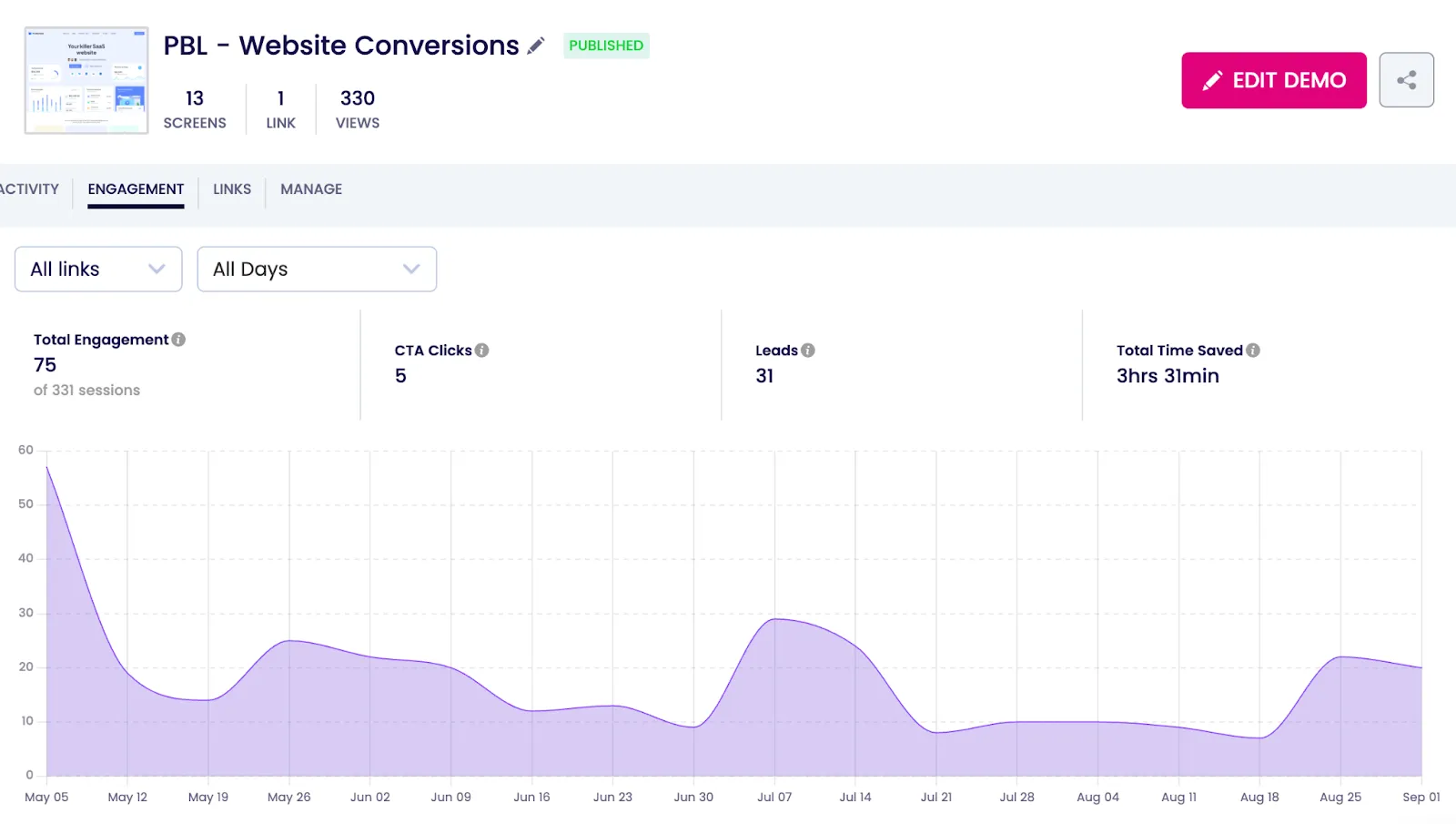
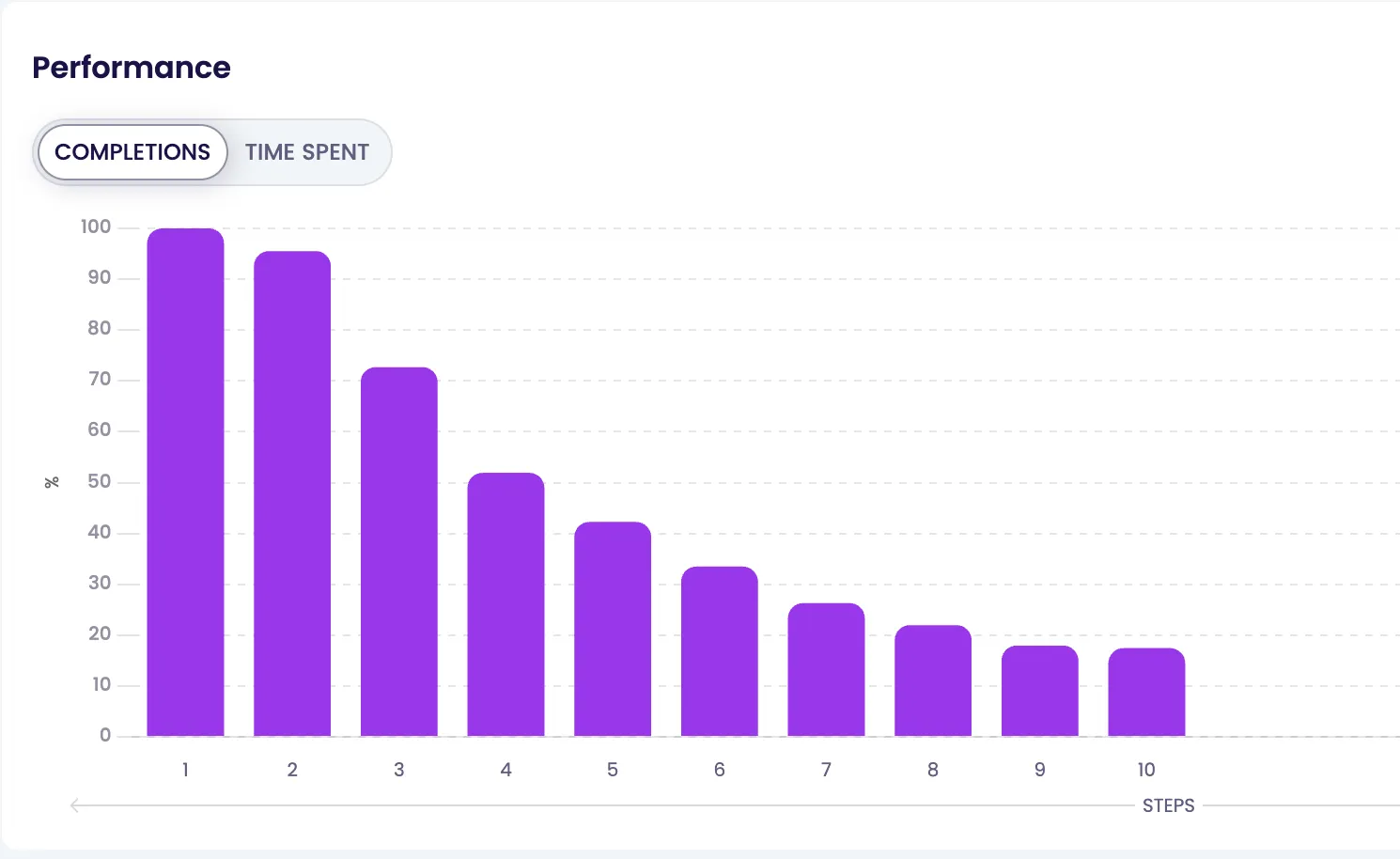
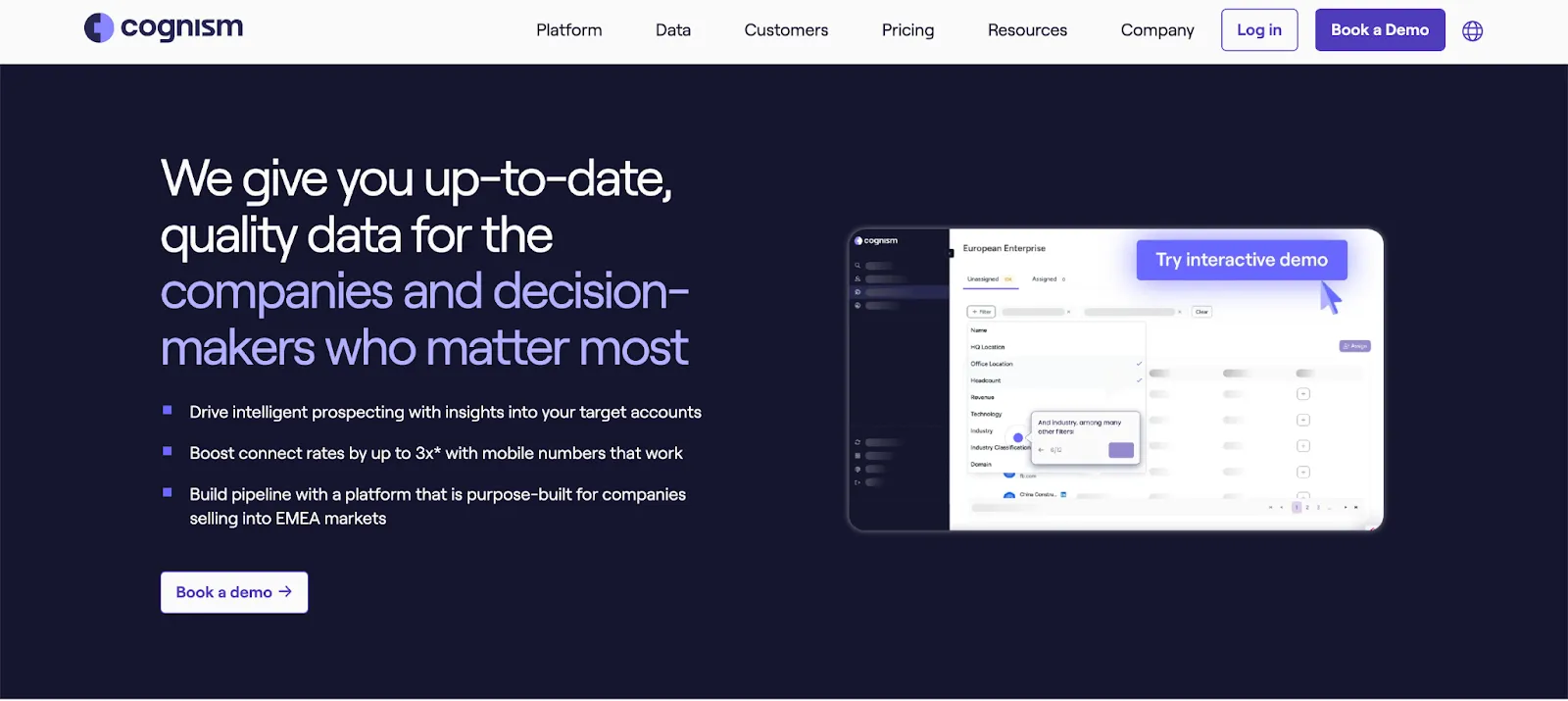




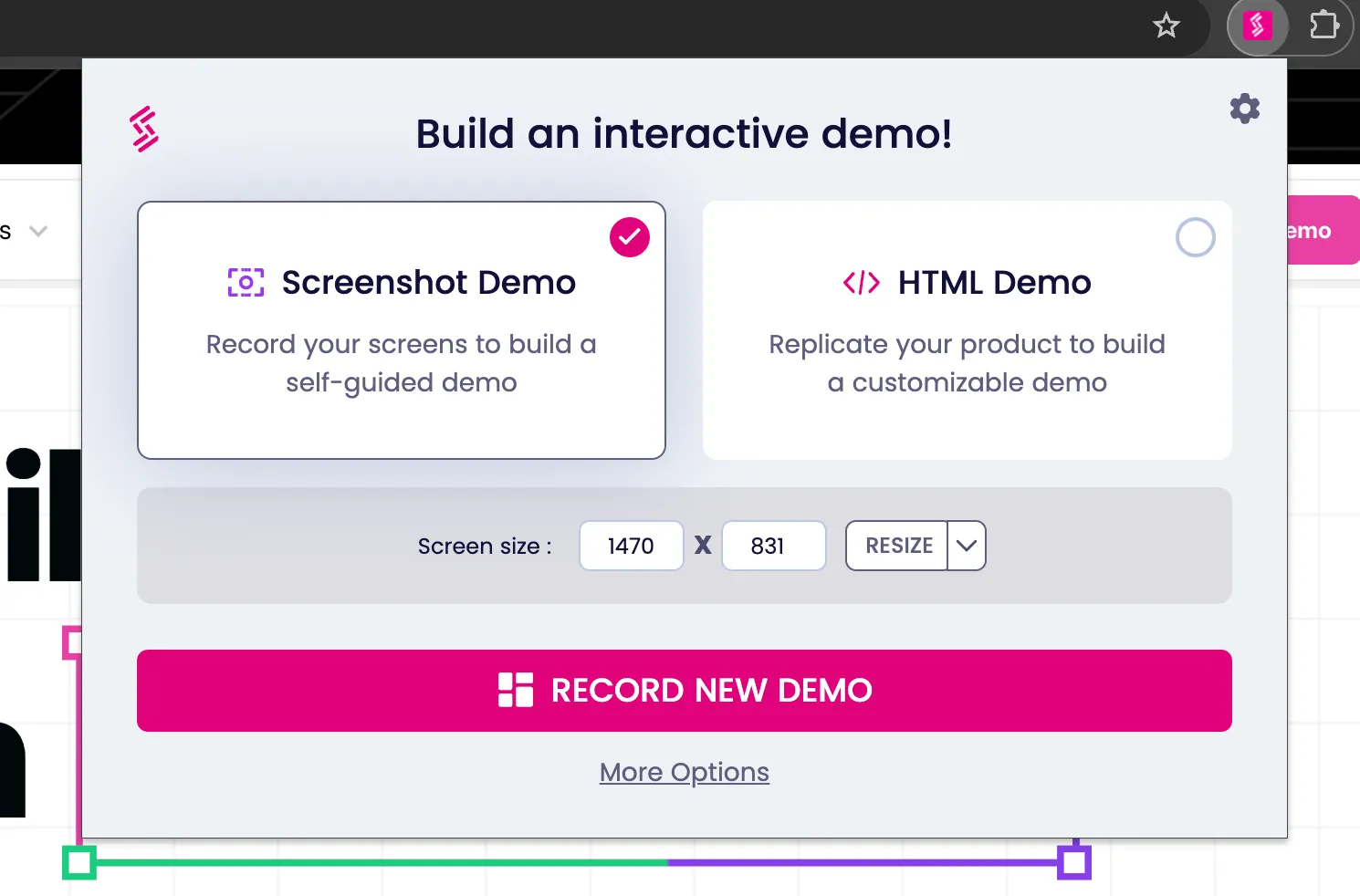

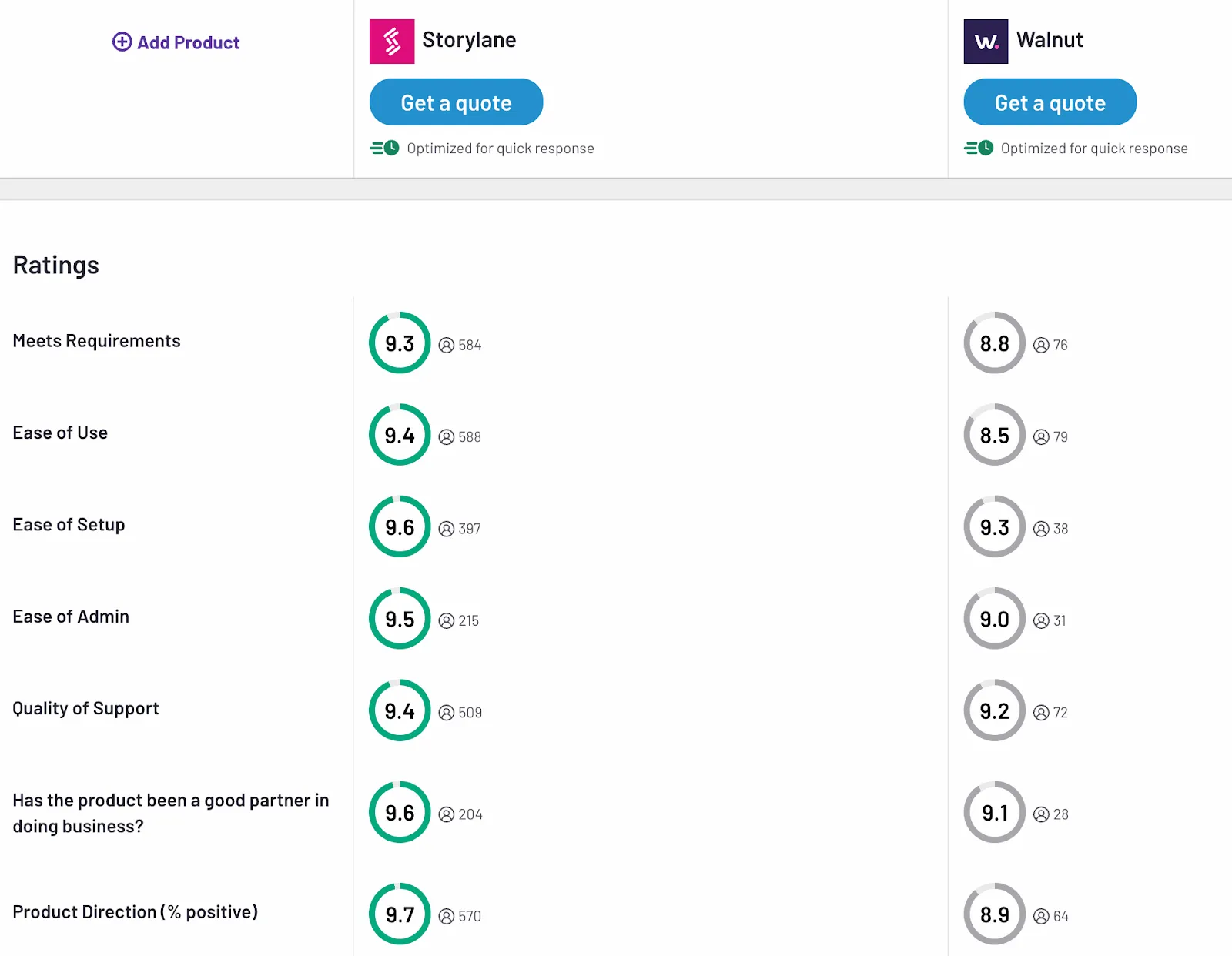
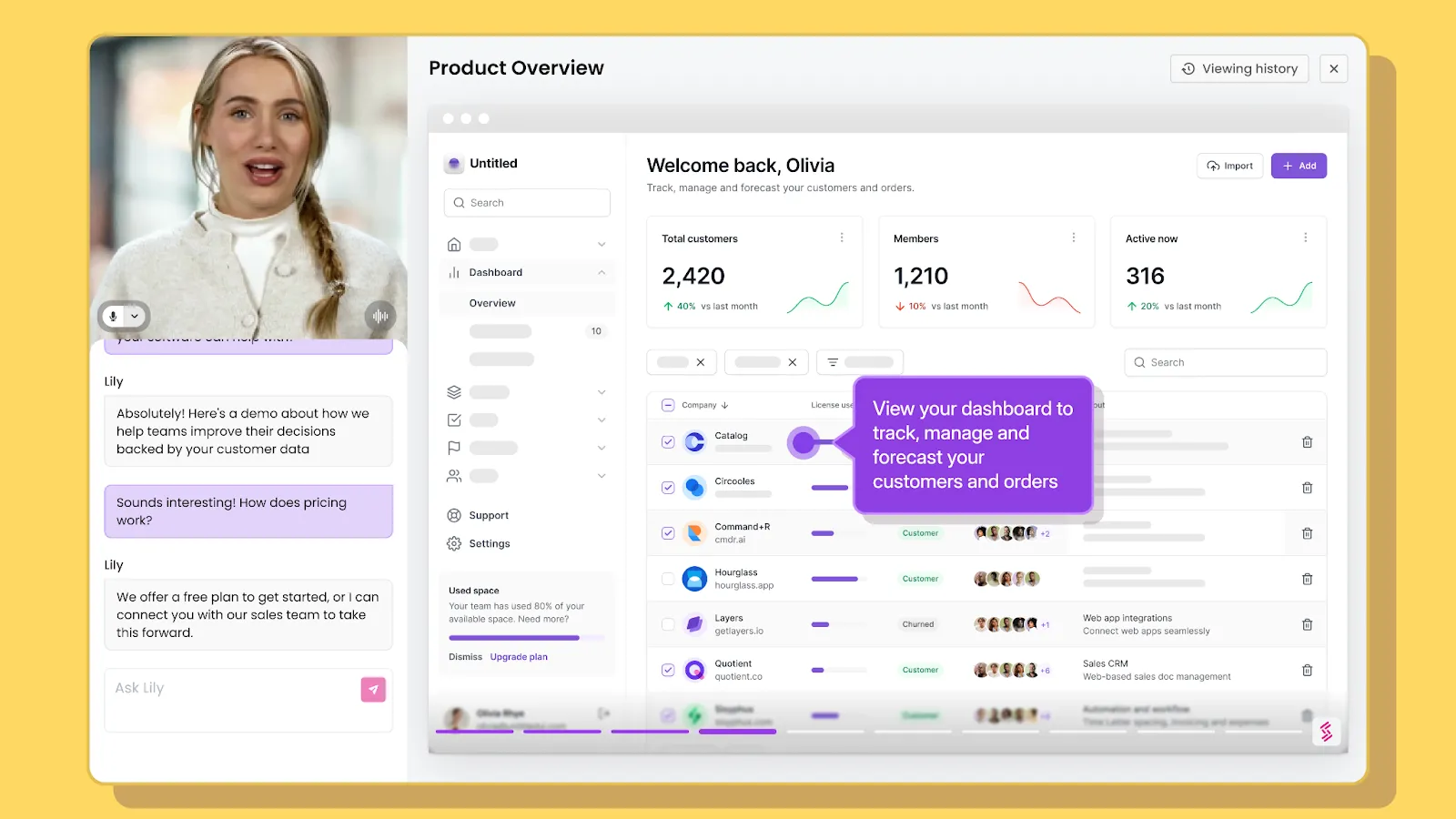







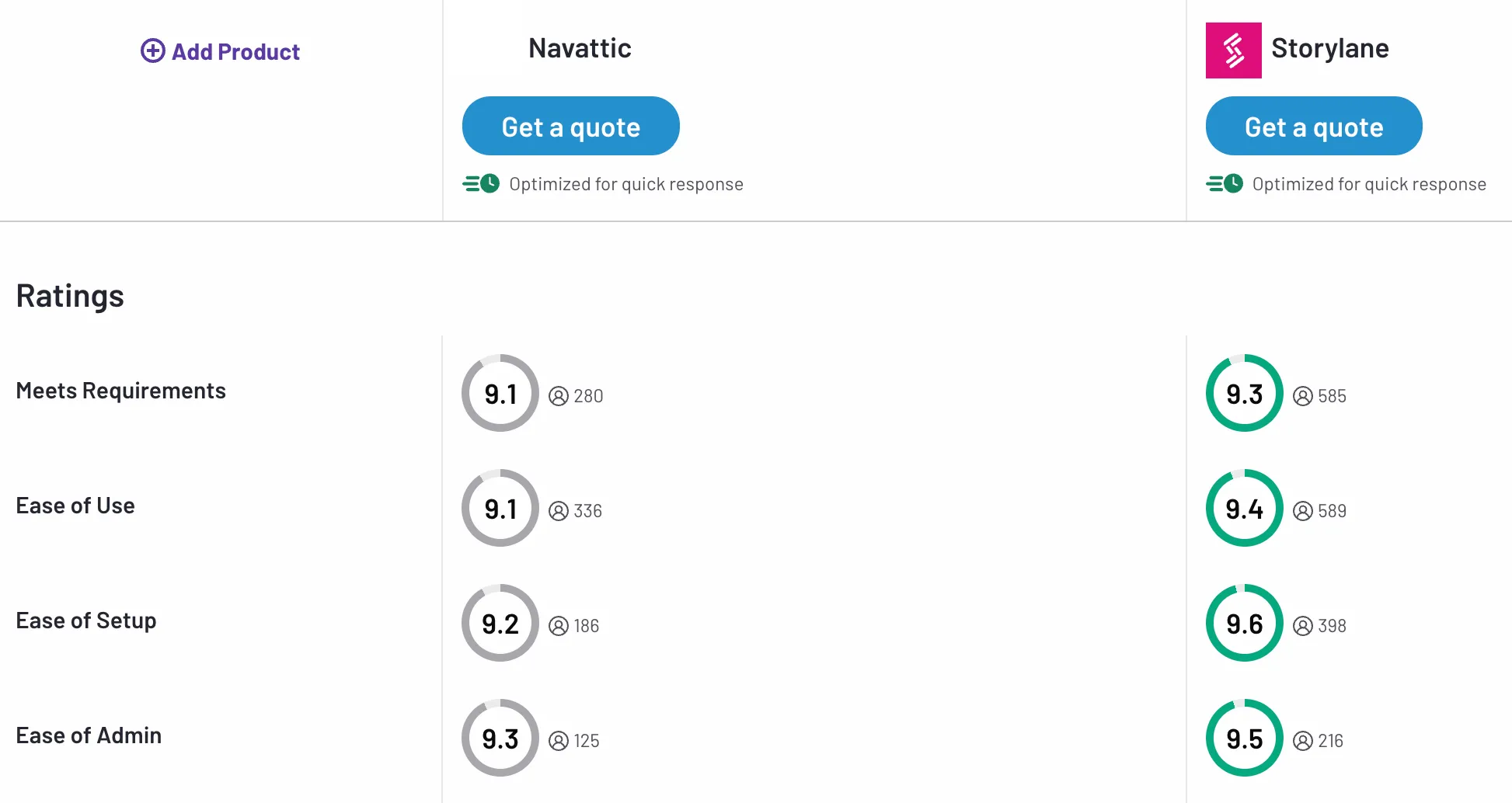

.svg)

.webp)