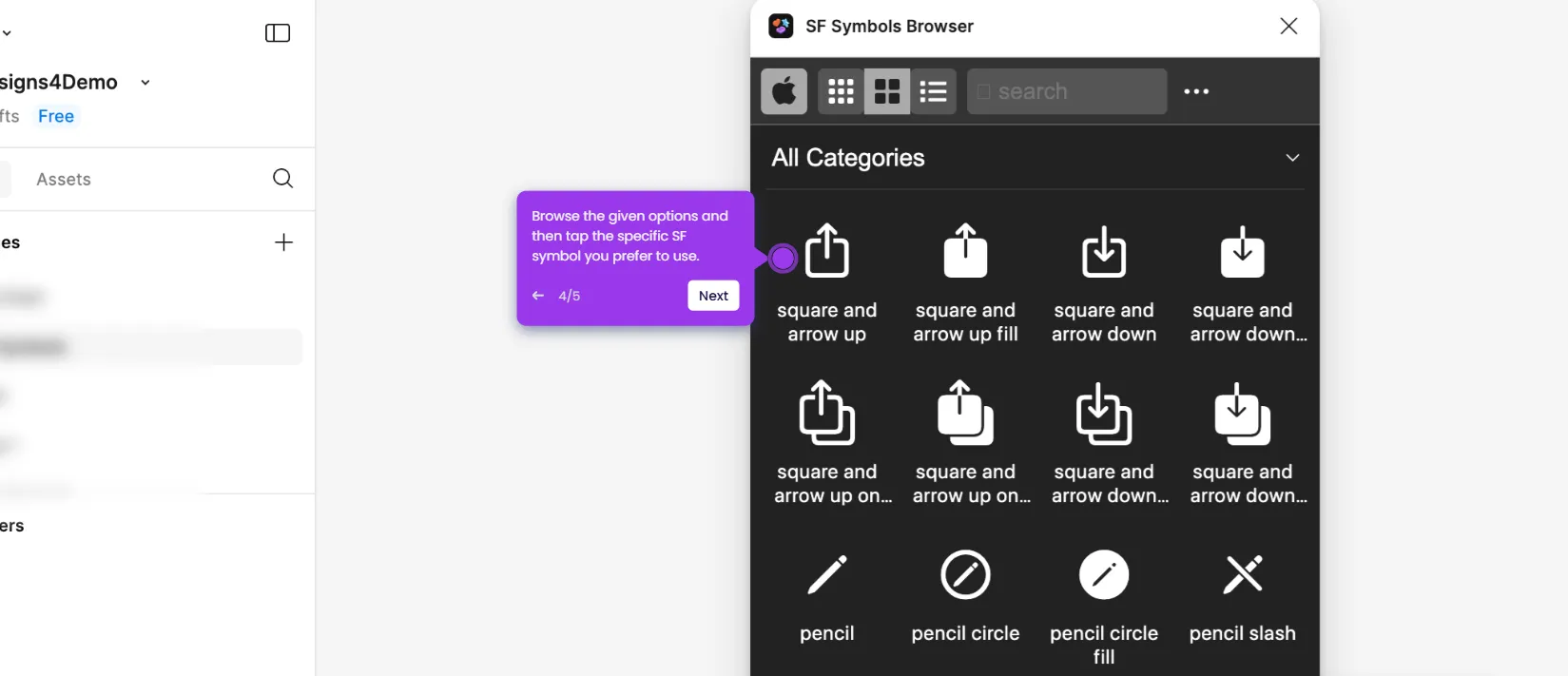How to Add a Boolean Component Property in Figma
It is very easy to add a boolean component property in Figma. Here’s a quick guide on how to do it:
- Inside your Figma design canvas, find and click the component you want to use.
- After that, go to the right-side panel and click the 'Add Property' option under the Design tab.
- Choose 'Boolean' from the list of options.
- Next, assign a unique property name and specify your preferred value. Once done, click 'Create Property' to proceed.
- After completing these steps, a new boolean property will be added to your Figma design.
This website uses cookies to ensure you get the best experience on our website. Learn More
Got it