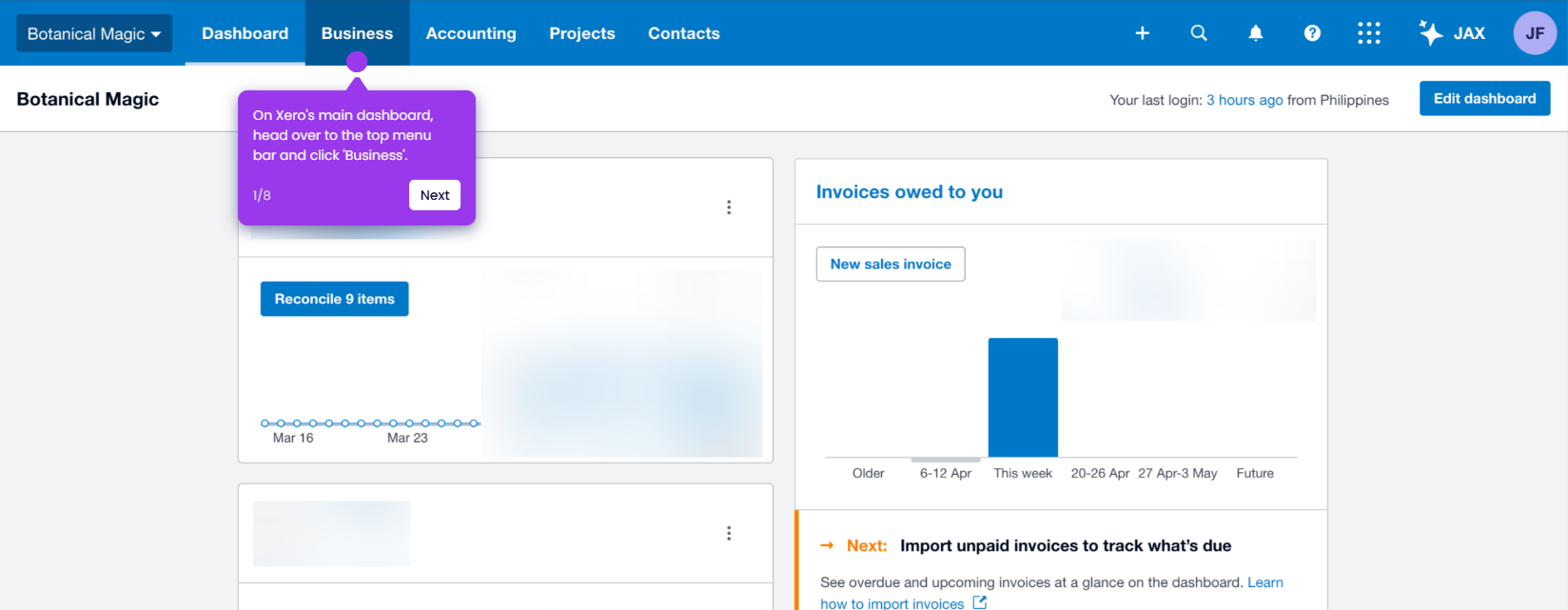How to Add an Expense Claim in Xero
It is very easy to add an expense claim in Xero. Here’s a quick tutorial on how to do it in simple steps:
- On Xero's main dashboard, go to the top menu bar and click 'Business'.
- Select 'Expense Claims' from the list of options.
- After that, click 'New Expense' at the top-right corner.
- Pick 'Expense Claim' to proceed.
- Tap 'Upload' and then select the image file you want to use.
- Subsequently, provide all the required information related to the expense claim you want to add, specifically the Purchase Amount, Description, Source of Expense, Transaction Date, Account, and other optional details. Enter them into their respective input fields.
- Once done, review the details and click 'Save Draft', 'Submit', or 'Approve'.
- After completing these steps, the new expense claim will be added to your Xero account.
This website uses cookies to ensure you get the best experience on our website. Learn More
Got it