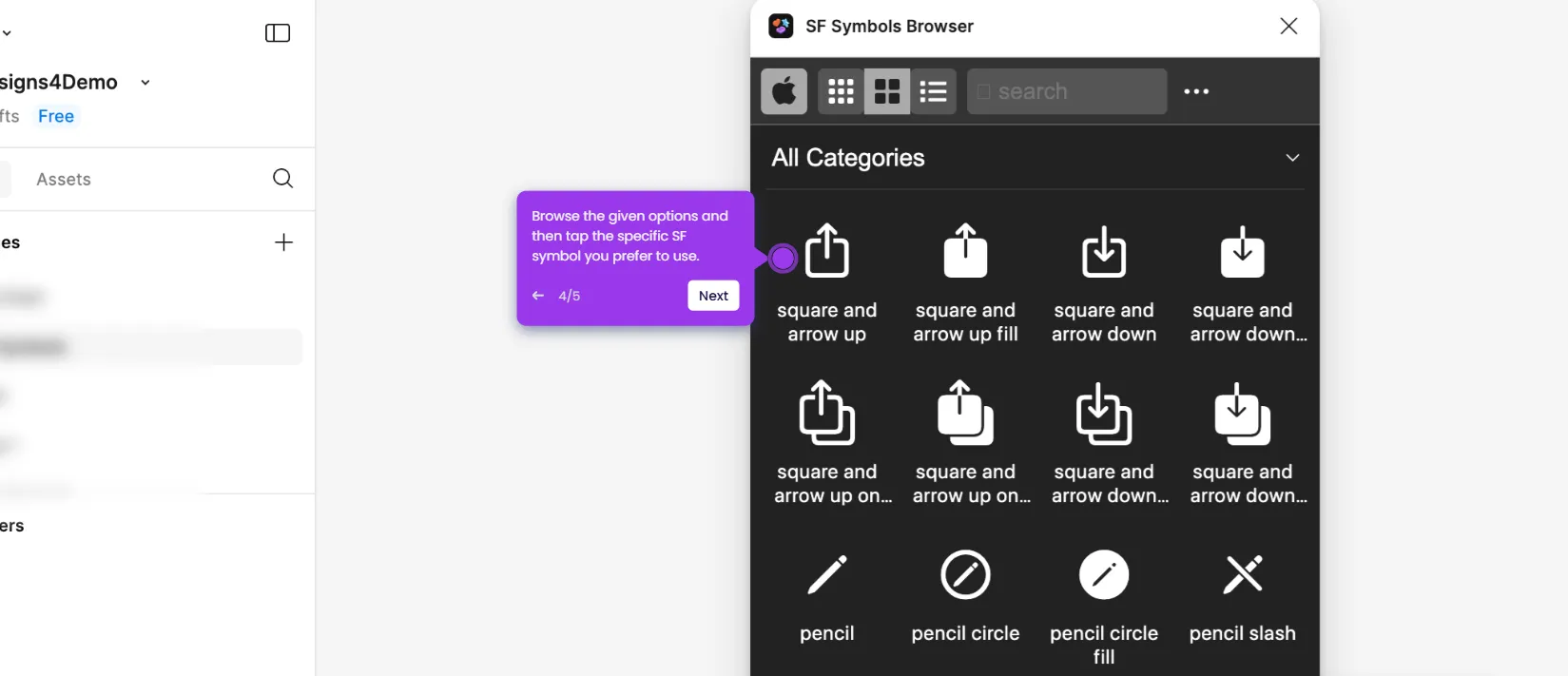How to Add Bullet Points in Figma
It is very easy to add bullet points in Figma. Here’s a quick guide on how to do it in simple steps:
- Inside your Figma design canvas, find and select the text layer you wish to convert into a bulleted list.
- After that go to the right-side panel and click the 'Type Settings' icon under the Typography section.
- Locate List Style and select 'Bulleted List' from the provided options next to it.
- After completing these steps, the selected text layer will be transformed into a bulleted list instantly.
This website uses cookies to ensure you get the best experience on our website. Learn More
Got it