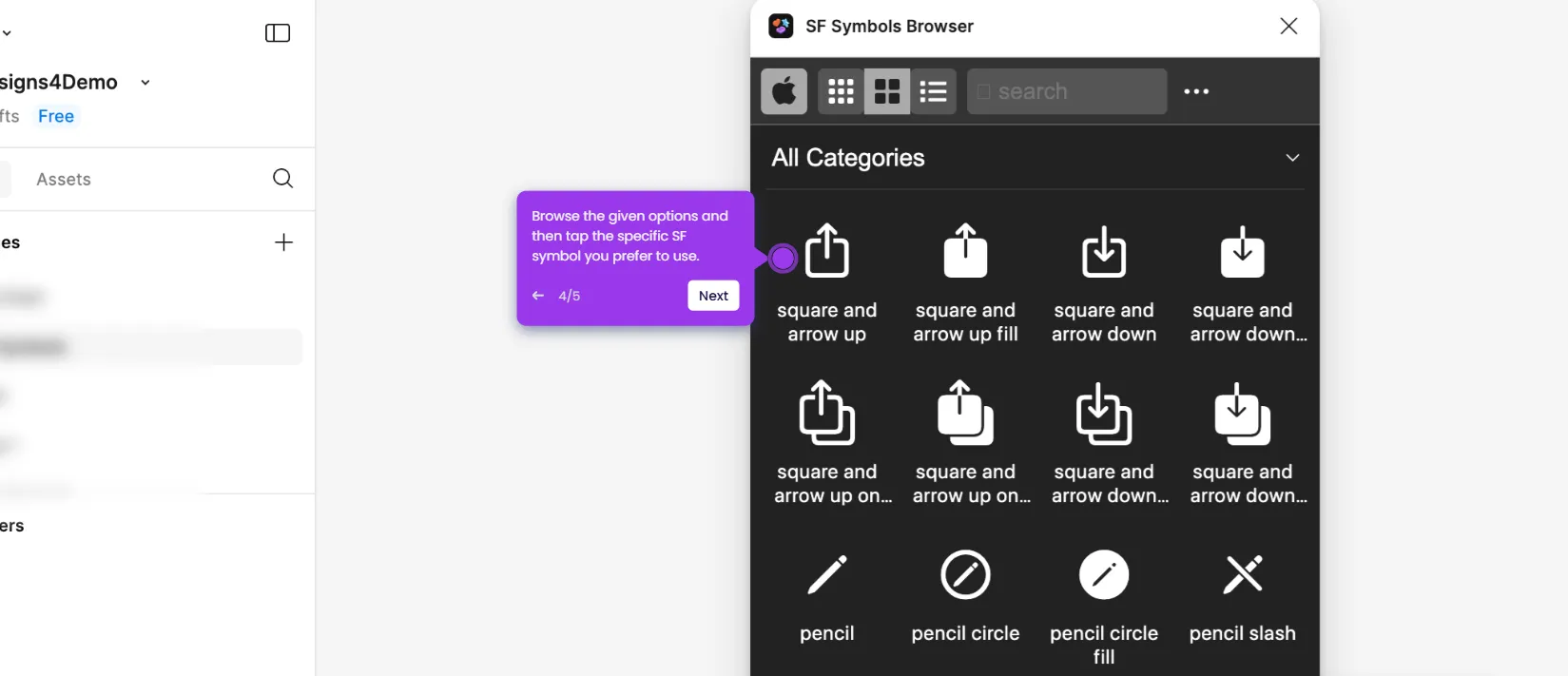How to Add Fonts to Figma
It is very easy to add fonts to Figma. Here’s a short guide on how to do it in simple steps:
- Head over to the top-left corner and click the drop-down arrow next to your account name.
- Tap 'Settings' afterwards.
- Next, scroll down to the Font section under the Account tab and click 'Download Installer'. Once done, install the Figma Font Service app on your computer.
- After completing these steps, all the existing and new fonts installed on your computer will be automatically added to your Figma font library. Simply search for its name to apply it to your designs.
This website uses cookies to ensure you get the best experience on our website. Learn More
Got it