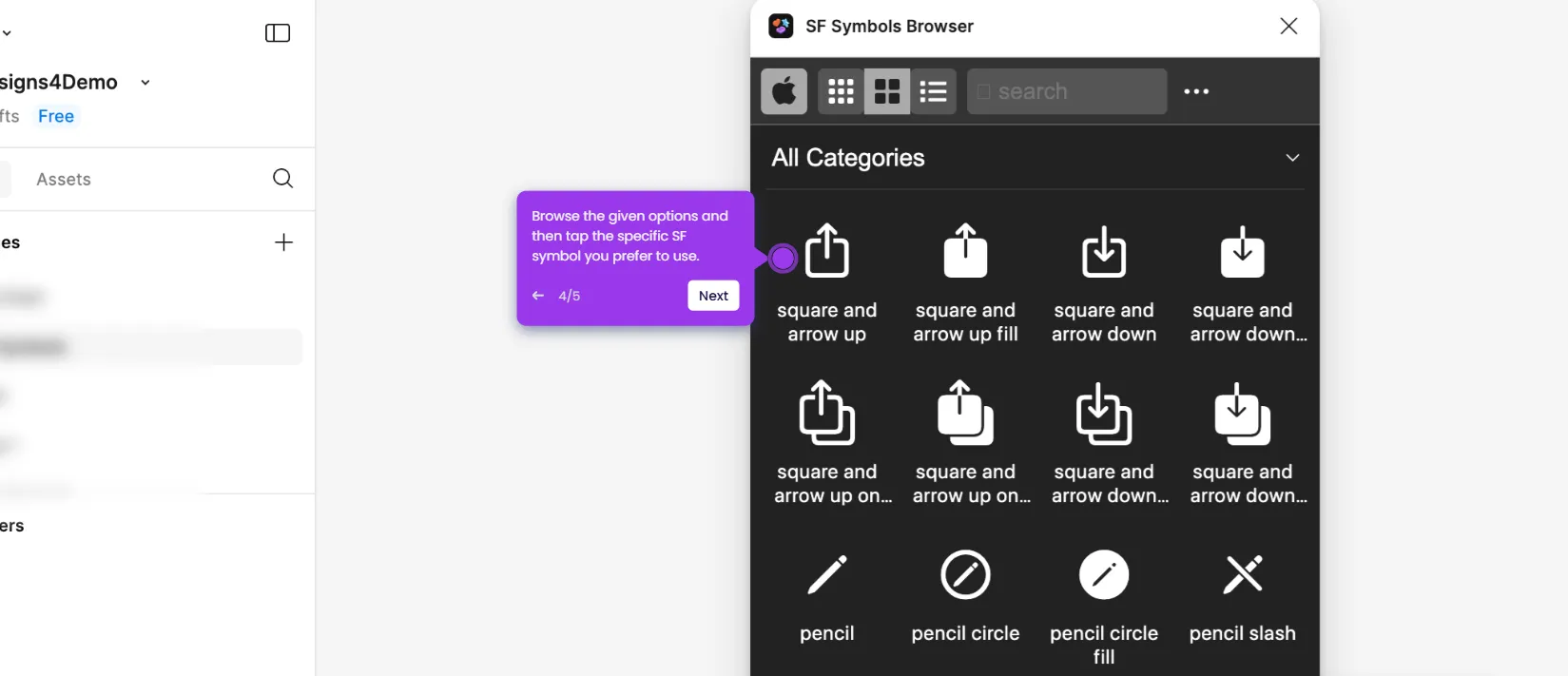How to Animate Frames in Figma
It is very easy to animate frames in Figma. Here’s a quick guide on how to do it in simple steps:
- Head over to the right-side panel and tap the 'Prototype' tab.
- After that, select the frames you want to animate.
- Hover your mouse cursor over the frame you wish to use as the starting point. Subsequently, click the 'Add' icon and drag it to the frame on the other side.
- Specify your preferred Trigger, Action, and Destination.
- Finally, click the drop-down menu next to 'Animation' and select the specific animation you prefer to use.
- After completing these steps, the animation effect will be added to the selected frames.
This website uses cookies to ensure you get the best experience on our website. Learn More
Got it