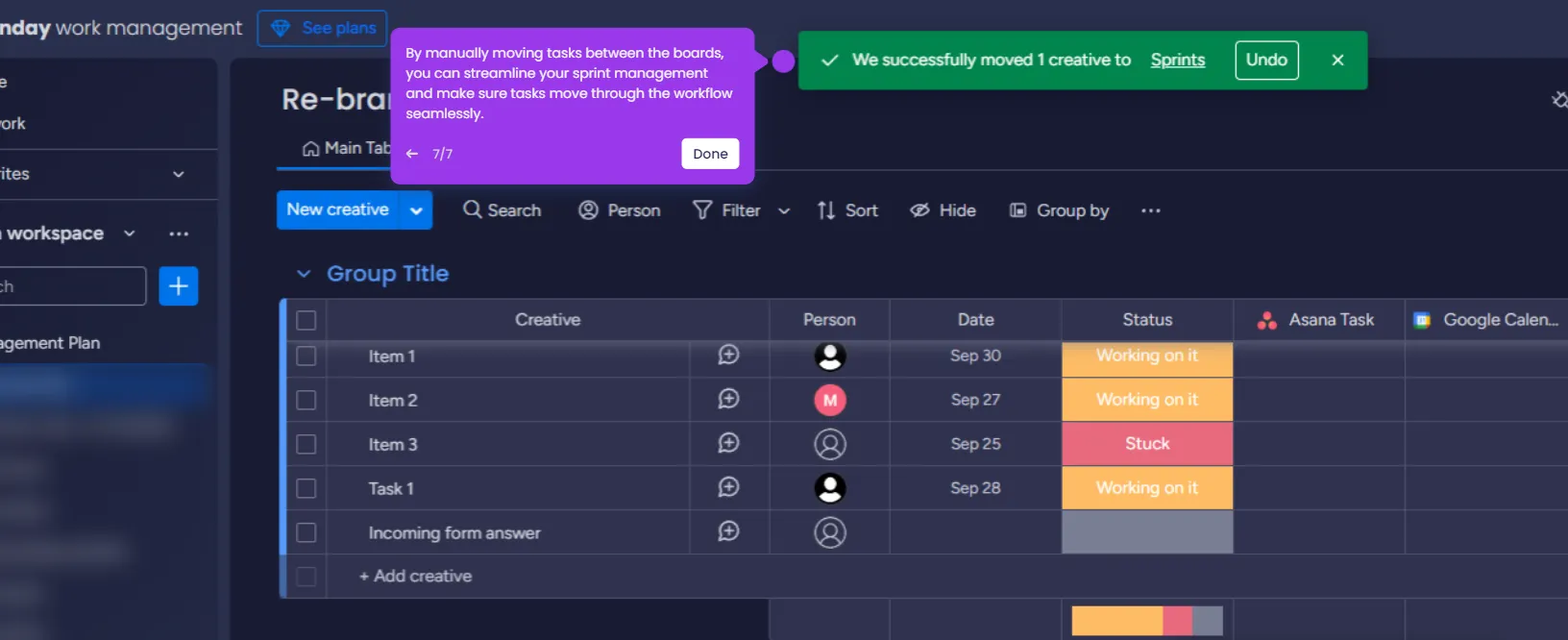How to Cancel Monday.com
To cancel your Monday.com, follow these steps:
- Go to your 'Profile Picture' in the top right.
- Select 'Administration' from the dropdown menu.
- In the admin settings, click on the 'Billing' section on the left-hand menu.
- Click 'Close my account'.
- Click 'Close account'.
- By closing your account you have also cancelled your Monday.com account and you should receive a confirmation email. Ensure you keep this for your records.
This website uses cookies to ensure you get the best experience on our website. Learn More
Got it