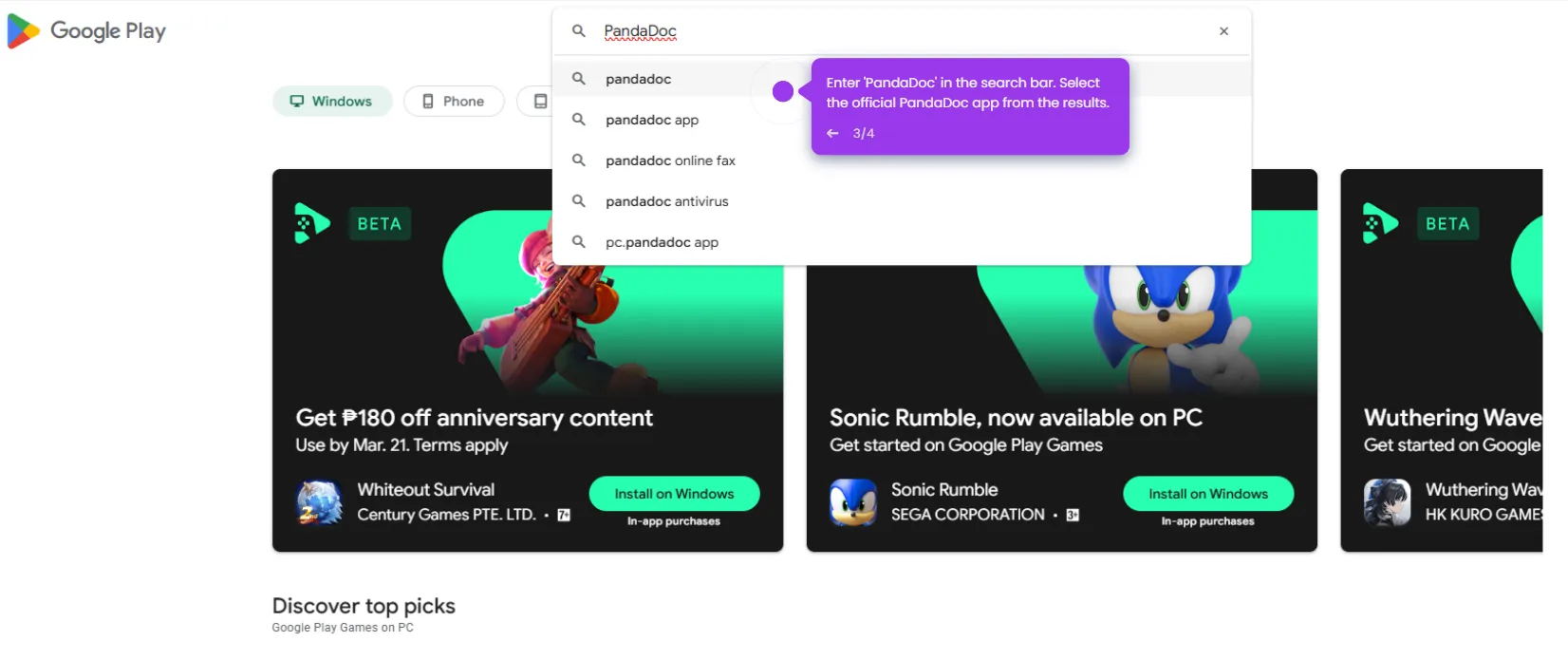How to Connect Digital Signatures to PandaDoc
Here’s how to connect digital signatures to PandaDoc:
- In your PandaDoc interface, navigate to 'Settings'.
- Select 'Integrations' from the menu.
- Under the 'Integrations' section, locate and select 'eSignatures for Chrome'.
- Click 'Install' to initiate the integration process.
- Click 'Login with PandaDoc' to connect the Chrome extension to your PandaDoc account.
- Select 'Authorize' to grant the necessary permissions for integration.
- The integration is now complete. eSignatures for Chrome is successfully connected to PandaDoc.
This website uses cookies to ensure you get the best experience on our website. Learn More
Got it