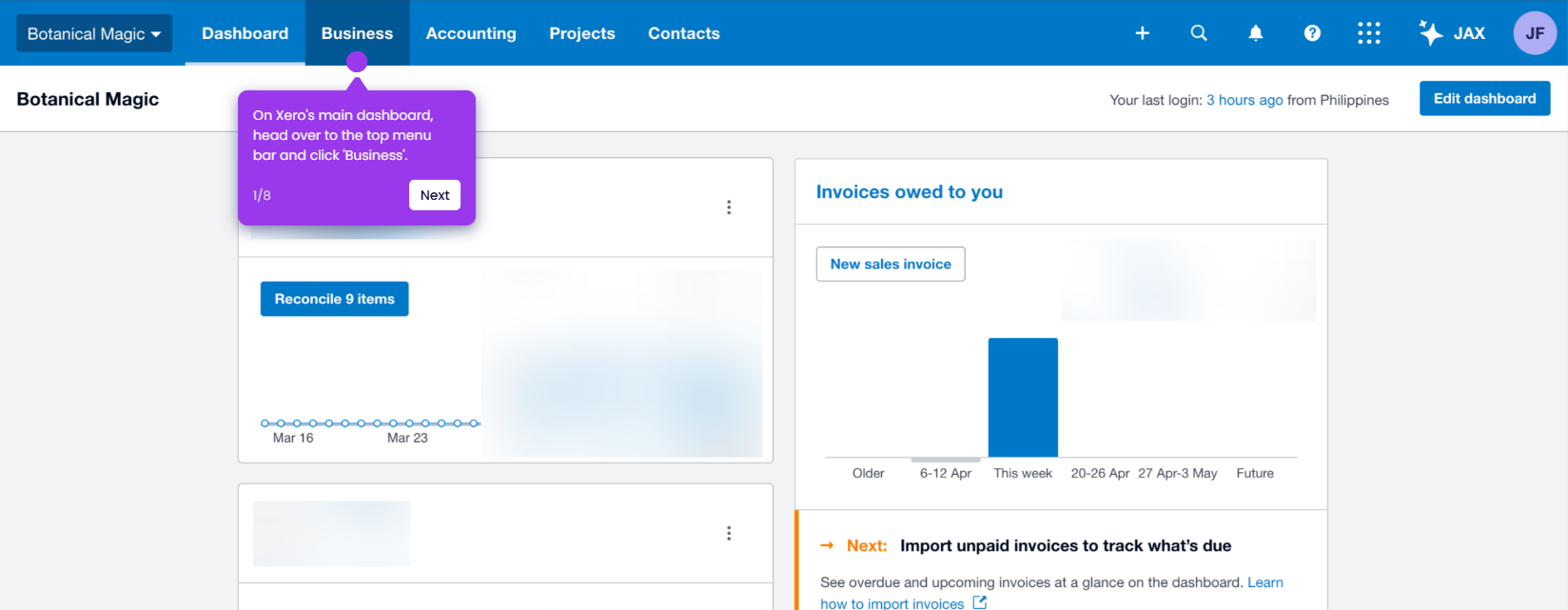How to Contact Xero Support
It is very easy to contact Xero support. Here’s a short tutorial on how to do it in simple steps:
- On Xero's website homepage, go to the top menu bar and click 'Support'.
- Select 'Get Support' from the available options.
- After that, click 'Contact Xero Support' at the top-right corner.
- Click the search bar, then try to enter some keywords related to the issue you are currently experiencing.
- If the default Xero resources don't provide you with enough information, click 'I Still Need Help' instead.
- One by one, fill out the input fields accordingly to describe the issue on your end.
- Once done, tap 'Next' to continue.
- Provide more specific information related to the issue and your Xero account.
- Subsequently, click 'Next'.
- Finally, share the information with your colleagues. Simply enter their Xero usernames into the provided input field. Once completed, tap 'Submit My Case' to contact Xero support regarding the issue you wish to consult about.
This website uses cookies to ensure you get the best experience on our website. Learn More
Got it