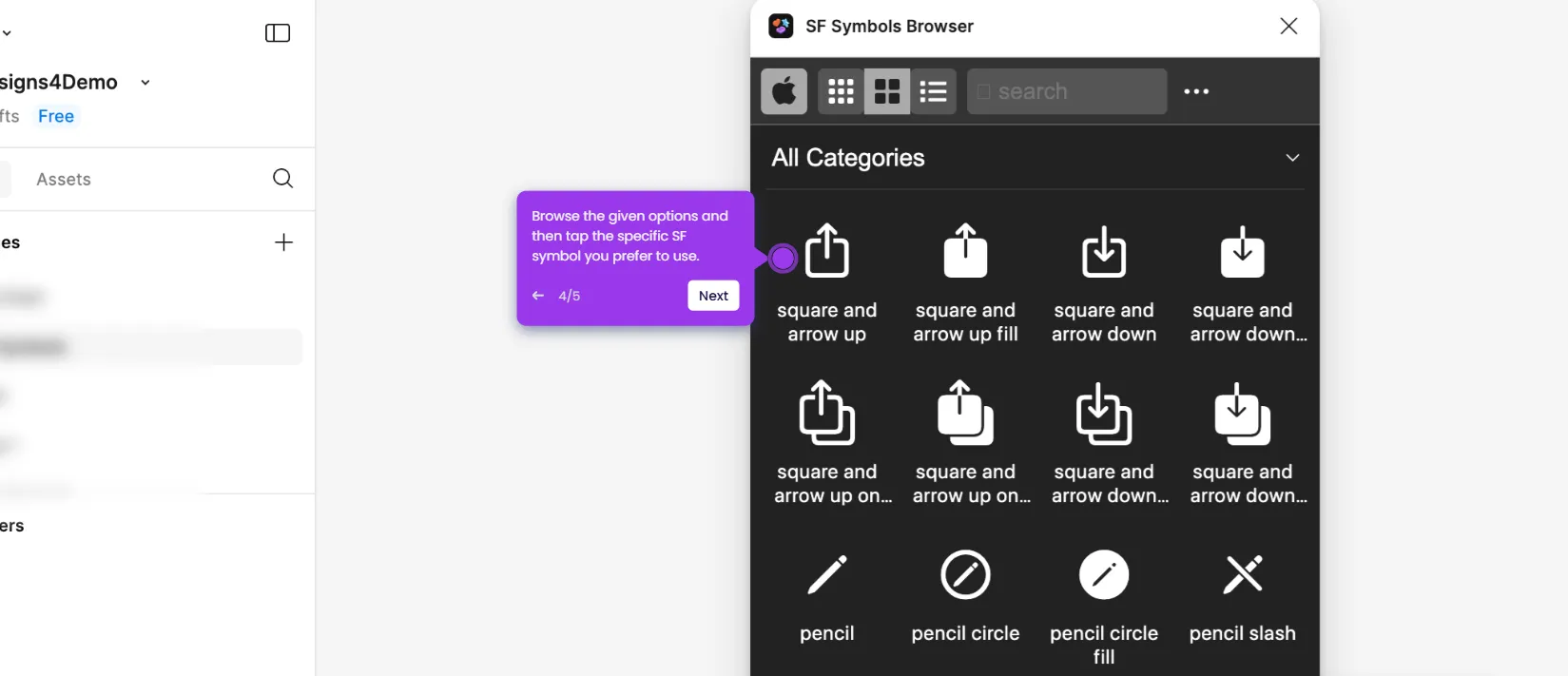How to Create a Design System in Figma
It is very easy to create a design system in Figma. Here’s a short guide on how to do it in simple steps:
- Navigate to the bottom section of your design canvas and then click 'Frame'.
- Following that, use your mouse cursor to draw a frame somewhere around the canvas.
- Head back to the menu bar at the bottom section and use the given options to add the essential elements of your design system to the canvas. For instance, you may insert shapes, texts, images, and the like.
- One by one, arrange the assets according to your creative concept. At the same time, make all the necessary adjustments to fit them perfectly within the frame.
- After that, select the assets individually and then access the right-side panel to further customize their designs. For instance, you may change their Position, Layout, Appearance, Visual Effects, and other similar settings.
- Finally, tap the 'Share' button at the top-right corner to send a copy of the design system to your team members.
This website uses cookies to ensure you get the best experience on our website. Learn More
Got it