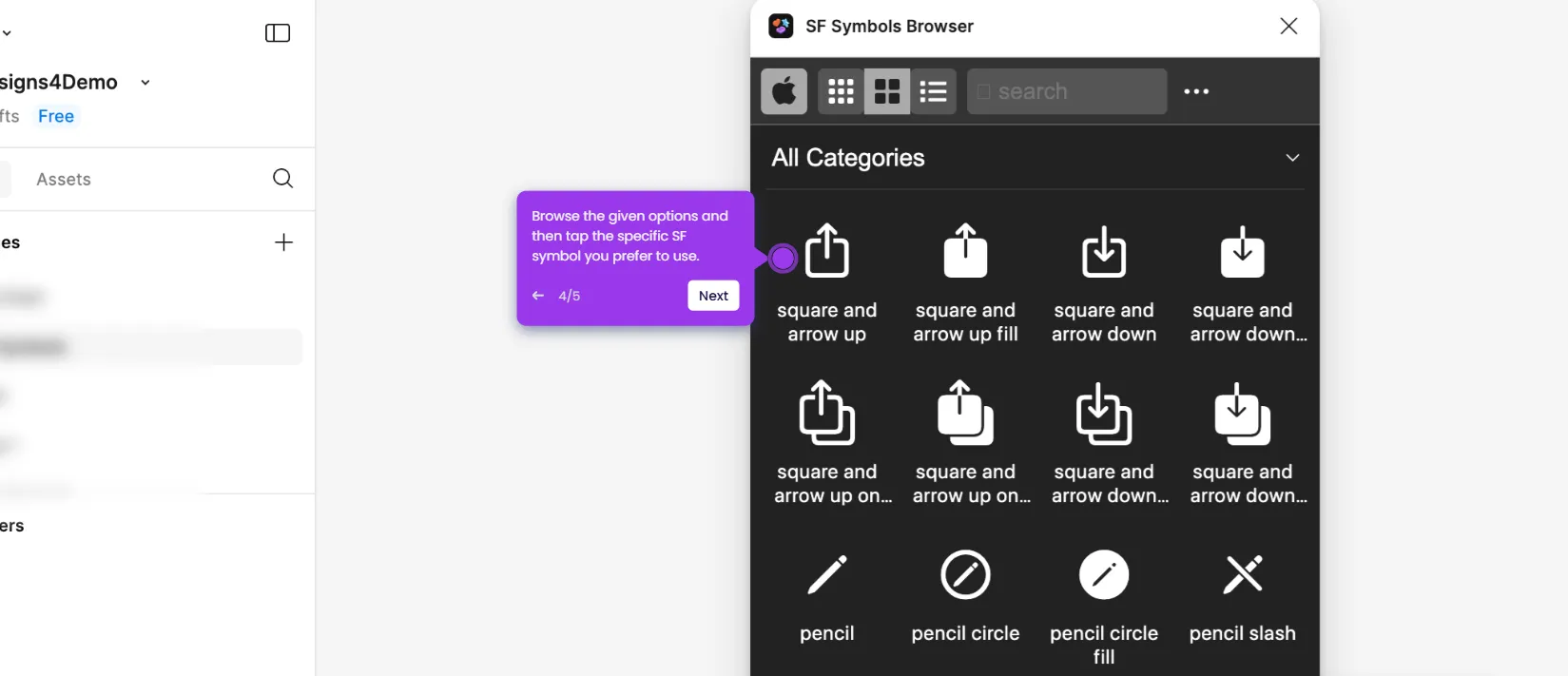How to Create a Library in Figma
It is very easy to create a library in Figma. Here’s a quick guide on how to do it in simple steps:
- Inside Figma's project dashboard, find and open the file that contains your design assets.
- Following that, go to the left-side panel and click the 'Assets' tab.
- Tap the 'LIbraries' icon afterwards.
- Finally, click 'Publish This File' to create a library filled with your design assets and components. Make sure that your Figma subscription is active in order to access this feature.
This website uses cookies to ensure you get the best experience on our website. Learn More
Got it