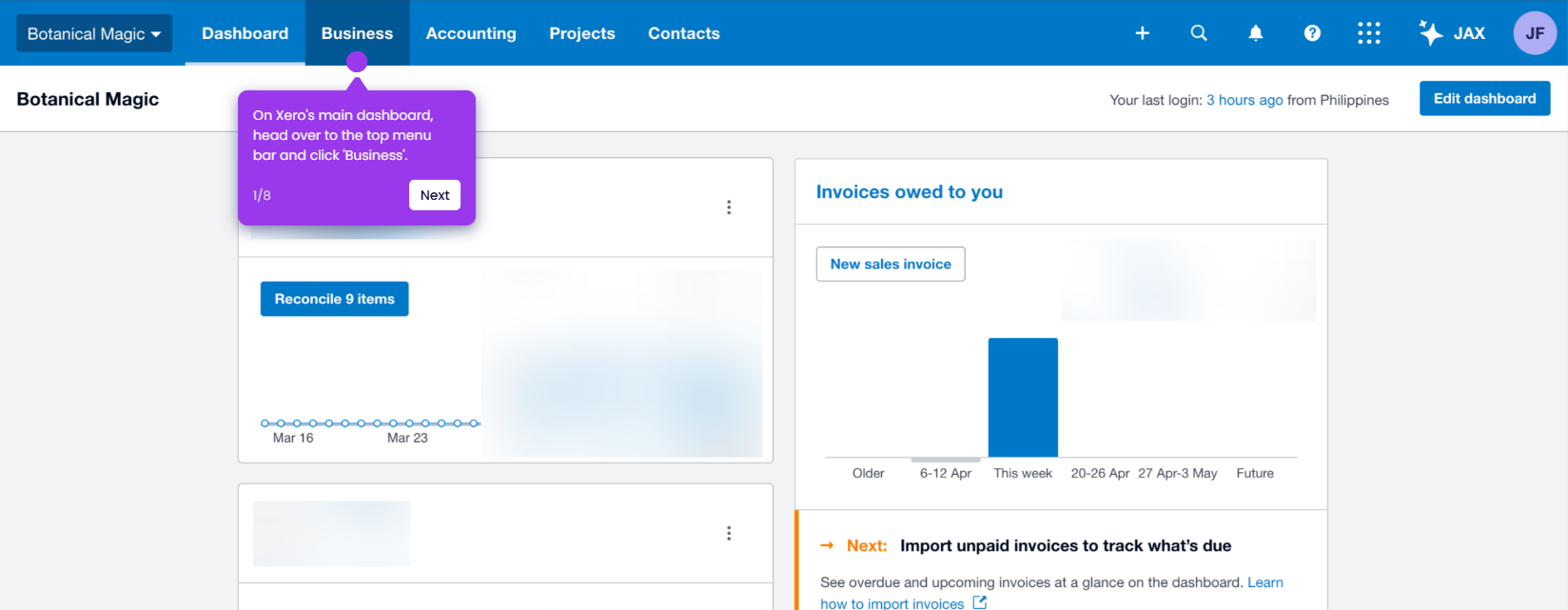How to Find Voided Invoices in Xero
It is very easy to find voided invoices in Xero. Here’s a quick tutorial on how to do it in simple steps:
- On Xero's main dashboard, head over to the top menu bar and click 'Business'.
- Select 'Invoices' from the list of options.
- Following that, click the 'Search' button at the top-right corner.
- Find the 'Include Deleted & Voided' option, then tick the checkbox beside it.
- Tap 'Search' afterwards to proceed.
- Finally, the voided invoices from your Xero account will appear on the list.
This website uses cookies to ensure you get the best experience on our website. Learn More
Got it