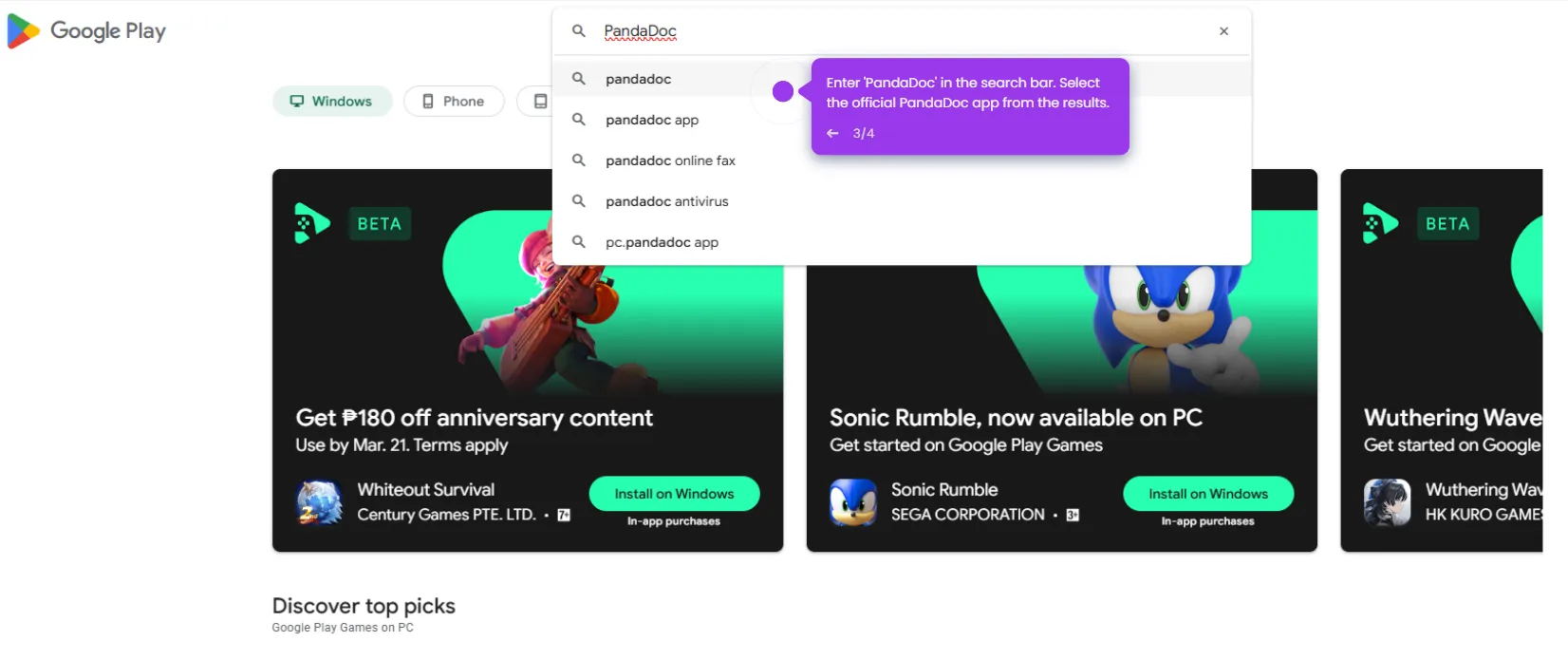How to Get Electronic Signatures in PandaDoc
Here’s a step-by-step guide on how to get electronic signatures in PandaDoc:
- Navigate to the 'Documents' tab on the left-hand panel.
- Open an existing document.
- Enter the email addresses of the individuals who need to sign the document.
- Select the 'Signature' field.
- Drag and drop the 'Signature' field into the document where signatures are required.
- Adjust the document layout, add additional fields, or include prefilled text.
- Click on the eye icon to view the document and make sure it looks good.
- The signature field will automatically be applied to the document.
- Click 'Send' to distribute the document to recipients for electronic signing.
- Choose how to send the document to the designated recipients for signing.
This website uses cookies to ensure you get the best experience on our website. Learn More
Got it