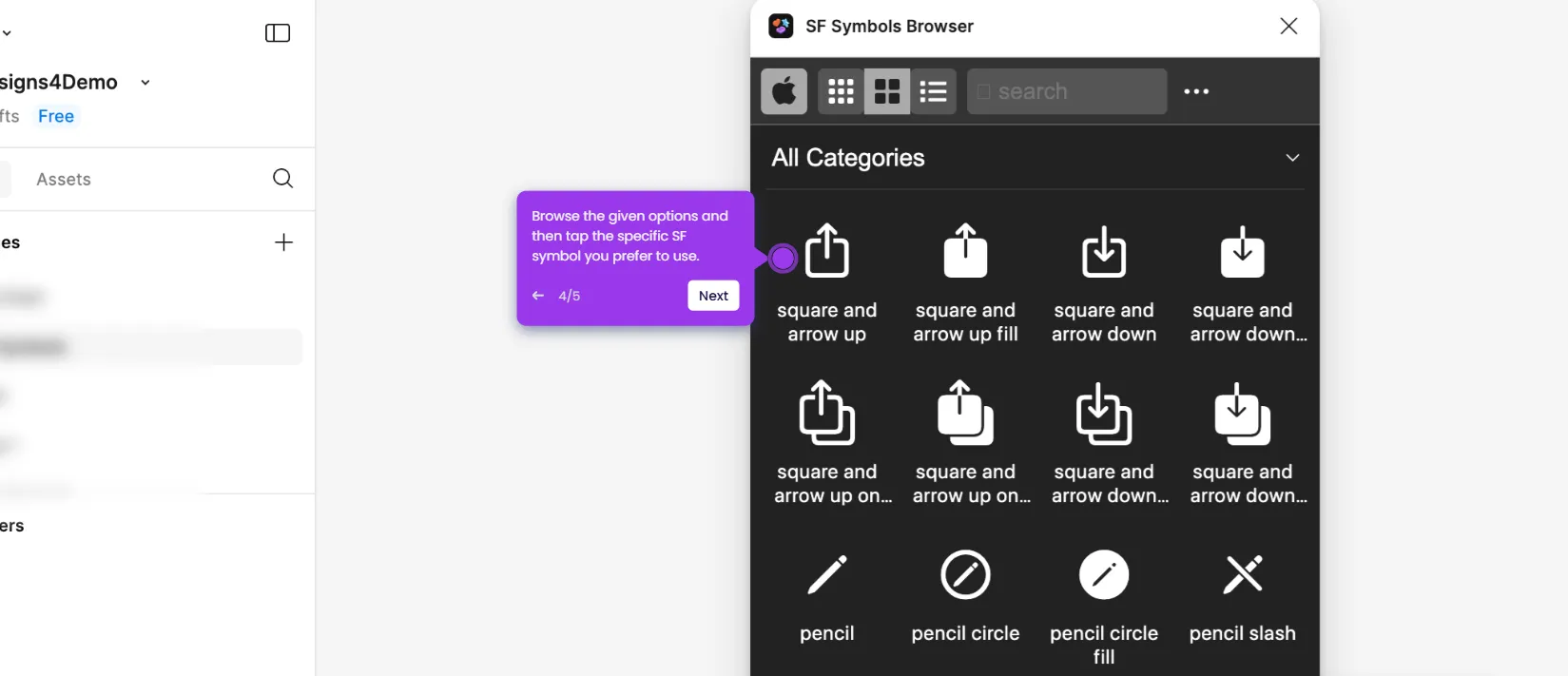How to Hyperlink the Text in Figma
It is very easy to hyperlink the text in Figma. Here’s a short tutorial on how to do it in simple steps:
- Inside your Figma design canvas, select the text you want to hyperlink.
- Following that, go to the right-side panel and click the 'Create Link' option under the Design tab.
- Click the floating input field above the selected text layer and type the link you prefer to use.
- Once done, click anywhere around the canvas to save the changes.
- After completing these steps, the hyperlink will be added to the selected text layer.
This website uses cookies to ensure you get the best experience on our website. Learn More
Got it