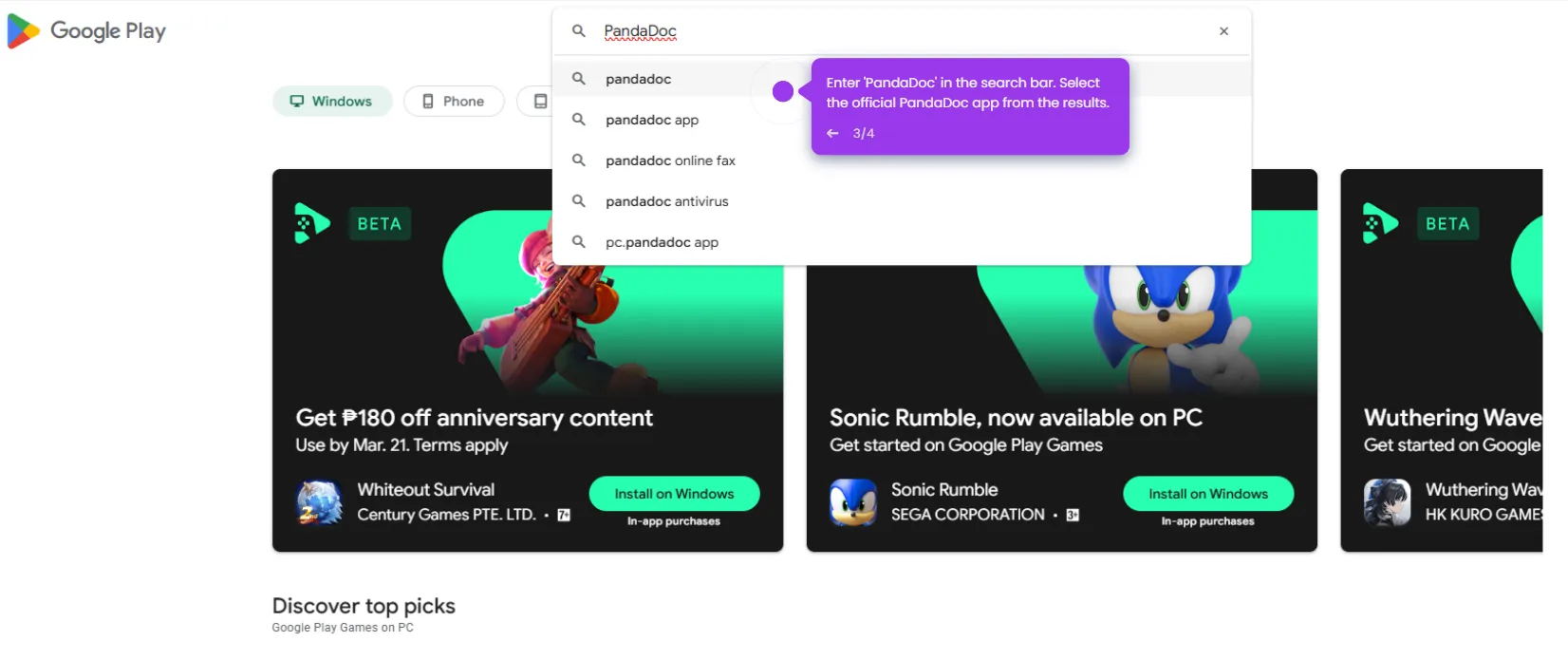How to Integrate Gmail with PandaDoc
Integrating Gmail with PandaDoc allows you to streamline your document workflow, send proposals directly from your email, and track document activity. Here’s how you can do it:
- Click 'Zap' to create a new zap.
- Click on the 'Trigger' field to select the event.
- Search and select 'Gmail' as your trigger app.
- Select a trigger event.
- Connect your Gmail account.
- Map your trigger details.
- Click 'Test trigger'.
- Search and select 'PandaDoc' as the action app.
- Select an action event.
- Click 'Authorize' to access PandaDoc.
- Configure the action details.
- Select 'Test step'.
- Once the test is successful, click 'Publish'.
This website uses cookies to ensure you get the best experience on our website. Learn More
Got it