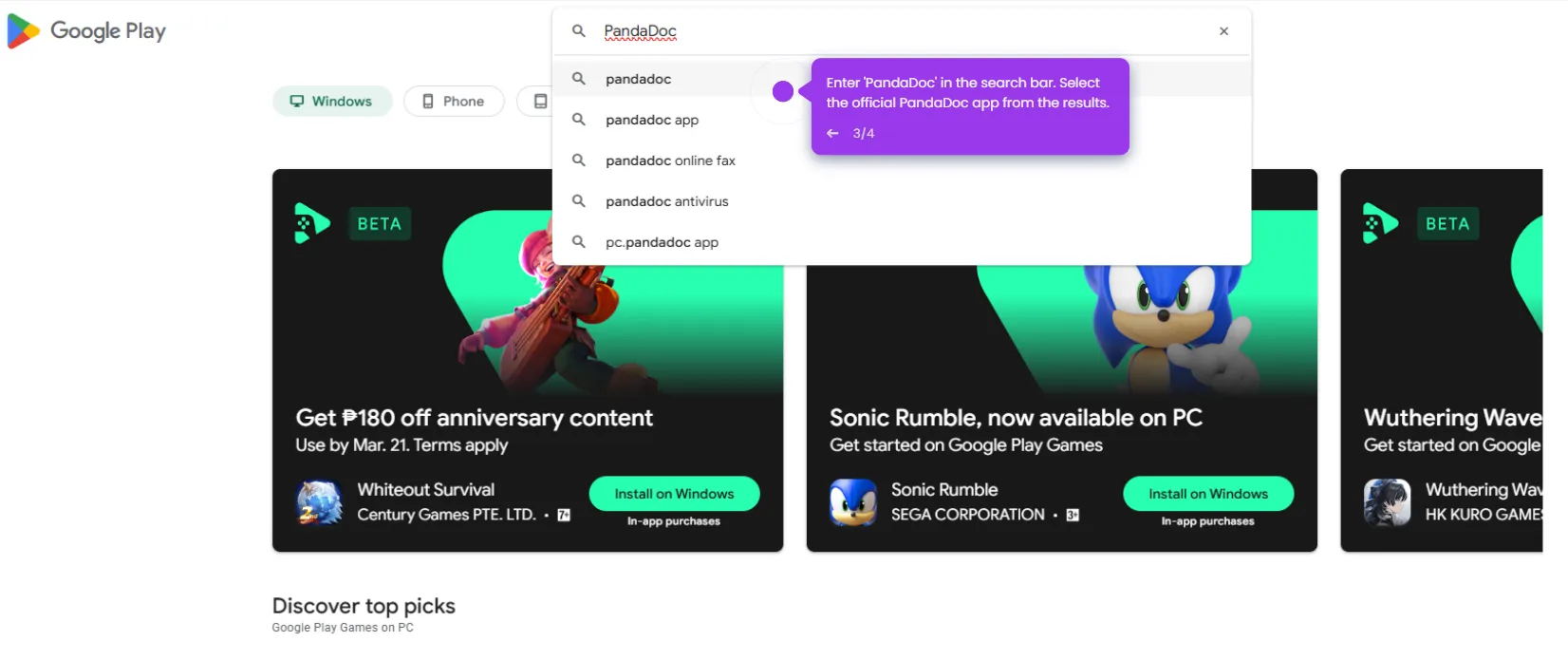How to Integrate Google Drive with PandaDoc
To integrate PandaDoc with Google Drive, you can install the PandaDoc add-on from the Google Workspace Marketplace:
- Go to your 'Google Apps' and click on it.
- Select 'Google Drive'.
- Click the plus icon to get add-ons.
- Go to the search bar and enter 'PandaDoc' in the Google Workspace Marketplace.
- Select 'PandaDoc for Google Workspace'.
- Click 'Install' and authorize to connect Google Drive to the PandaDoc add-on.
This website uses cookies to ensure you get the best experience on our website. Learn More
Got it