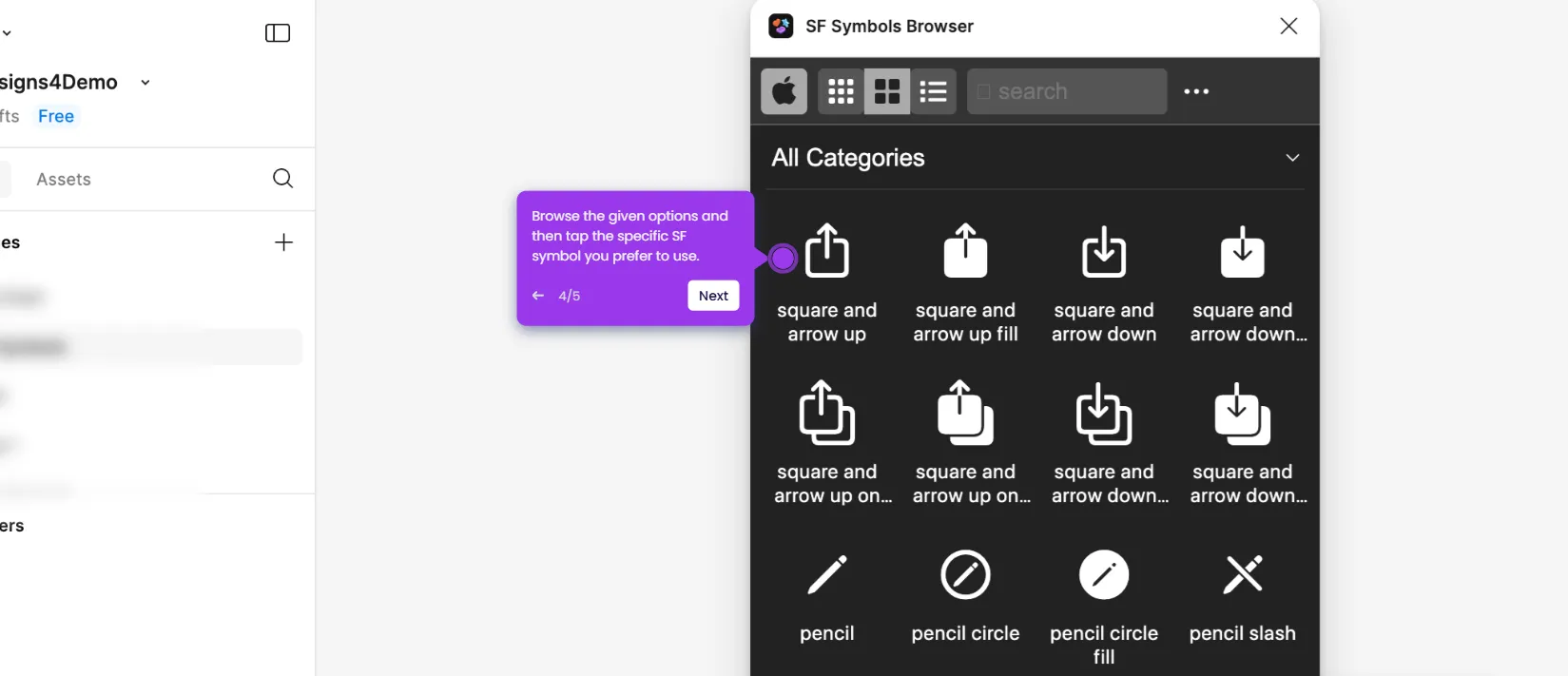How to Make a Carousel in Figma
It is very easy to make a carousel in Figma. Here’s a short tutorial on how to do it in simple steps:
- Inside your Figma design canvas, select the images you want to include in the carousel and then drag them to the frame.
- Following that, select the frame that contains the images.
- Go to the right-side panel afterwards and click the 'Prototype' tab.
- Tap the 'Overflow' menu under Scroll Behavior.
- Subsequently, choose 'Horizontal' from the list of options.
- Once done, click the 'Present' button to view the carousel.
- After completing these steps, you may now view and try the carousel. Simply scroll the images horizontally to see the visual effect.
This website uses cookies to ensure you get the best experience on our website. Learn More
Got it