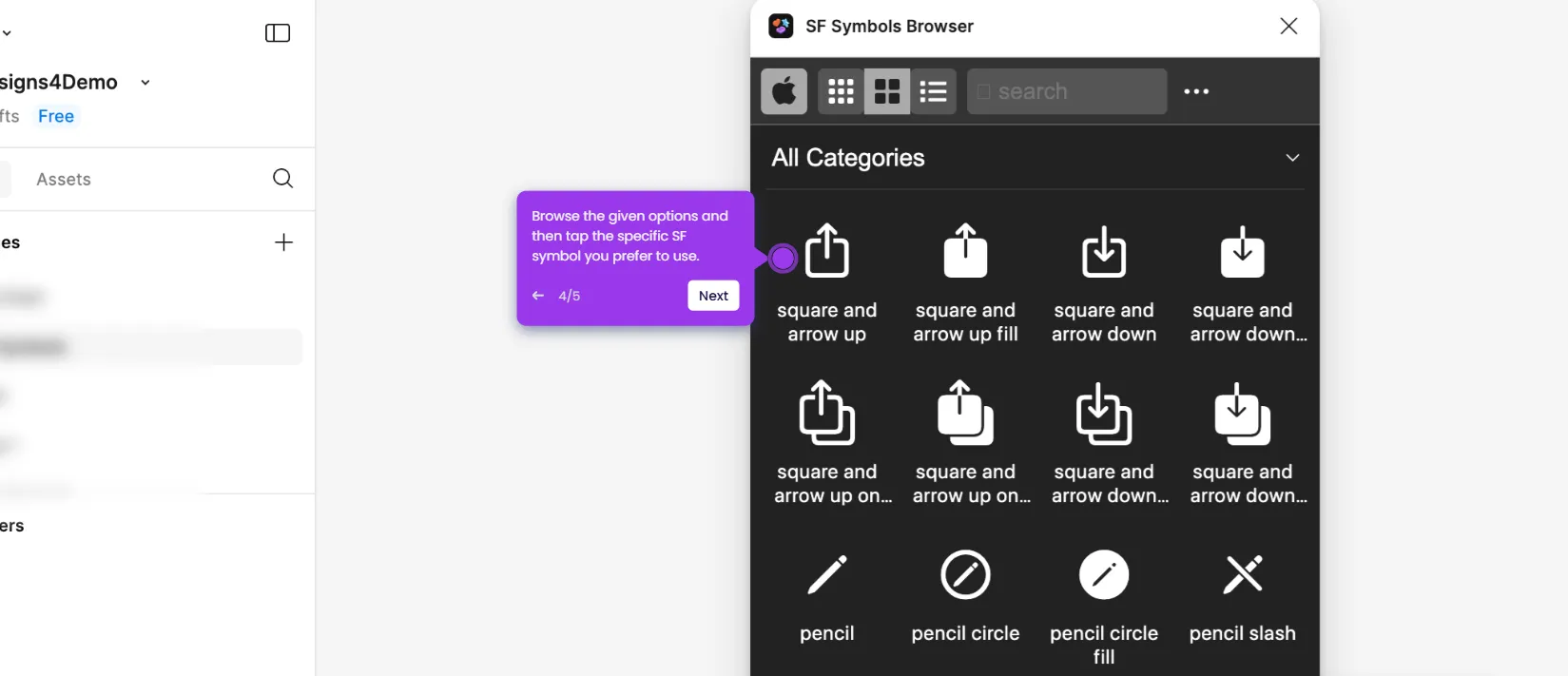How to Make a Table in Figma
It is very easy to make a table in Figma. Here’s a short guide on how to do it in simple steps:
- At the bottom section of the canvas, access the menu and click the 'Actions' button.
- After that, search for 'Table Creator' and select it from the suggested results.
- Tap 'Create Table' to proceed.
- Configure the default settings and provide all the necessary details, including the number of rows and columns.
- Once done, tap 'Create Table'.
- After completing these steps, the table will be created and added to your Figma design canvas.
This website uses cookies to ensure you get the best experience on our website. Learn More
Got it