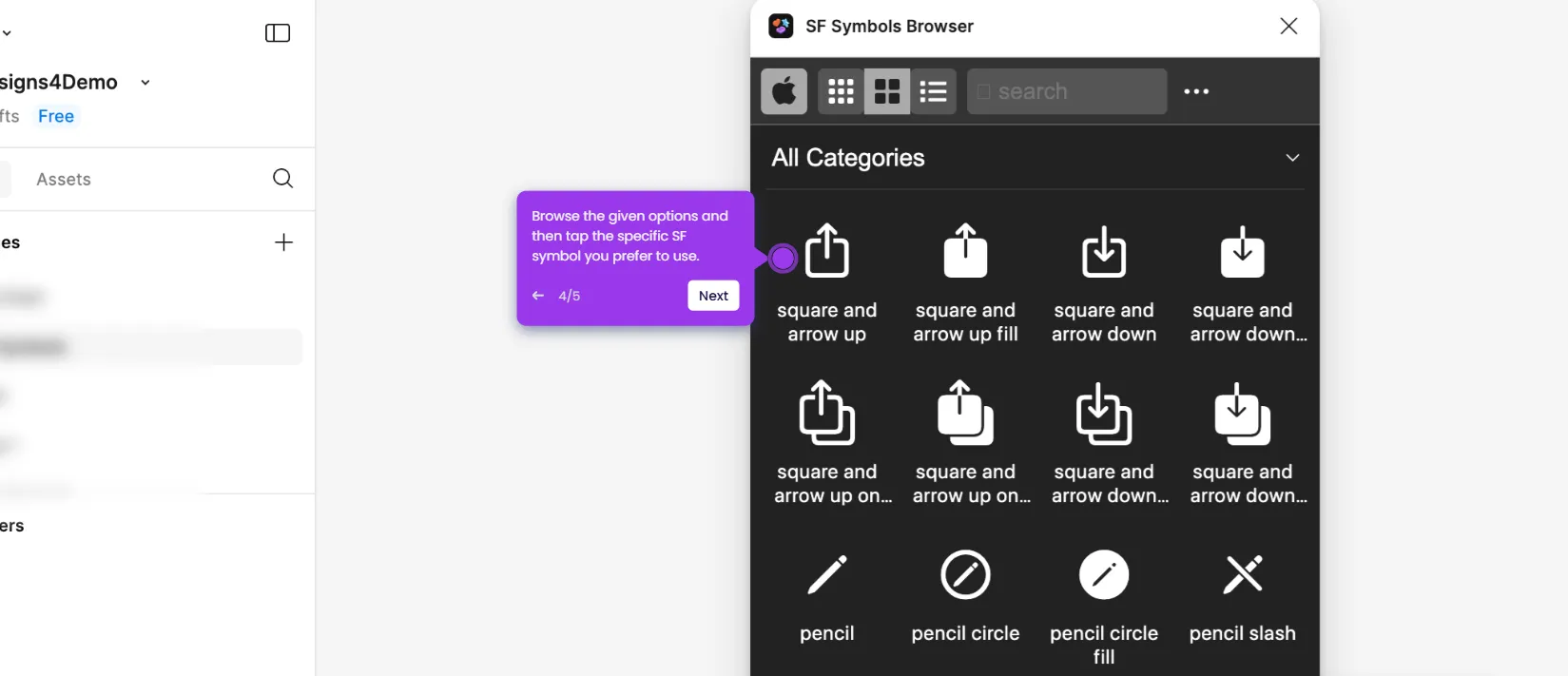How to Make Something Not a Component in Figma
It is very easy to make something not a component in Figma. Here’s a quick tutorial on how to do it:
- Inside your Figma design canvas, find and choose the component you wish to edit.
- After that, right-click on the selection and tap 'Copy'.
- Next, right-click anywhere around the canvas to bring out the options once again.
- Select 'Paste Here' from the list of options.
- Click the newly created duplicate afterwards.
- Subsequently, head over to the right-side panel and tap 'More Actions'.
- Tap 'Detach Instance' to proceed.
- After completing these steps, the duplicate object will no longer be a component. You may now delete the main component and use the duplicate object instead.
This website uses cookies to ensure you get the best experience on our website. Learn More
Got it