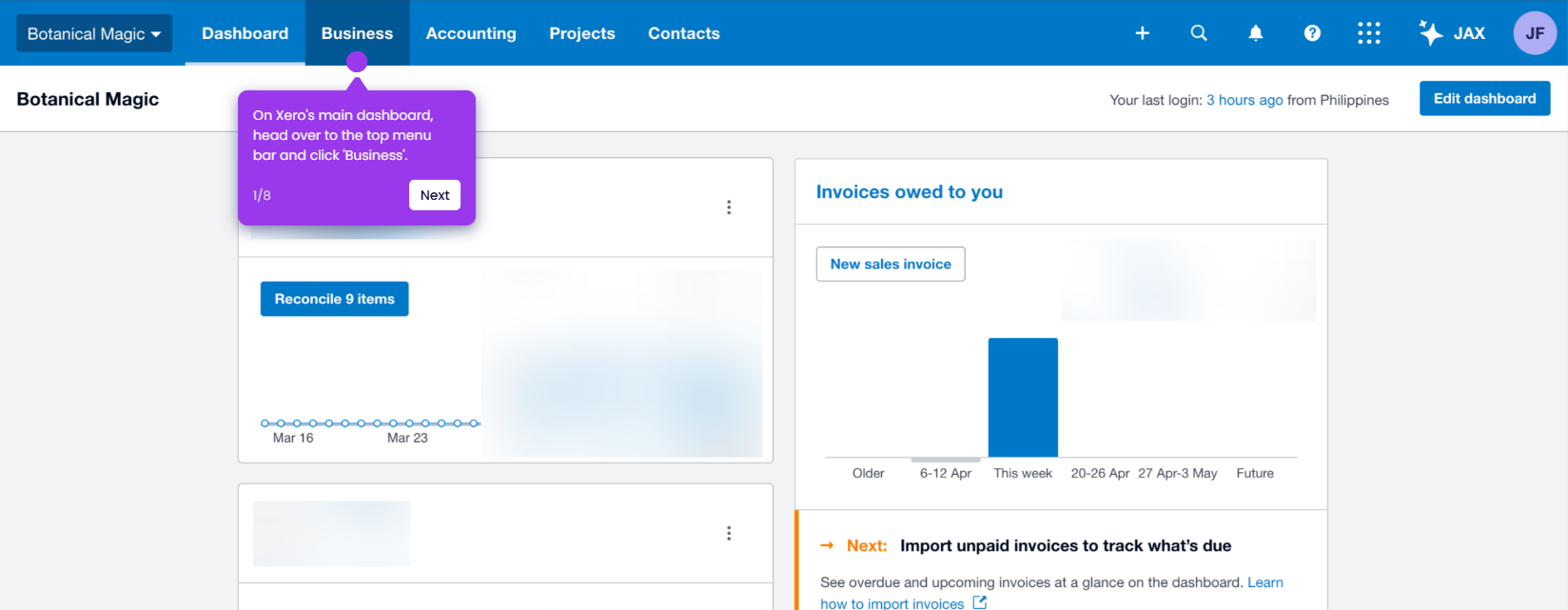How to Process a Refund for Customers in Xero
It is very easy to process a refund for customers in Xero. Here’s a short guide on how to do it:
- On Xero's main dashboard, head over to the top menu bar and click 'Business'.
- Select 'Invoices' from the list of options.
- Following that, tap the 'Awaiting Payment' tab to proceed.
- Find and select the specific credit note you wish to use for the refund processing.
- Subsequently, scroll down to the Make a Cash Refund section and provide all the necessary information, particularly the Amount, Date, Bank Account, and Reference ID. Fill out the input fields accordingly.
- Once done, review the details and click 'Add Refund' to proceed.
- After completing these steps, the refund for your customer will be processed according to your input.
This website uses cookies to ensure you get the best experience on our website. Learn More
Got it