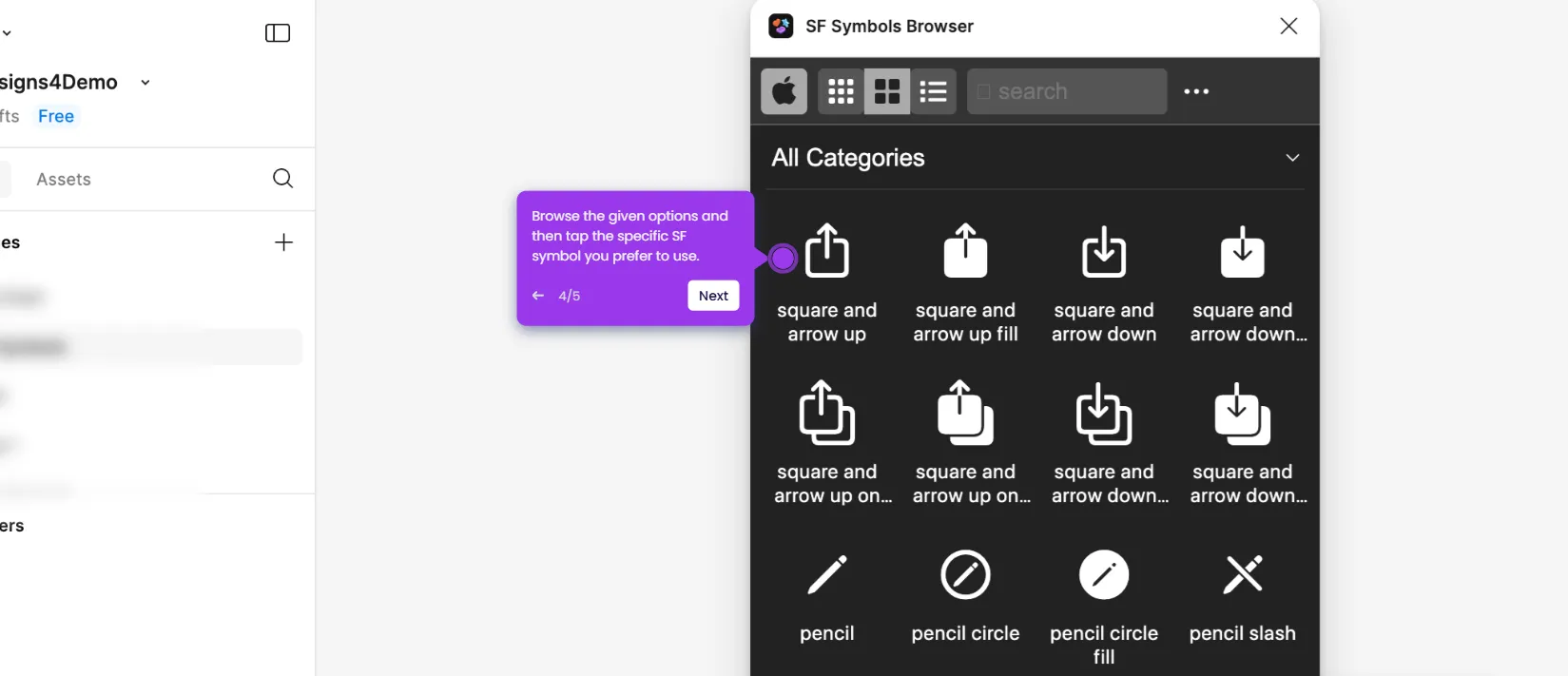How to Transfer the Ownership of Figma Files to Another Account
It is very easy to transfer the ownership of Figma files to another account. Here’s a short guide on how to do it:
- Inside your Figma design canvas, go to the top-right corner and click 'Share'.
- Find the account to which you want to transfer the selected Figma file.
- Subsequently, click the drop-down menu next to it.
- Choose 'Owner' from the list of options.
- Following that, click 'Transfer Ownership' to confirm your request.
- After completing these steps, the ownership of your Figma design file will be transferred to the selected account.
This website uses cookies to ensure you get the best experience on our website. Learn More
Got it