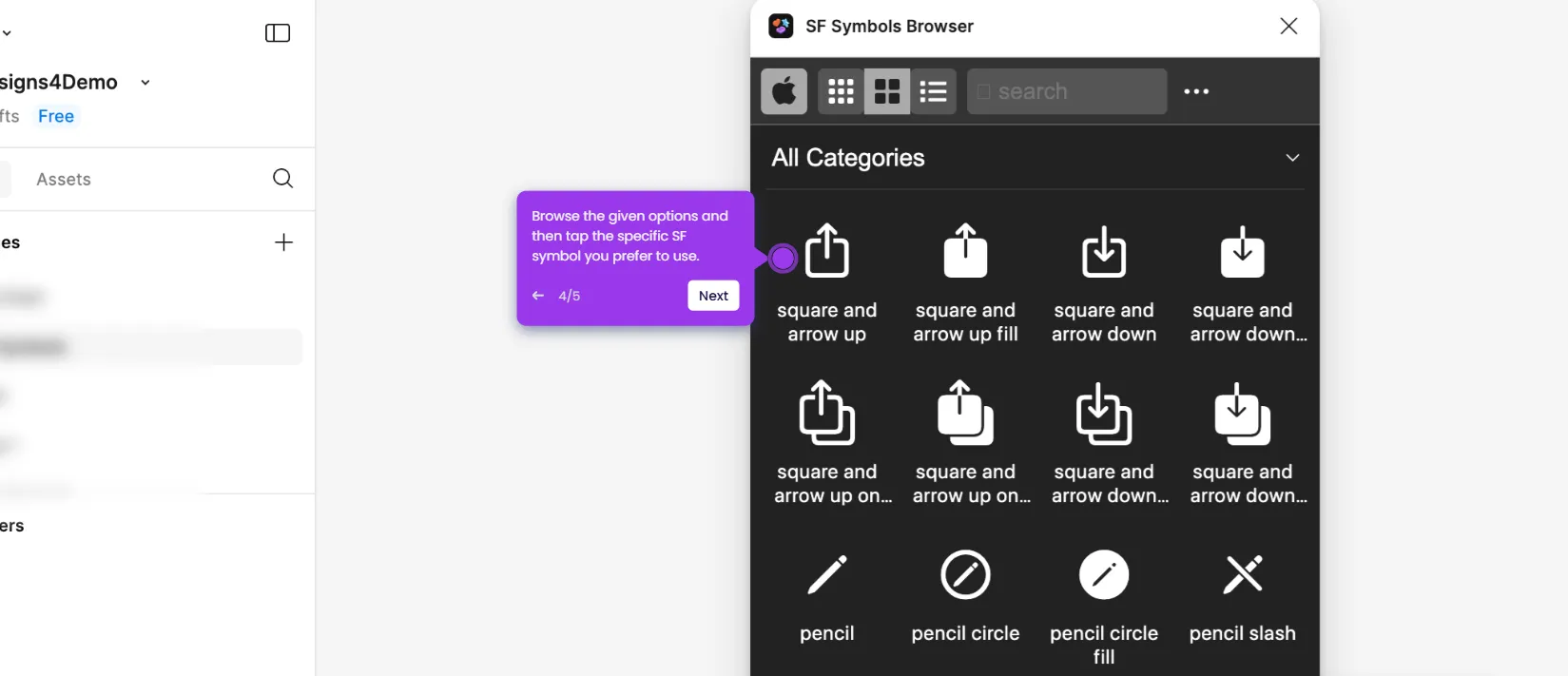How to Use Cursor Chat in Figma
It is very easy to access and use Cursor Chat in Figma. Here’s a quick guide on how to do it:
- To get started, right-click anywhere around your Figma design canvas.
- Select 'Cursor Chat' afterwards.
- Next, type your message.
- Finally, the message will be displayed next to your mouse cursor. Your co-designer can see your chat before it disappears after a few seconds.
This website uses cookies to ensure you get the best experience on our website. Learn More
Got it