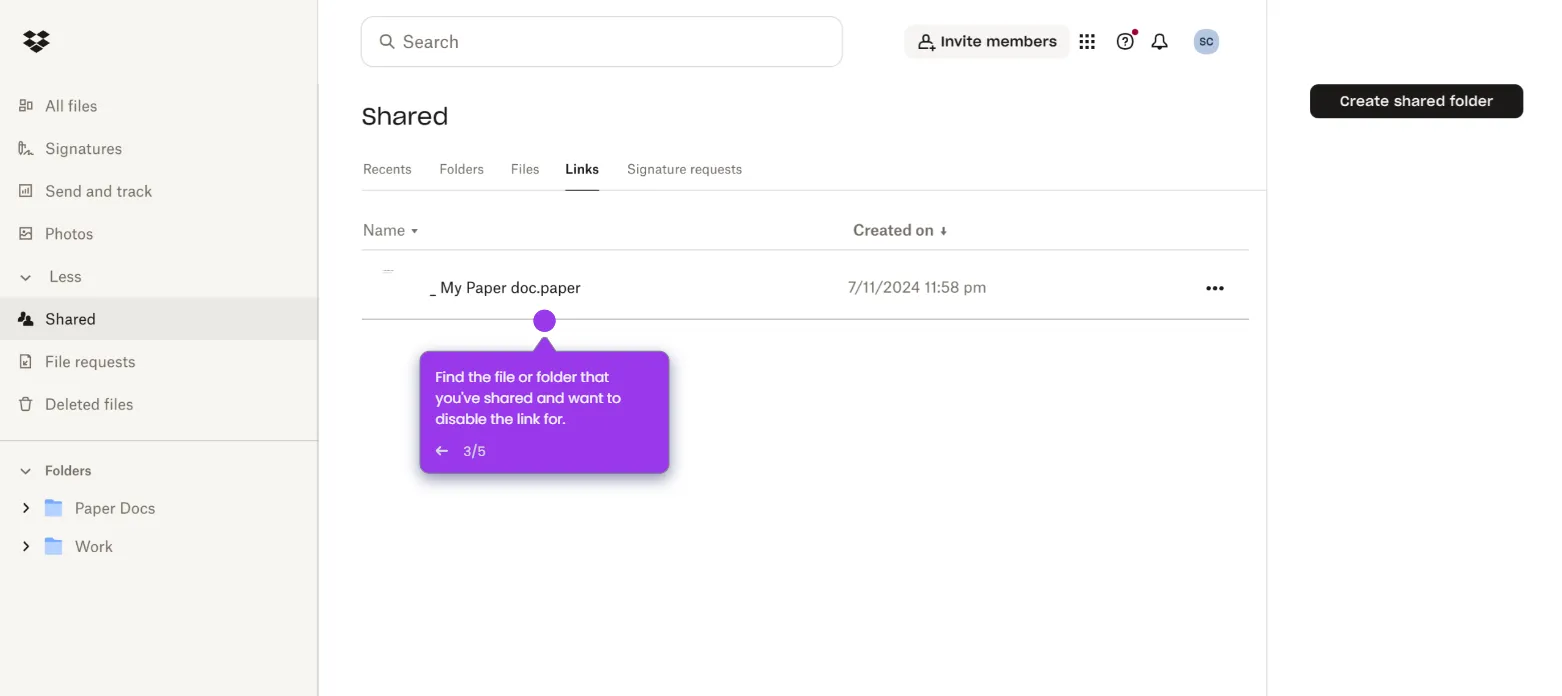How to Use Dropbox Smart Sync
Here's how to do it:
- Go to Finder (for Mac user.)
- Open your Dropbox folder.
- Right-click on any folder that you want to make online-only.
- Under Smart Sync, select Online-only.
- You can also make content local to access it offline by clicking Local under Smart Sync.
This website uses cookies to ensure you get the best experience on our website. Learn More
Got it