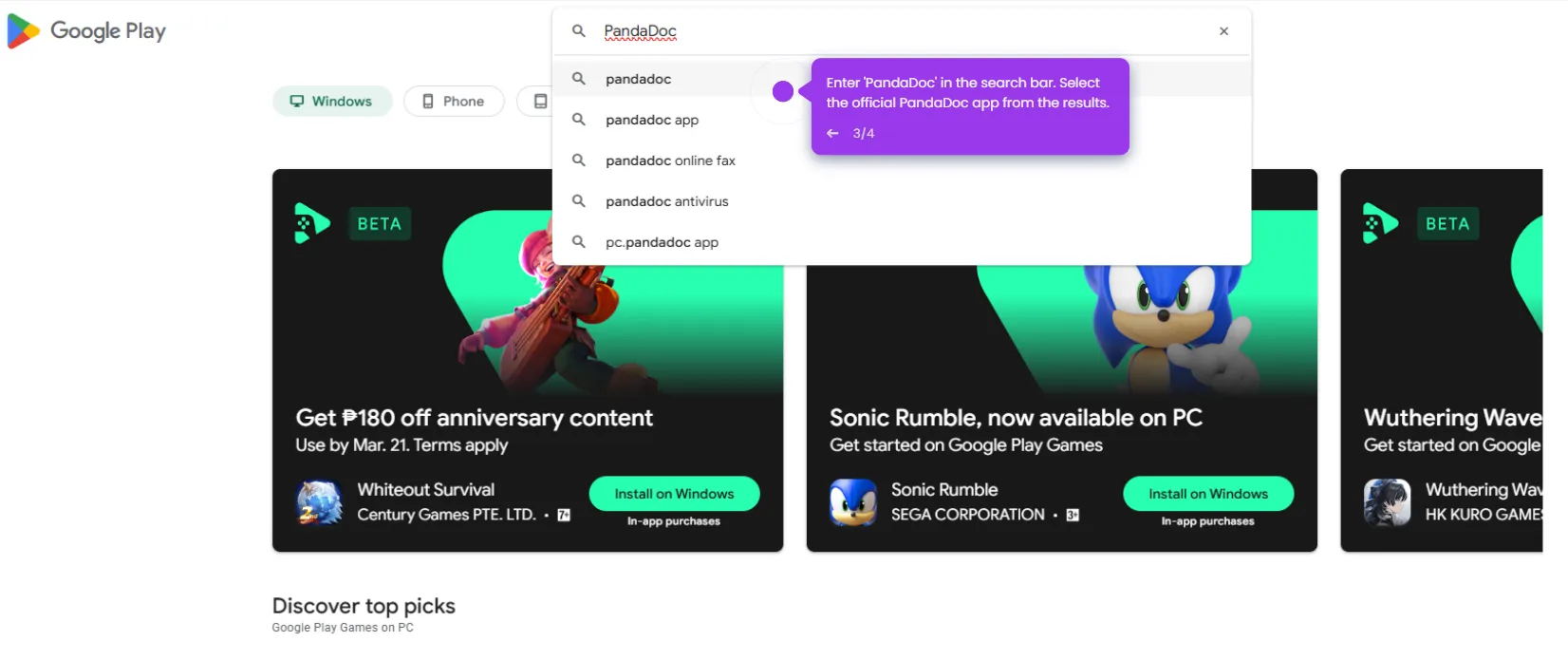How to Use PandaDoc Browser Extension
The PandaDoc Chrome Extension streamlines your document management by allowing you to create, send, and track documents directly from your browser. Here's how to utilize its features effectively:
- Once you’re connected, you will see the PandaDoc module ready to create new documents. Click on it.
- Select 'Go to Nutshell CRM'.
- In your Nutshell CRM, click 'Create new document' through Chrome extension.
- You need to select a template that you want to add.
- Click 'Add item'.
- Click 'Variables' in the right panel.
- Next, find the default role variables by the role name at the beginning.
- Go to the 'Settings' in your Nutshell account and select 'Variables'.
- Copy the variable name with the square brackets and add it to the template.
This website uses cookies to ensure you get the best experience on our website. Learn More
Got it