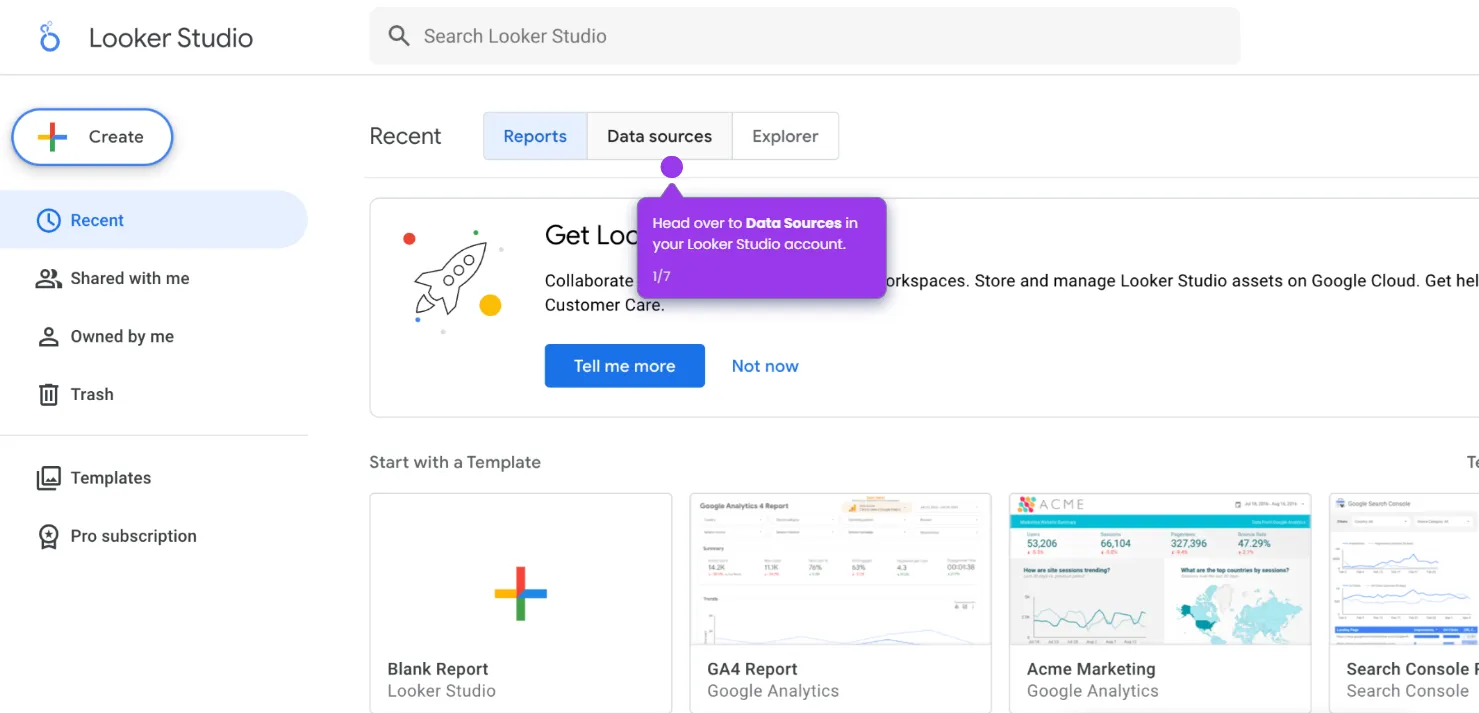How to Use Semrush for Paid Search
Here’s a step-by-step tutorial on how to use Semrush for paid search:
- Go to Advertising Research in the main menu.
- Enter a competitor's domain and review their Paid Keywords and Ad copy.
- Click on the Keywords below the ads to expand all trigger keywords.
- To create your campaign, open the PPC Keyword Tool.
- Upload your keyword list and group keywords into ad groups.
- Identify potential negative keywords.
- Go to the Position Tracking tool.
- Add your website and target keywords. Set up email reports and launch your campaign.
This website uses cookies to ensure you get the best experience on our website. Learn More
Got it