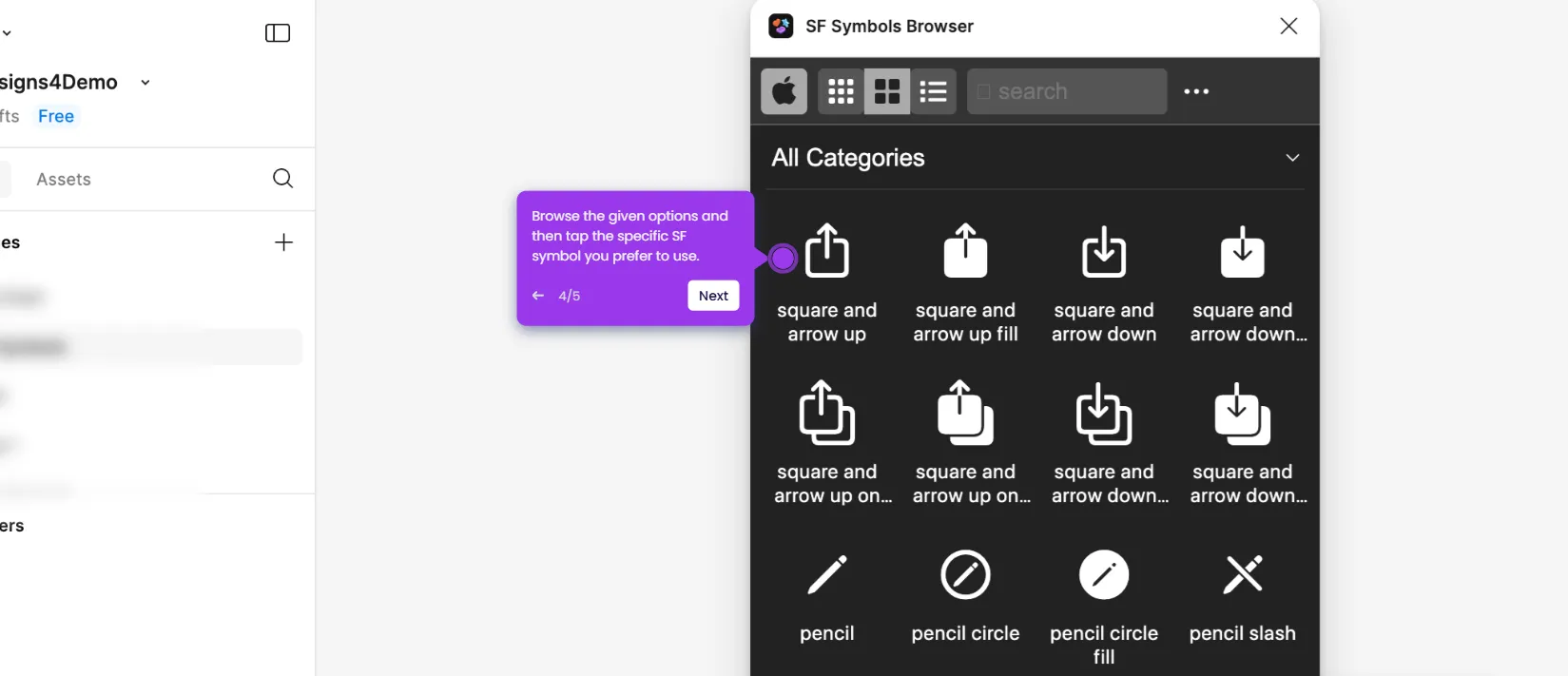How to Wireframe in Figma
It is very easy to wireframe in Figma using a ready-made template. Here’s a quick tutorial on how to do it:
- Head over to the top navigation bar, then hover your mouse cursor over 'Design Resources'. Choose 'Wireframes' from the given options.
- After that, select the specific wireframe template you prefer to use.
- Tap 'Open in Figma' to proceed.
- Following that, go to the left-side panel and open a page to start customizing the template.
- Edit the provided frames one by one based on your preferences. For instance, you may change the texts, objects, components, and the like.
- If you need to add or replace an asset, simply go to the bottom section and use the menu to make your desired changes.
- On the one hand, navigate to the right-side panel to access and use the basic formatting settings. From here, you can customize the design of assets according to your liking.
- Once done, go to the top-right corner and click 'Share' to send your output to your team members.
This website uses cookies to ensure you get the best experience on our website. Learn More
Got it