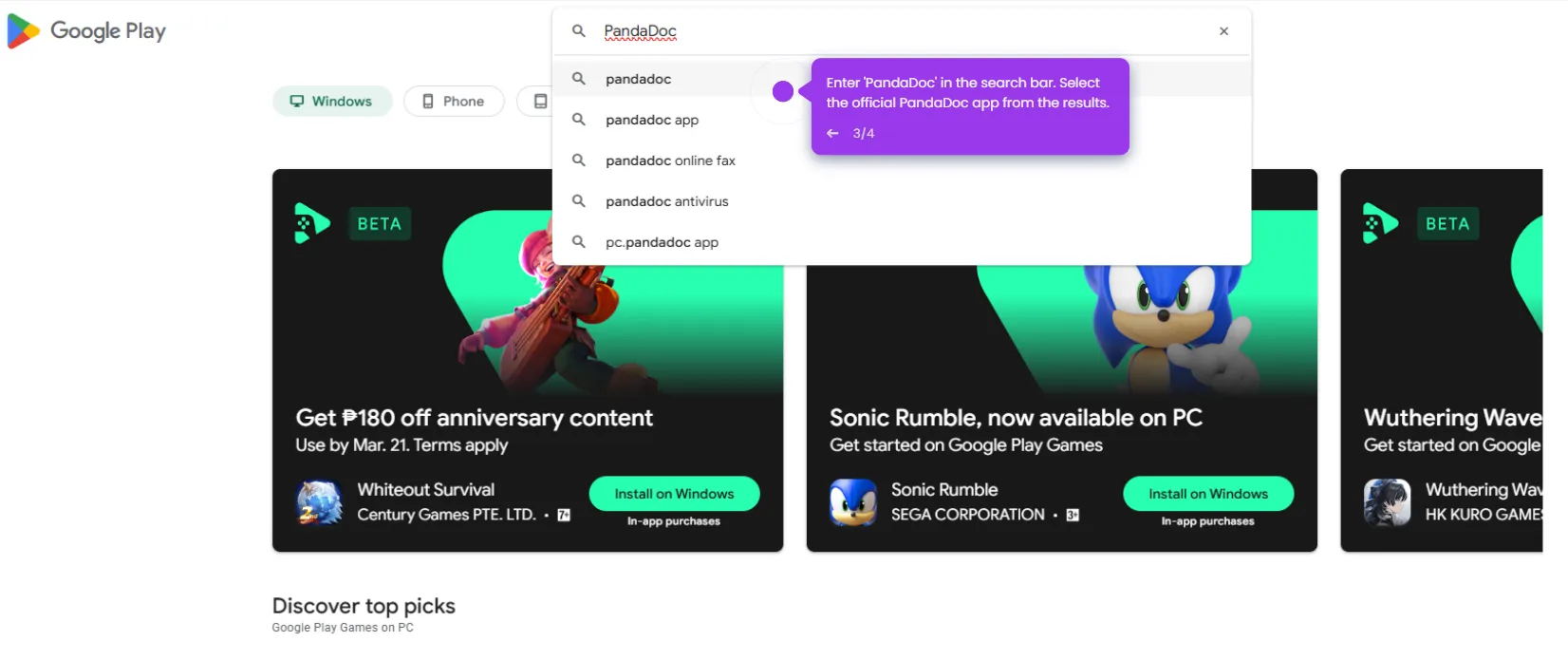PandaDoc Chrome Extension Integration
To install the PandaDoc Chrome extension, follow these steps:
- Log in to your PandaDoc account and navigate to 'Settings'.
- Select 'Integrations' from the menu.
- Locate and click on 'Nutshell'.
- Click 'Install Chrome Extension' to begin the installation process.
- Click 'Add to Chrome' in the Chrome Web Store.
- Confirm the installation by selecting 'Add Extension'.
- By completing these steps, you can seamlessly integrate the PandaDoc Chrome extension, enhancing your document management workflow across multiple platforms.
This website uses cookies to ensure you get the best experience on our website. Learn More
Got it