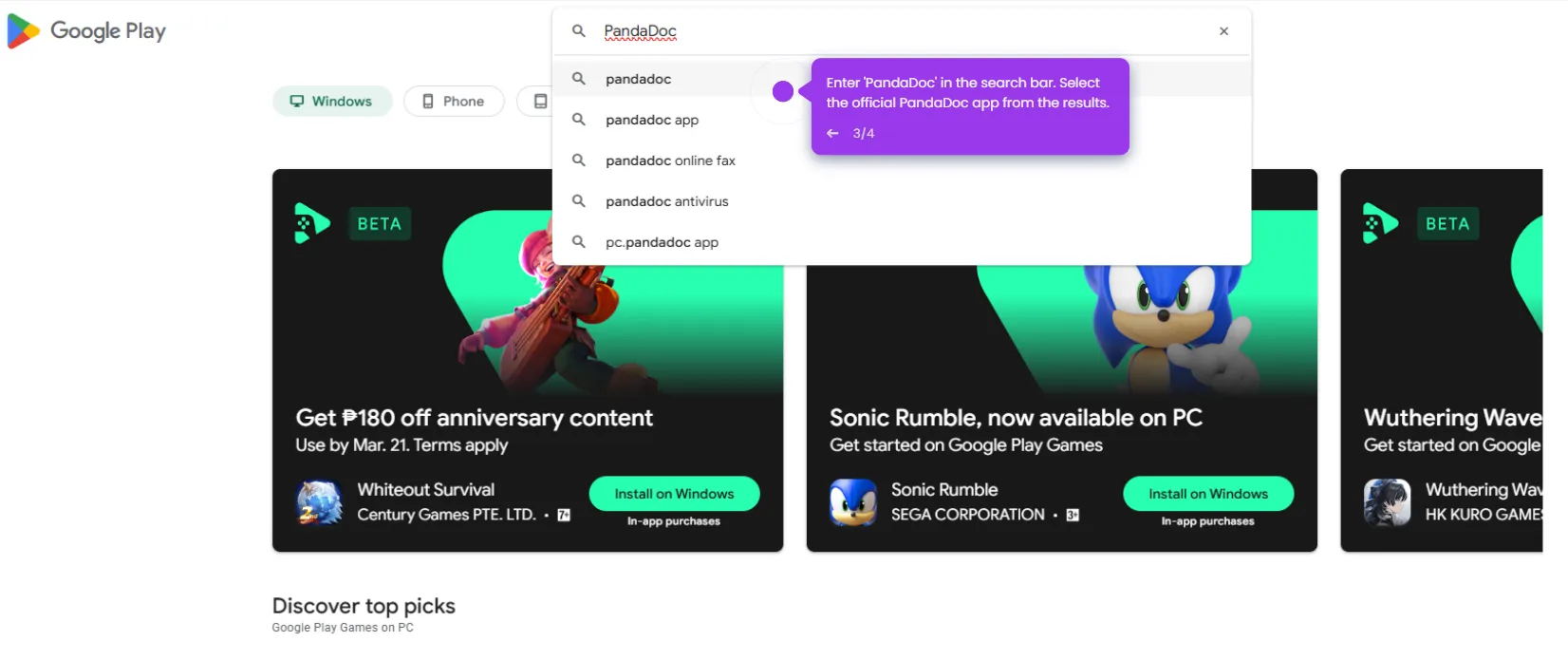PandaDoc Dropbox Integration
Here’s how to do it:
- Open PandaDoc and navigate to the 'Documents' tab.
- Click '+ Document' to create a new document.
- Select 'Import From' and choose 'Dropbox' as the source.
- Click 'Connect to Dropbox' to initiate the integration.
- When prompted, click 'Allow' to grant PandaDoc permission to access your Dropbox files.
This website uses cookies to ensure you get the best experience on our website. Learn More
Got it