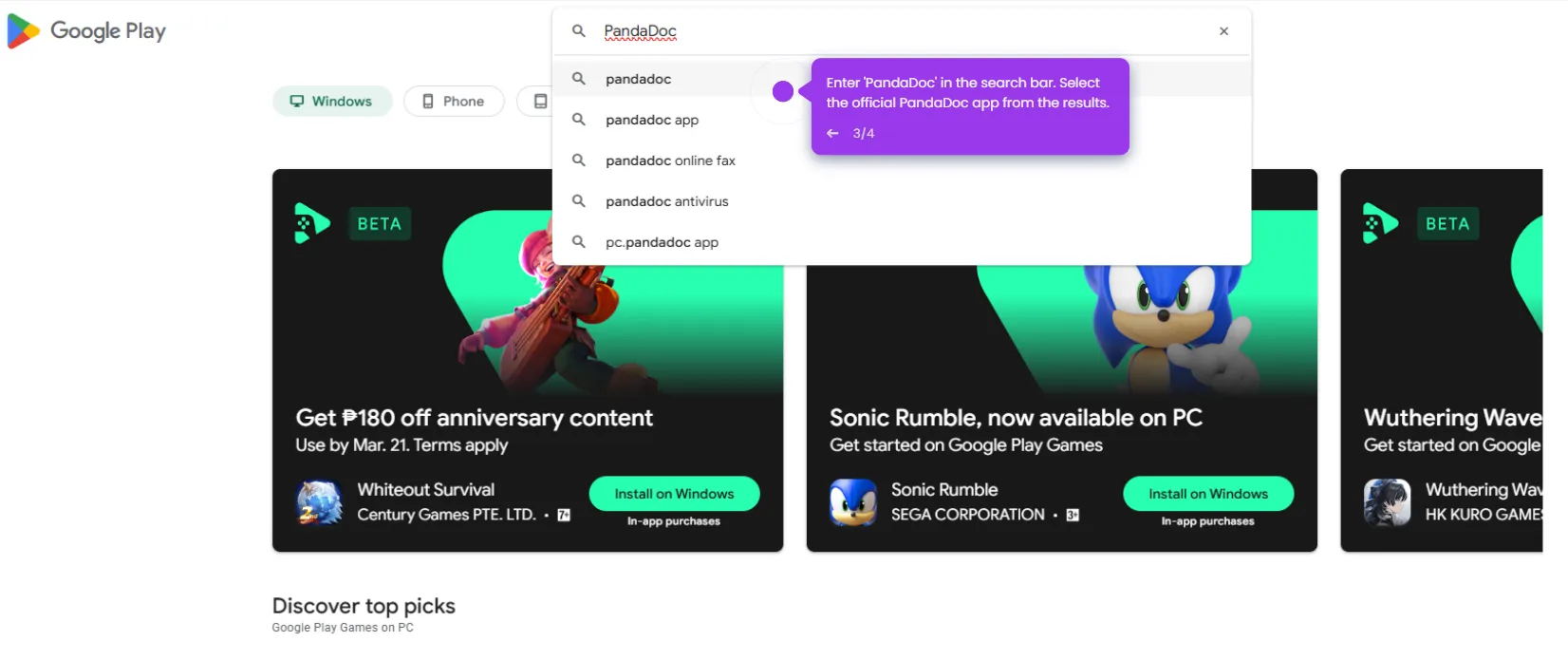PandaDoc eSignature Integration
Here’s how to do it:
- Open your PandaDoc interface and go to 'Settings'.
- Navigate to the 'Integrations' tab.
- Find 'eSignatures for Chrome' under the list of available integrations and select it.
- Click 'Install' to initiate the integration.
- Choose 'Login with PandaDoc' to link the Chrome extension to your account.
- Click 'Authorize' to grant the required permissions.
- Your integration is now successfully set up, 'eSignatures for Chrome' is ready to use with PandaDoc.
This website uses cookies to ensure you get the best experience on our website. Learn More
Got it