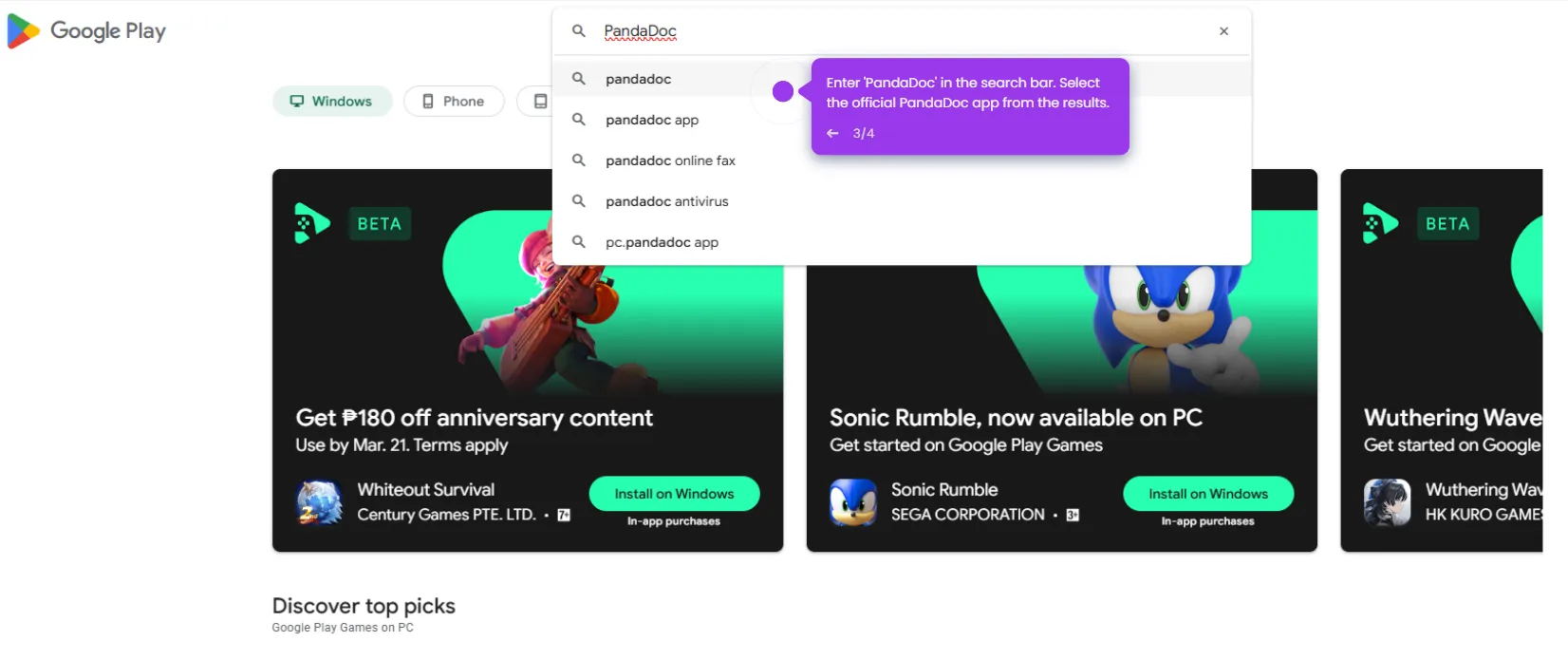PandaDoc Google Drive Integration
Integrating Google Drive with PandaDoc allows you to import, manage, and send documents seamlessly. Here’s how to do it:
- Log in to PandaDoc and select 'Settings'.
- Select 'Integrations'.
- Scroll down to 'Collaboration and more' and select 'Google Workspace'.
- Click 'Install'.
- You'll be directed to 'Google Workspace Marketplace' and click 'Install' to proceed.
- Click 'Continue' to grant PandaDoc permission to access your Google Drive files.
This website uses cookies to ensure you get the best experience on our website. Learn More
Got it