We’re in the marketing era where your product or service just isn’t enough to stand out.
What really makes the cut is your connection with the consumer.
Every offline or online customer interaction, touchpoint, and experience is what brands are investing in.
With this at the forefront- customer engagement tools are a must-have in your marketing arsenal.
From social media management tools to ones that optimize a customer’s digital experience, we talked to subject matter experts, tapped into LinkedIn communities, and curated this list of 31 tools to help you stay ahead in the game.
Curious to see this year’s must-haves? Let’s take a look!
16 Customer Engagement Software for 2025
Interactive demos
1. Storylane
Storylane is an interactive demo platform that allows businesses to create engaging, guided product tours without coding. Users can experience your product's USP hands-on, improving conversion rates and reducing time-to-value for new users.
Pros:
- No-code editor: Easy to use, start free and record demos with a Chrome extension, allowing even non-technical team members to create professional-looking demos quickly
- Customizable demo flows: Branching logic to create personalized experiences based on user choices or characteristics.
- Detailed analytics: Provides detailed insights into user engagement, including time spent on each step, demo most engaged with, drop-off points, etc.
- Improves audience engagement: Adding demos on pages improves customer engagement, evidenced by low bounce rates (28.8%) as compared to industry benchmarks (70.3%)
- Customer education: Ability to centralize demos and curate DemoHubs for customer education and onboarding purposes
Things to look out for:
- No unlimited seats yet
- No option to modify your native product environment
Pricing:
Offers a generous free plan, with paid plans starting at:
- $500/year for screenshot capture
- $6000/year for screenshot and HTML capture
Book a Demo and Build Killer Demos in 2 Minutes!
2. Arcade

Arcade is a Loom-like platform for creating screencast demos. It’s best used for customer education, and use cases such as adding demos to landing pages and reduces friction during onboarding.
Pros:
- Easy to use: Just use the Chrome extension, choose the record option, and capture your screen
- Customer education: Best for testing new products, gathering feedback, and educating customers on new features.
- Demo sharing: Easy embed demos on websites and shareable links for consistent product experiences across multiple touchpoints in the customer journey
- Gather feedback: Use feedback forms before shipping new product features, gathering user feedback at each stage
Things to look out for:
- No personalization and bulk editing options
- Lead capture forms before playing a demo aren’t natively available
- A few users have reported that support responses via chat are slower
Pricing:
Has a free plan with a limitation of three demos. Paid plans start at $384/ year
Also read: Best Arcade Alternatives in 2024
Live chat and chatbots
3. Intercom

Intercom is a customer messaging platform that includes live chat, chatbots, and targeted messaging. It's designed to engage and support customers throughout their journey, from initial interest to retention.
Pros:
- Unified communication hub: Centralizes customer interactions across multiple channels (chat, email, in-app messaging)
- Powerful chatbot builder: Offers an intuitive interface for creating complex conversation flows without coding
- Custom help centre: Customized help centre content that’s discoverable across the website or app
- Proactive messaging: Enables businesses to reach out to users based on their actions or inactions within the product
- Robust segmentation: Allows for highly targeted messaging based on user behavior, attributes, and interactions
Things to look out for:
- Users report a lack of bulk action options met with workarounds and no easy solutions
- Buggy conversation attributes
- Some users also feel that the pricing is on the higher end for smaller businesses
Pricing:
Starts at $348/year
4. Drift

Drift, now part of Salesloft, is a conversational marketing platform that uses AI-powered chatbots to engage visitors, qualify leads, and accelerate revenue.
Pros:
- AI-powered chatbots: Chatbots that use NLP to understand and respond to complex queries effectively.
- Personalization at scale: Robust segmentation and targeting options for tailored messaging.
- Conversational landing pages: Serves information relevant to buyers, improving customer experience
- Drift Fastlane: Focuses on qualifying leads, routing them to sales, and booking meetings directly through chat interactions.
- Video messaging: Share video content with prospects, leads, and customers asynchronously, adding a personal touch to interactions.
Things to look out for:
- Steeper learning curve
- Compatibility issues with certain integrations
- Lack of complex analytics
- Users report bugs during feature releases
Pricing:
Starts at $30,000/year
User onboarding and In-app communication
5. Userpilot

Userpilot is a no-code platform for product adoption and user onboarding. It enhances customer experience by providing personalized, contextual guidance through in-app tooltips and interactive walkthroughs.
Pros:
- Reduce new user drop-offs: Create in-app guides, checklists, tooltips and retain more users with timely, personalized onboarding
- Engage existing users: Target and engage segments of users based on their in-app behavior with relevant product experiences
- Session replay: Get context behind data on user behavior and where they might be dropping off
- A/B testing: Enables testing different onboarding flows to optimize for better user adoption.
- Feedback, at scale: Contextual in-app surveys to get feedback and options to analyze and filter responses based on context
- Comprehensive analytics: Provides detailed insights into user behavior, feature adoption, and onboarding funnel performance.
Things to look out for:
- Lack of streamlined guidance and steep learning curve
- No option to anonymize collected user data
- Users report difficulty customizing the modals to match brand and UX
- Scope to improve analytics and reporting
Pricing:
Starts at $3000/year
Push notifications
6. OneSignal

OneSignal is a user-friendly web, mobile, and email push notification service. It enhances customer engagement through targeted messaging and powerful segmentation capabilities.
Pros:
- Cross-platform support: Seamlessly sends notifications across web, iOS, Android, and email.
- Reach users easily: Onboard users, explain new functionality, or send offers with trigger messaging based on user behavior
- No code editor: Create in-app messages and customize the design elements, drag-and-drop blocks of text, images, gifs, and buttons to match your brand and app
- Advanced segmentation: Prompt users for permission based on time, location and uses segmentation for targeted messaging.
- A/B testing: Allows testing different message variants to optimize engagement.
- Rich media support: Enables including images, videos, and buttons in notifications.
Things to look out for:
- Advanced features are restricted to paid plans
- While basic setup is easy, mastering all features can take time
- Some users report occasional delays in notification delivery
- Lack of detailed analytics
Pricing:
Free plan available with basic features, pricing starts at $108/year
User feedback
7. SurveyMonkey

SurveyMonkey is an online survey platform that helps businesses collect and analyze customer feedback. It offers a range of survey types and analytical tools to gain insights from customer responses.
Pros:
- Diverse question types: Offers a wide variety of question formats and skip logic to suit different survey needs
- Intuitive survey builder: User-friendly interface for creating surveys, even for those without technical expertise
- NPS surveys: Easily benchmark customer experience using Net Promoter Score (NPS®) and Customer Satisfaction Score (CSAT) programs
- AI powered survey builder: Using GPT, SurveyMonkey Genius automates the survey creation process. You can also edit the generated survey directly
- Large template library: Offers numerous pre-built survey templates for various use cases
- Extensive integrations: Connects with many third-party applications for seamless data flow
Things to look out for:
- Might need to be supplemented with other tools to improve overall customer engagement
- Low validity of targeted/bought responses
- Limited free plan and complicated interface
- Can become expensive for teams requiring multiple users or advanced features.
- Some users report restrictions on data export options in lower-tier plans.
Pricing:
Starts at $300/year
8. forms.app

forms.app is a no-code tool that enables users to quickly create professional forms, surveys, and quizzes without any coding knowledge. It assists in measuring customer satisfaction and gathering feedback for your business.
Pros:
- Ready-made templates: Offers over 5,000 ready-made templates in various languages for every need, such as CSAT, CES, and NPS.
- AI form builder: Creates forms, questions, and answers based on your prompt, as well as insights from the collected data.
- Conditional logic: Show or hide the following questions based on the previous answer.
- Various integrations: Integrates with well-known native integrations and provides an option to integrate over 500 third-party integrations.
- Customization options: Personalize the forms by using various fonts, themes, and CSS options according to your business.
- Team members: Invite your colleagues to the folders to edit and analyze the forms and surveys.
Things to look out for:
- Doesn’t have a TURF analysis
- Limited form creation in the free plan
- Doesn’t offer live customer support on weekends
Pricing:
It offers a free plan, and paid subscriptions range from 15 USD to 59 USD on annual plans.
Email marketing
9. Constant Contact

Constant Contact provides email marketing tools to help businesses engage with customers through personalized, targeted campaigns. It's particularly suited for small to medium-sized businesses looking for an easy-to-use email marketing solution.
Pros:
- User-friendly interface: Offers an intuitive drag-and-drop editor for creating emails
- AI integration: Use AI for customization, drafting and use spam detection to improve deliverability rates
- Extensive template library: Provides a wide range of customizable email templates.
- Automation capabilities: Allows for setting up automated email series and triggered campaigns with dynamic content blocks for personalization
- List management features: Offers tools for segmenting and managing contact lists effectively.
Things to look out for:
- No location tracking for email recipients
- Users report lack of customization features
- Software can be a bit clunky when building emails
Pricing:
Starts at $144/year
Customer analytics
10. Mixpanel

Mixpanel is a powerful product analytics platform to understand user behavior and improve engagement through data-driven insights. It's particularly strong in event-based tracking and user flow analysis.
Pros:
- Detailed user behavior analysis: Offers in-depth insights into how users interact with your product
- Track events: Link user behaviors together that happen on your marketing channels, your website, and even inside your product or app
- Real-time data processing: Provides up-to-the-minute data for quick decision making
- Advanced segmentation: Allows for complex user segmentation based on behaviors and attributes
- Analyze user funnels: Build dynamic, retroactive funnels to understand who ultimately converts, when, and why
- A/B testing integration: Supports experimentation with built-in A/B testing features
Things to look out for:
- Can be complex for non-technical users to set up and use effectively
- Can become expensive for high-volume data tracking
- Some users report challenges with maintaining clean, well-structured data over time
- The platform can sometimes be slow due to higher volumes of data processing
Pricing:
Free plan with limited features, and paid plans starting from $336/year
11. Heap

Heap is a digital insights platform that automatically captures all user interactions with your product or website, allowing for analysis of user behavior and engagement patterns.
Pros:
- Find customer touchpoints: Track user data to see which key actions predict long-term retention, and use Heap to hone in on this metric
- Heap Illuminate: AI-powered feature that automatically surfaces insights and anomalies in user behavior.
- User-friendly interface: Offers an intuitive drag-and-drop interface for creating custom reports and dashboards.
- Session replay: Provides the ability to watch real user sessions to understand user behavior in context.
- User segmentation: Segment user groups to discover correlations between conversion and demographics, channel, or in-app behaviors.
Things to look out for:
- No option to customize data visualizations
- Scope to improve snapshot feature
- Only tracks interactions on the frontend, may need a separate tool to track backend
- Running large queries can be slow to load
Pricing:
Starts at $30,000/year
A/B testing
12. VWO (Visual Website Optimizer)

VWO is an A/B testing and conversion rate optimization platform that helps businesses improve customer engagement through data-driven experiments. It offers a suite of tools for testing, heatmaps, and user behavior analysis.
Pros:
- User-friendly visual editor: Allows for easy creation of A/B tests without extensive coding knowledge.
- VWO personalize: Use website engagement or browsing behavior to curate personalized experiences for each visitor
- Craft dynamic messaging: Choose which experience is shown to a micro-segment on priority or assign experiences to visitors randomly
- Behavior analytics: Have a control center that zooms in on user struggles quickly. Find bugs, identify user friction, track campaigns, etc for better user experience
- Comprehensive testing options: Supports A/B, split for use cases such as landing page optimization, and multivariate testing.
- Integrated heatmaps and session recordings: Provides visual insights into user behavior on web pages
Things to look out for:
- Can be expensive for small businesses, especially for advanced features.
- While basic tests are easy to set up, more complex experiments have a steep learning curve
- Users report that the core editor gets clumsy during multiple customizations
Pricing:
Custom pricing based on features and scale of usage
13. Optimizely

Optimizely is primarily used for its A/B testing capabilities to help businesses optimize customer engagement across web and mobile. It's known for its powerful experimentation features and enterprise-grade capabilities.
Pros:
- Powerful experimentation platform: Offers advanced A/B and multivariate testing capabilities.
- Dashboard to track interactions: Gain instant insights with NLP driven-dashboard and track interactions (clicks, views, dwell time, conversions) in real time
- Targeted rollouts: Leverage your existing customer data and control which audiences see a variation of a feature with advanced audience targeting
- Personalization capabilities: Enables creating tailored experiences for different user segments.
- Optimizely Graph: Use AI-powered semantic search to deliver hyper-relevant search results that help users find what they're looking for, fast
Things to look out for:
- Occasional issues related to platform stability, bugs, or updates
- Scope for better analytics
- Some users mention integrating Optimizely into their code cause pages to load slower, impacting SEO scores
Pricing:
Custom pricing based on needs and scale of usage
Video engagement software
14. Vidyard

Vidyard is a video platform that helps businesses create, host, and analyze video content to boost customer engagement and conversions. It's particularly known for its sales and marketing-focused features.
Pros:
- Scale B2C sales videos: Drive viewers down your funnel with in-video CTAs and customizable video-sharing pages
- Easy video creation and editing: Offers screen recording and simple editing tools for quick video production.
- In-depth analytics: Provides detailed insights on viewer engagement, including heat maps and attention spans.
- CRM integration: Seamlessly integrates with major CRM platforms for better lead tracking.
- Personalized video capabilities: Allows the creation of customized videos at scale for individual prospects.
- Video SEO features: Helps optimize videos for search engine discovery.
Things to look out for:
- Users feel there's scope to improve the recording option on both camera and screen
- No blurring features while recording video
- Inability to resize the video capture window
- Scope to improve the video editing options
Pricing:
Starts at $228/year
15. Wistia

Wistia provides professional video hosting with advanced marketing tools for customer engagement via video content. It's known for its high-quality video player and marketing-centric features.
Pros:
- High-quality, customizable video player: Offers a sleek, brandable player with a responsive design
- Advanced analytics: Provides detailed engagement data, including heat maps and viewer trends
- Lead generation tools: Features email collection forms directly within videos
- Integration capabilities: Connects well with marketing automation and CRM platforms
- Channel feature: Allows creation of Netflix-style video channels for content organization
Things to look out for:
- Features can be pricey for smaller businesses
- Scope to improve analytics
- No option to embed links directly in videos
- No option to store videos in subfolders or by type
- Lacks more advanced editing capabilities.
Pricing:
Starts at $288/year
Experience management tools
16. Qualtrics

Qualtrics helps businesses collect, analyze, and act on customer feedback across multiple touchpoints. It's best for brands that want a comprehensive suite of survey and analytics tools.
Pros:
- Versatile survey creation: Offers a wide range of question types and logic options for complex surveys.
- Customer care: Qualtrics Frontline Care brings together omnichannel analytics and AI-powered automation to help you understand customers better
- Advanced analytics: Provides powerful text and statistical analysis tools for deep insights.
- Multi-channel feedback collection: Supports gathering feedback through various channels (web, mobile, email, etc.).
- Robust integration capabilities: Connects well with many CRM and business intelligence tools.
- AI-powered insights: Offers automated analysis and recommendations based on collected data.
Things to look out for:
- Extracts of survey data could be simplified
- Complexity of the platform can be overwhelming for users
- Occasional app freezing issues
- The reporting engine is difficult to use at times
Pricing:
Custom pricing based on specific needs and scale of usage
Social media management tools
17. Hootsuite

Hootsuite is a social media management platform to manage multiple social networks, schedule posts, and analyze performance from a single dashboard.
Pros:
- Multi-platform management: Supports management of various social media platforms from one dashboard
- Extensive scheduling capabilities: Offers advanced features for planning and automating social media posts
- Social selling: Answer questions and make sales even if you’re away from your desk with saved replies, auto-responses, and a generative AI chatbot
- Boost customer engagement: Get insights into what your target audience wants to see and use Canva templates and AI to make engaging content faster
- Analytics and reporting: Offers detailed insights into social media performance across platforms
- App directory: Integrates with various third-party applications and services
Things to look out for:
- No option to reschedule posts or stories with links on social media
- Users report connectivity issues where posts don't go up as scheduled
- No media library to save content on platform
- The bulk scheduler can be laggy at times
Pricing:
Starts at $1188/year
Top 17 Tools for Customer Engagement: A Roundup
Remember, while these tools have their benefits, they are just an added element in your marketing arsenal. Ultimately, they're most effective when integrated into a well-thought-out strategy.
Now that we’ve covered customer engagement tools to not miss out in 2024, here’s our advice on implementing them- Be willing to experiment, and always keep your customer's experience at the forefront of your efforts.
Customer engagement tools - Frequently asked questions
Q. How do I choose customer engagement tools for my SaaS company?
Start with three core categories: interactive demos (Storylane), live chat (Intercom), and email marketing (Constant Contact). Map tools to your buyer journey stages—demos for awareness, chat for consideration, email for retention. Prioritize platforms that integrate with your existing CRM to avoid data silos.
Q. What's a realistic budget for customer engagement software in 2025?
Startups typically spend $5-10K annually on essentials like Storylane, OneSignal, and forms.app. Mid-market teams budget $30-50K for expanded stacks including Intercom and Mixpanel. Enterprise organizations allocate $100K+ for comprehensive platforms like Qualtrics and Drift with custom pricing.
Q. Which customer engagement tools integrate with each other?
Build stacks around integration hubs. Storylane connects with Salesforce, HubSpot, Marketo, and Slack. A typical flow: Storylane demos feed prospects to Intercom chat, engagement data flows to Mixpanel, then Constant Contact nurtures based on behavior. Verify integrations before purchasing to avoid manual data transfers.
Q. Can interactive demos replace live chat for customer engagement?
No—they serve complementary purposes. Interactive demos like Storylane enable self-service product exploration during awareness. Live chat handles real-time qualification and objection handling during consideration. The most effective approach embeds Storylane demos within Intercom chat flows for guided, scalable education.
Q. What ROI should I expect from customer engagement tools?
Interactive demos deliver measurable lift: Storylane users see 1.7x higher sign-ups and 28.8% bounce rates versus 70.3% industry benchmarks. Email platforms generate 20-30% open rates. Live chat implementations typically reduce response time by 30% and increase conversions 15-20%.
Q. Should I use free or paid versions of customer engagement tools?
Start free with Storylane, OneSignal, or Arcade to validate use cases. Upgrade when you hit usage limits, need CRM integrations, or require detailed analytics. Enterprise features like custom security and dedicated support typically require contracts—Drift and Qualtrics start around $30K annually.

.svg)
.svg)









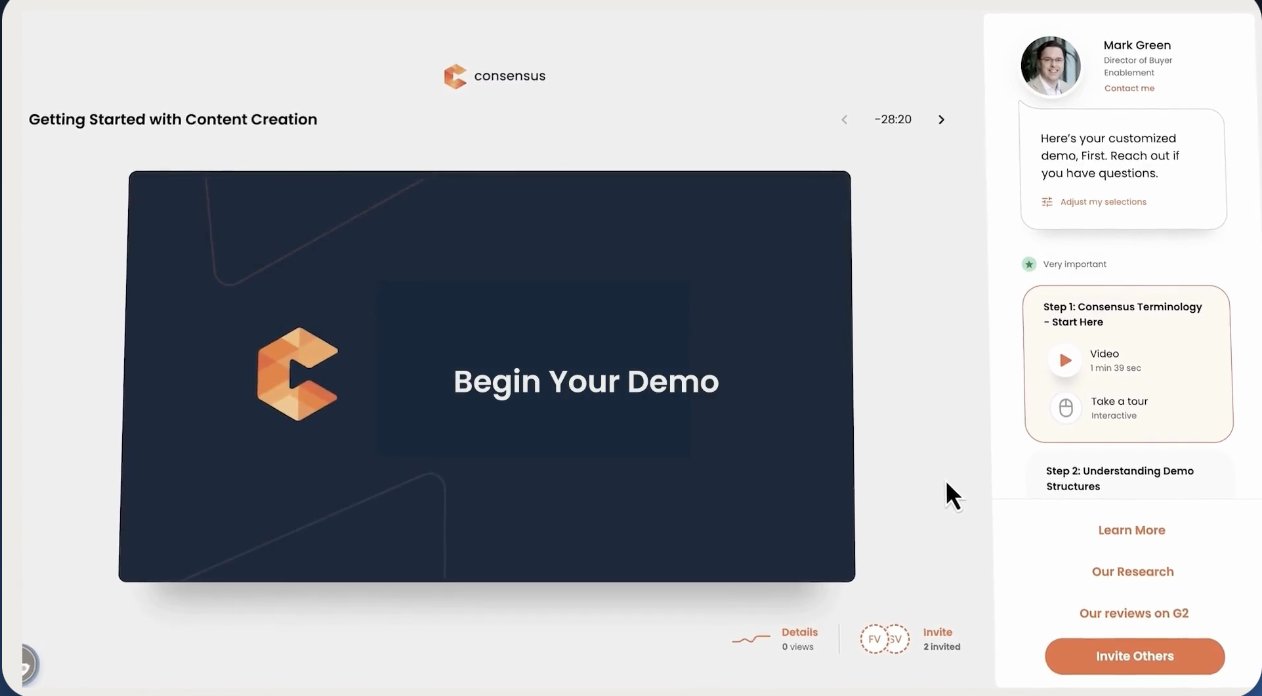
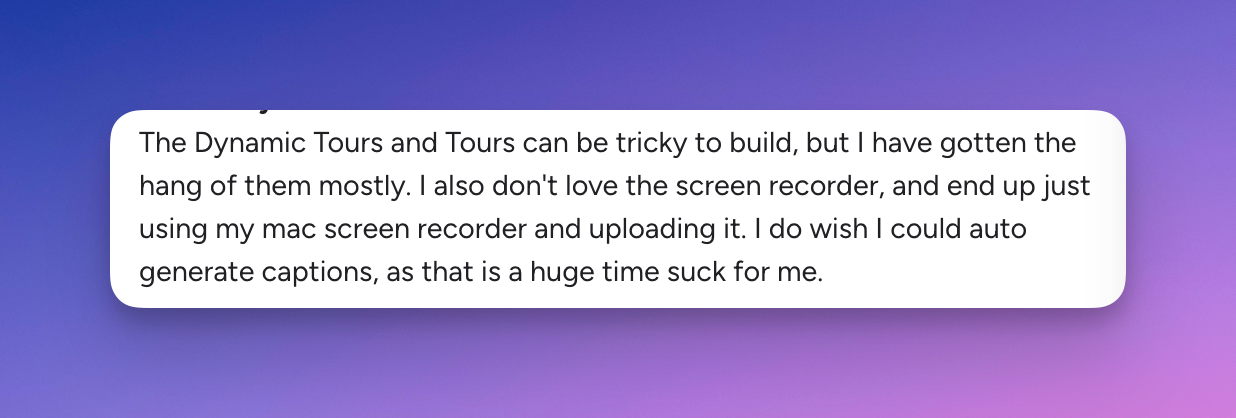







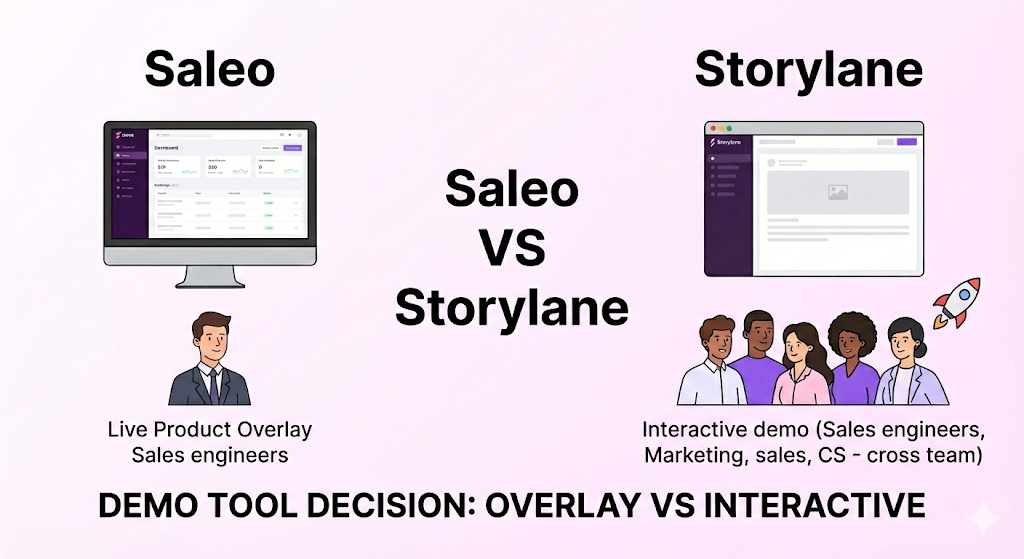
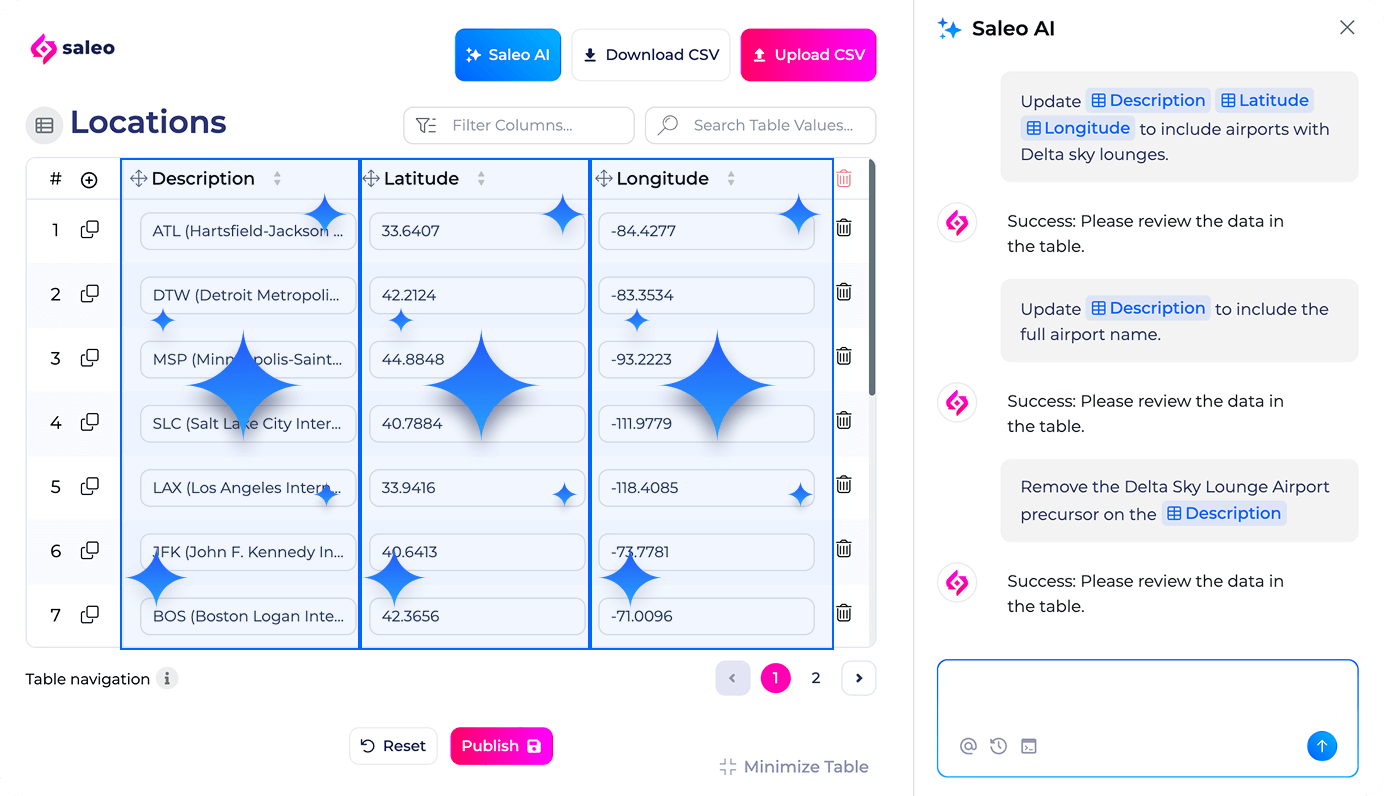

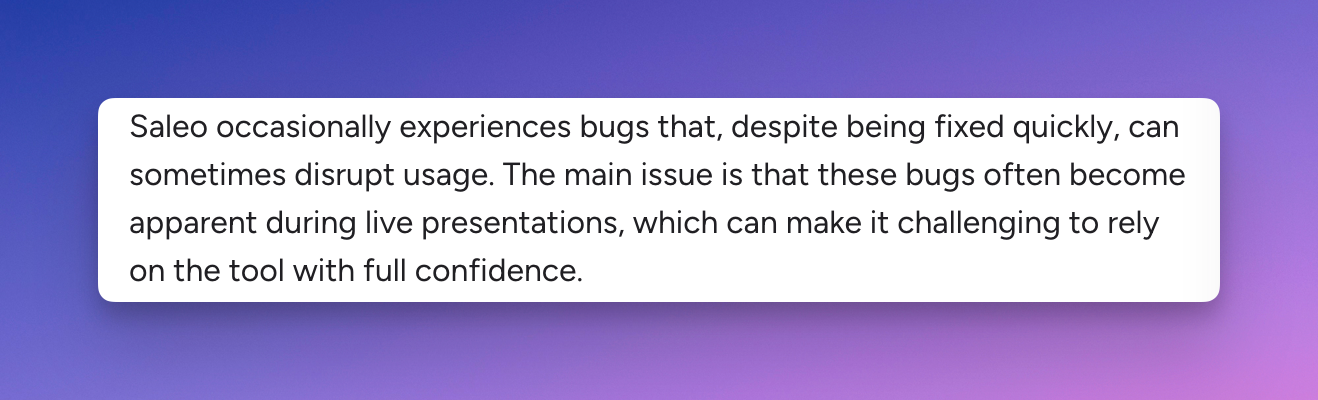
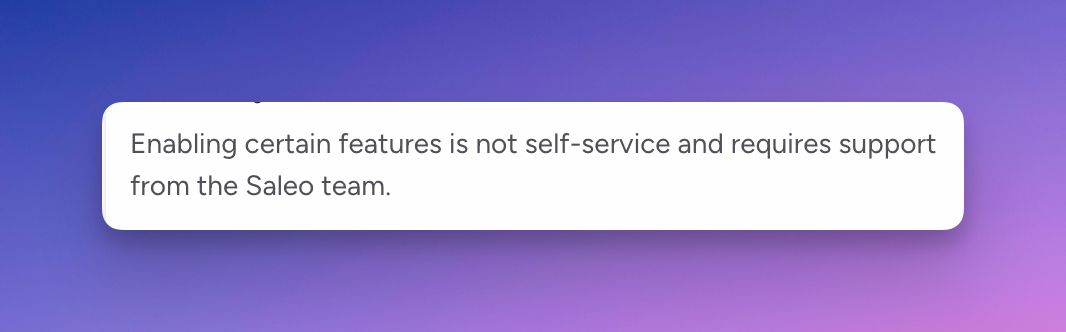
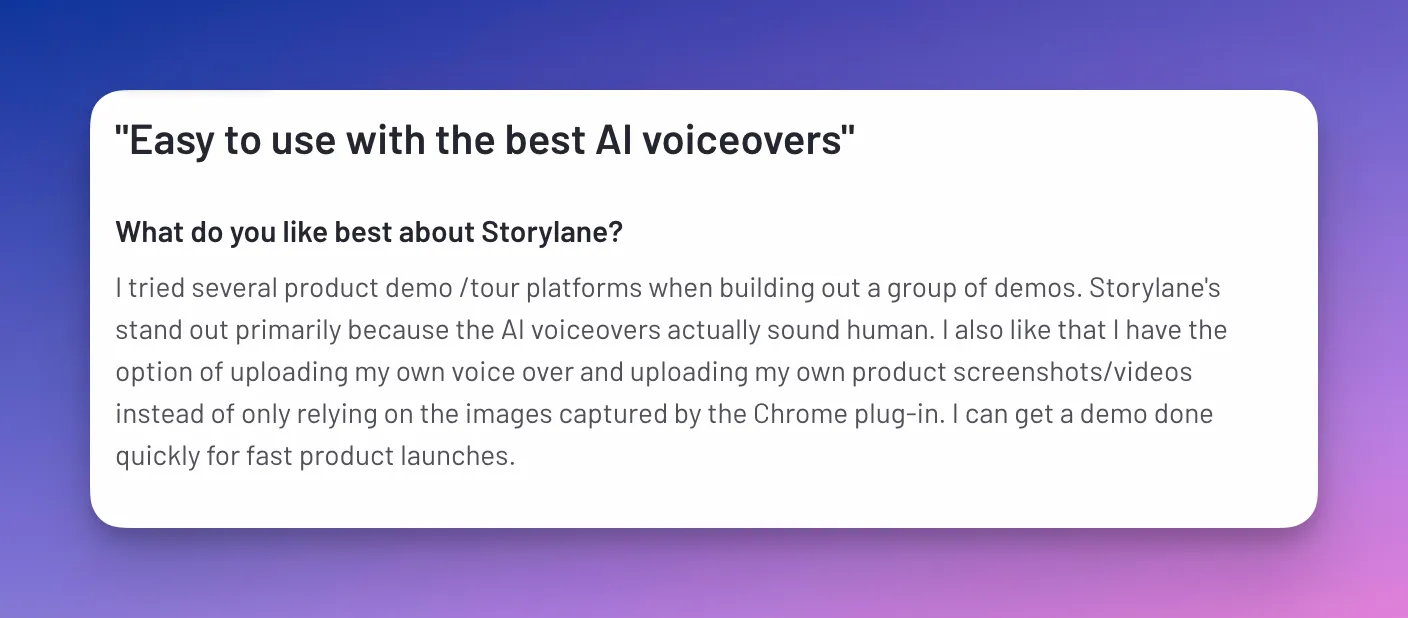
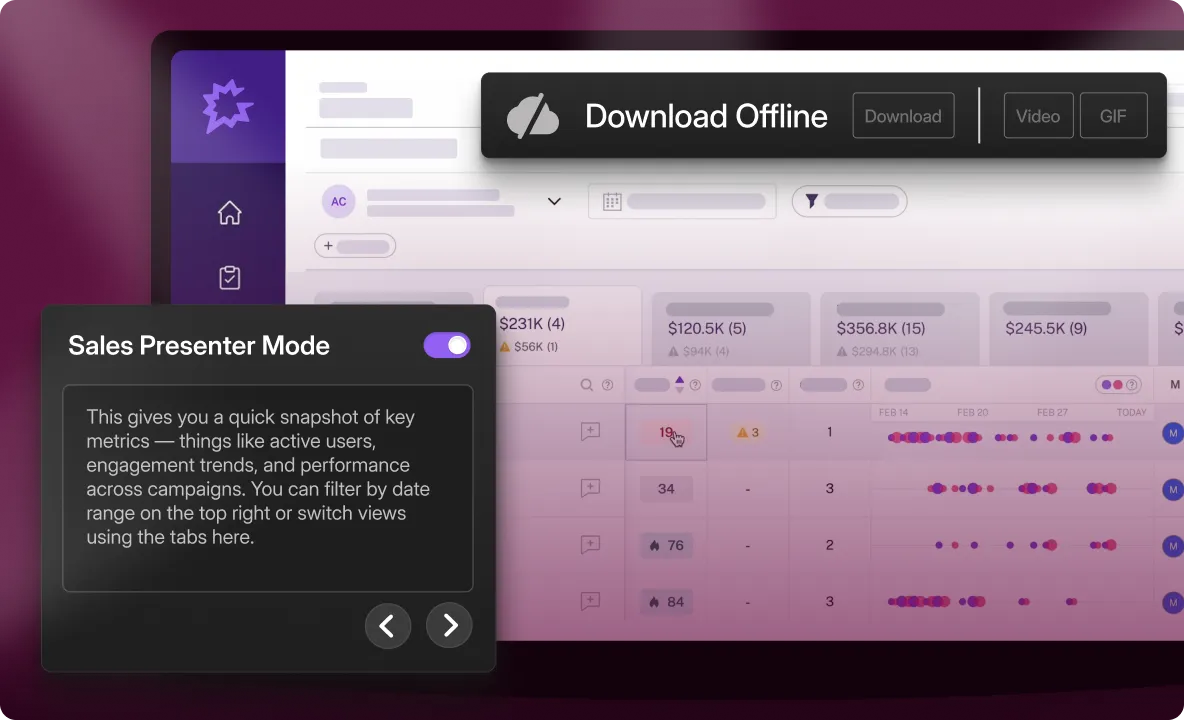

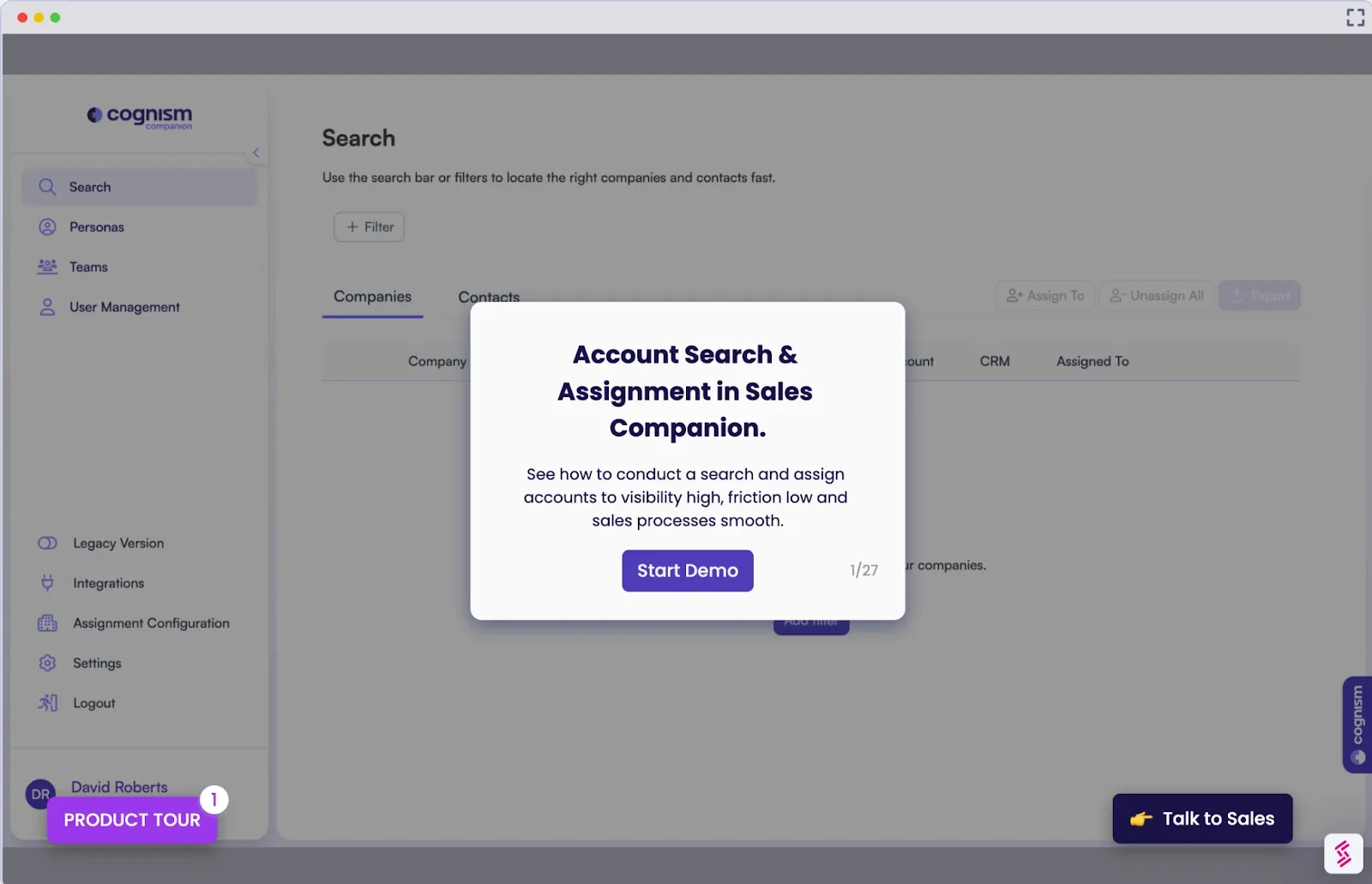
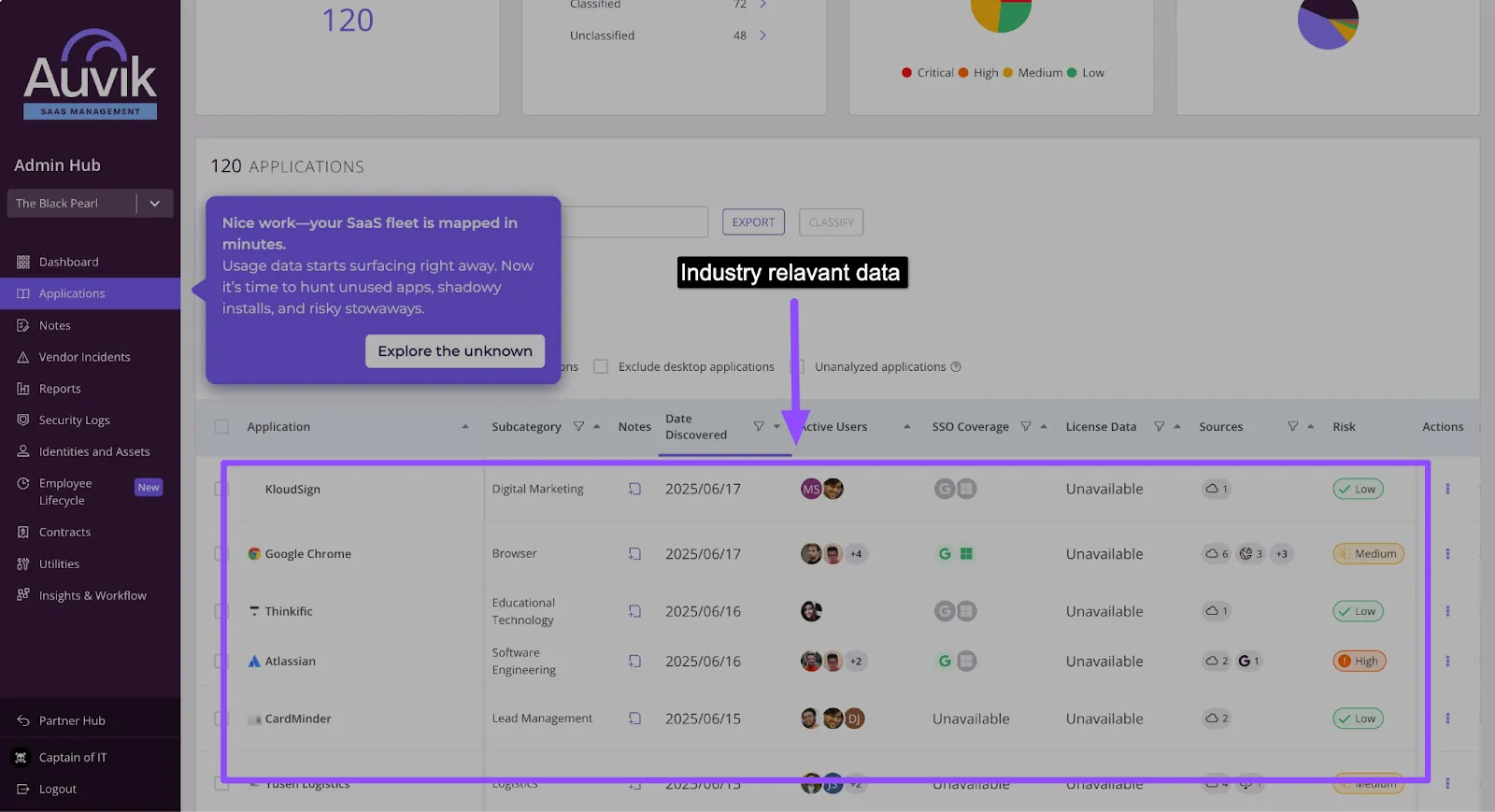
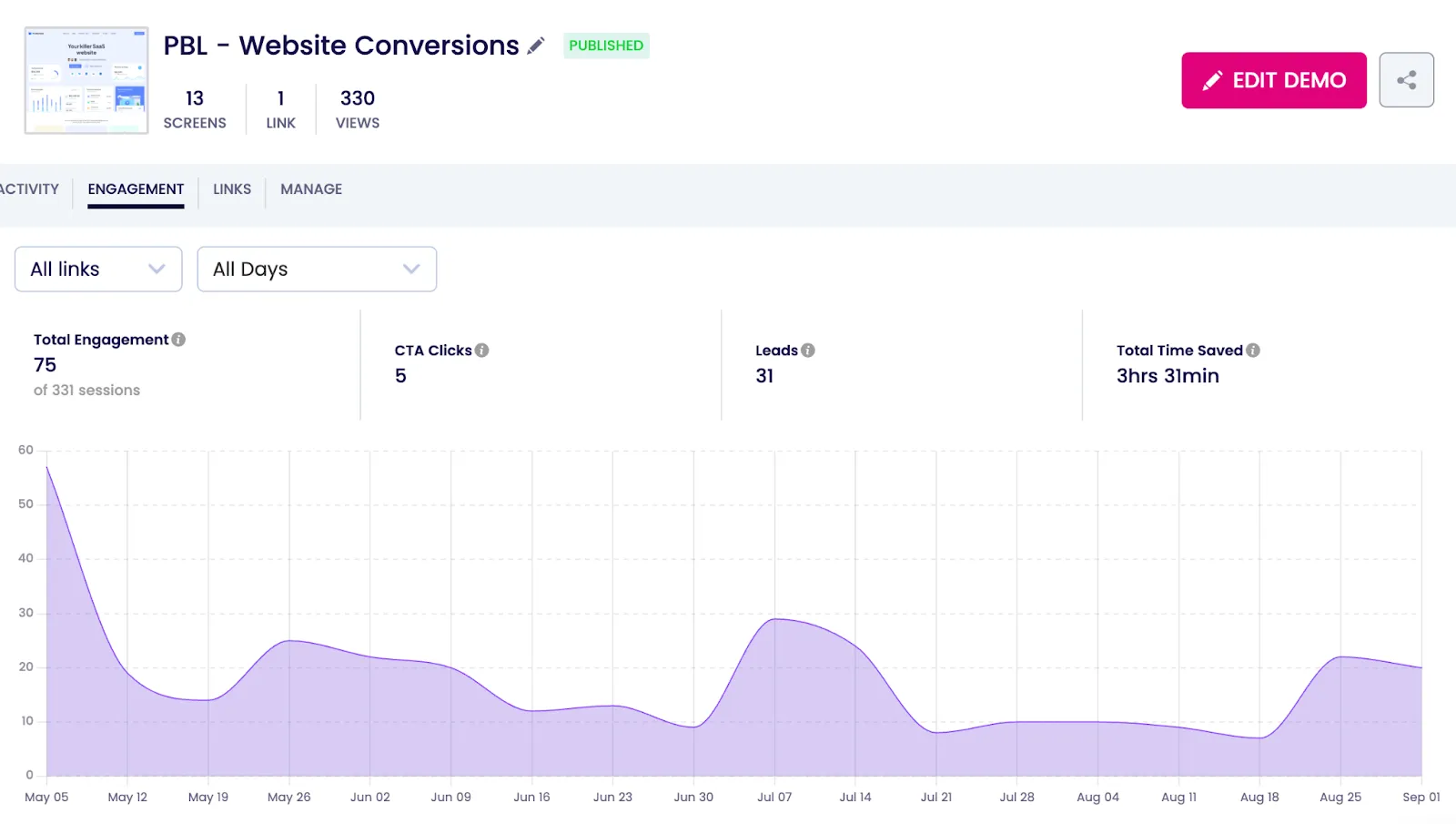
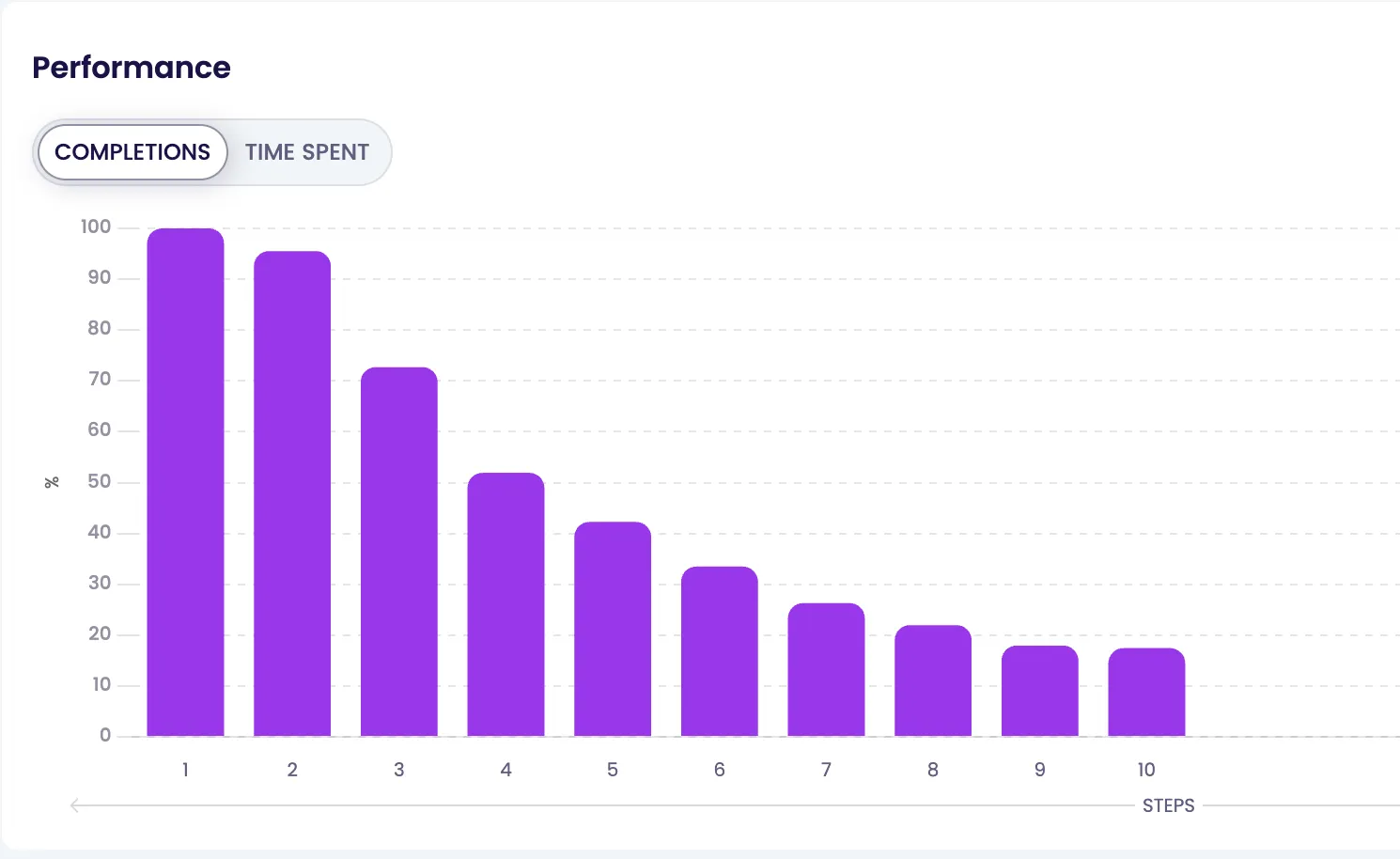
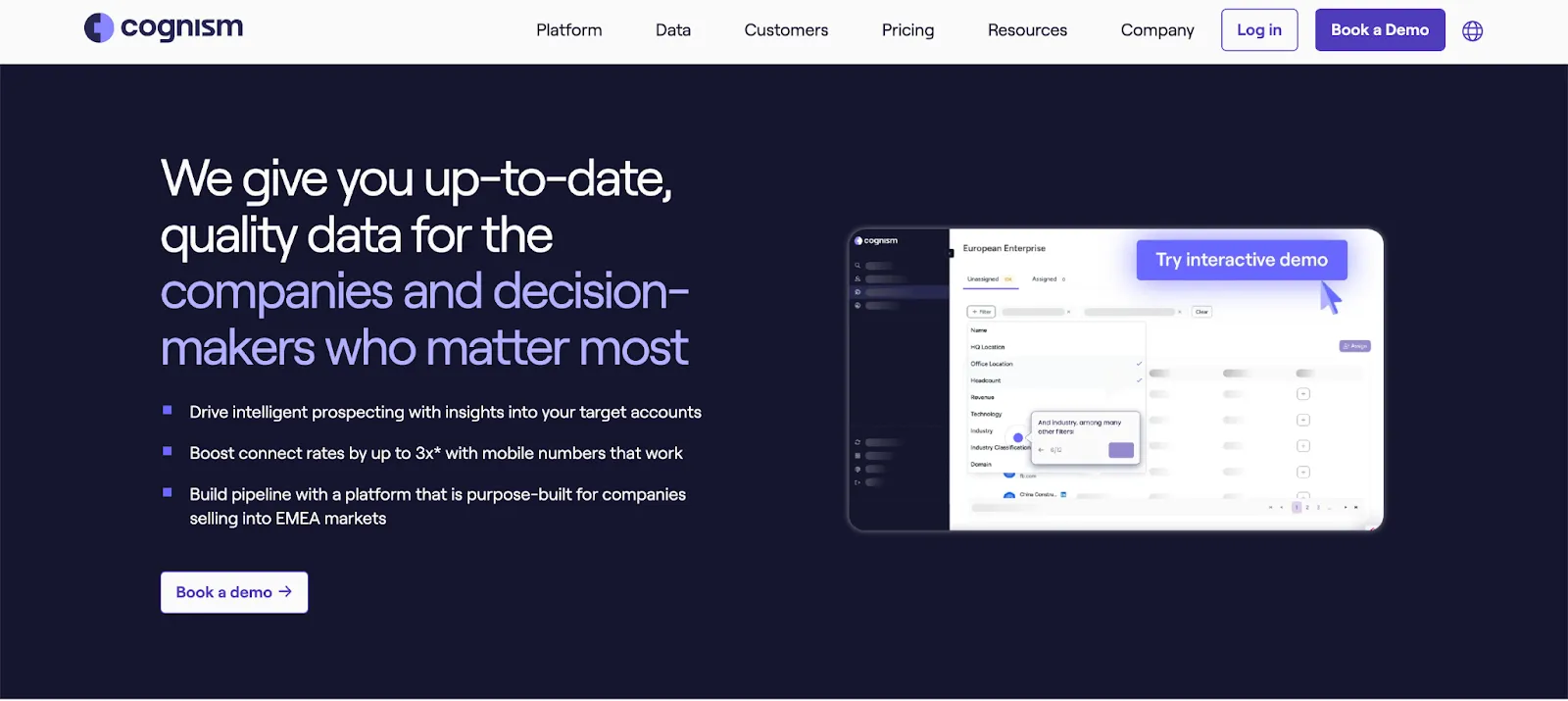



.svg)

.webp)