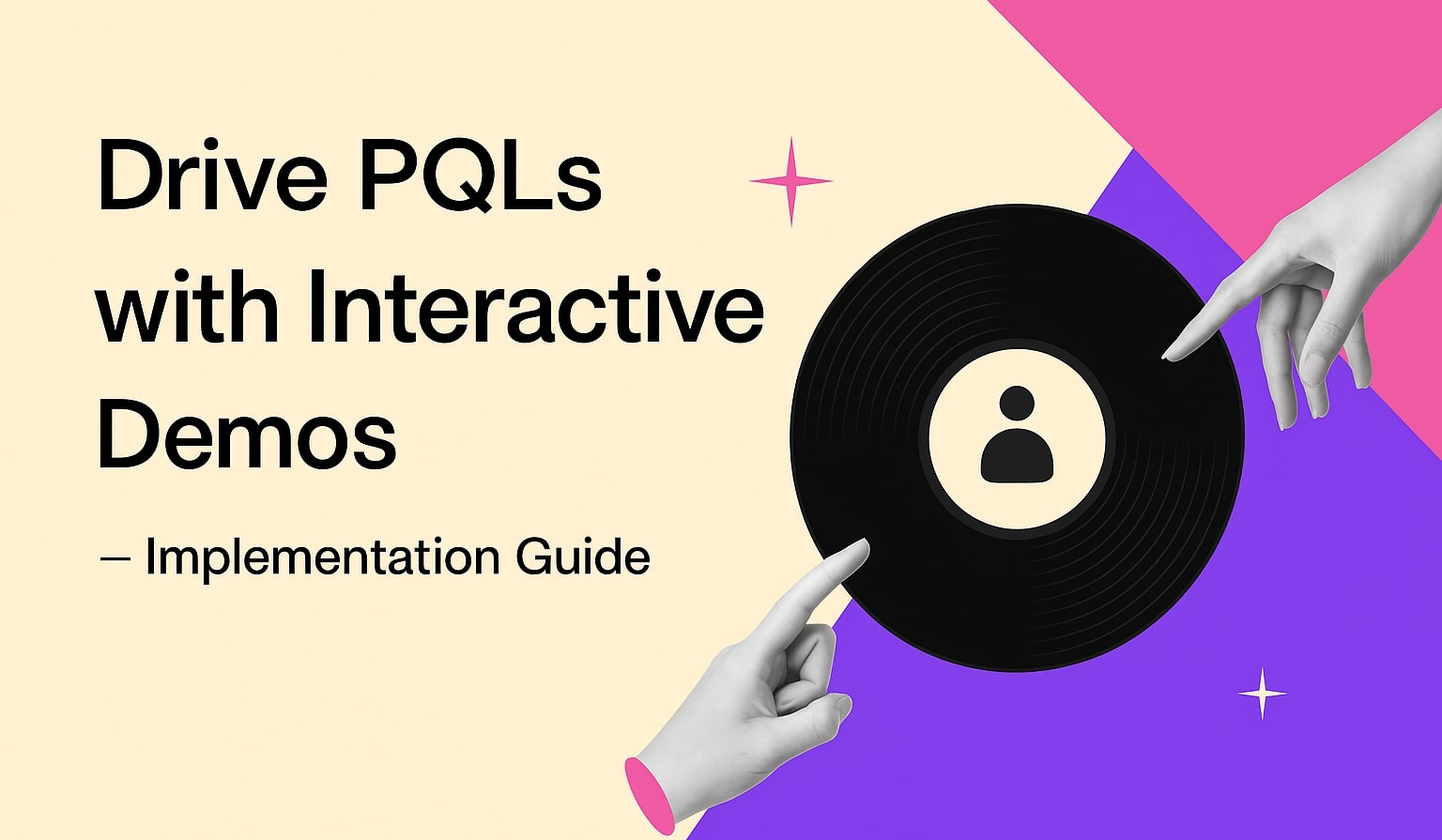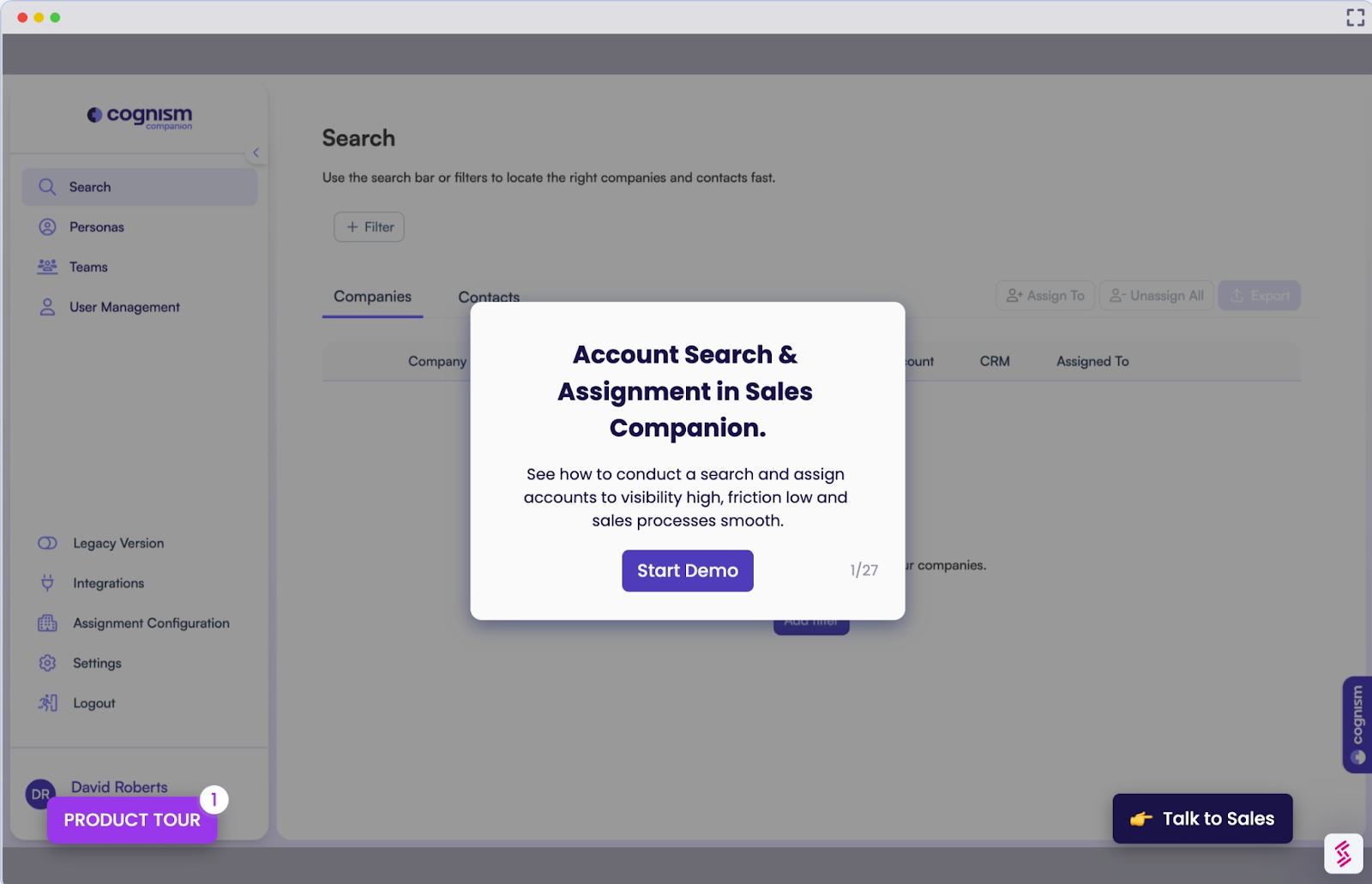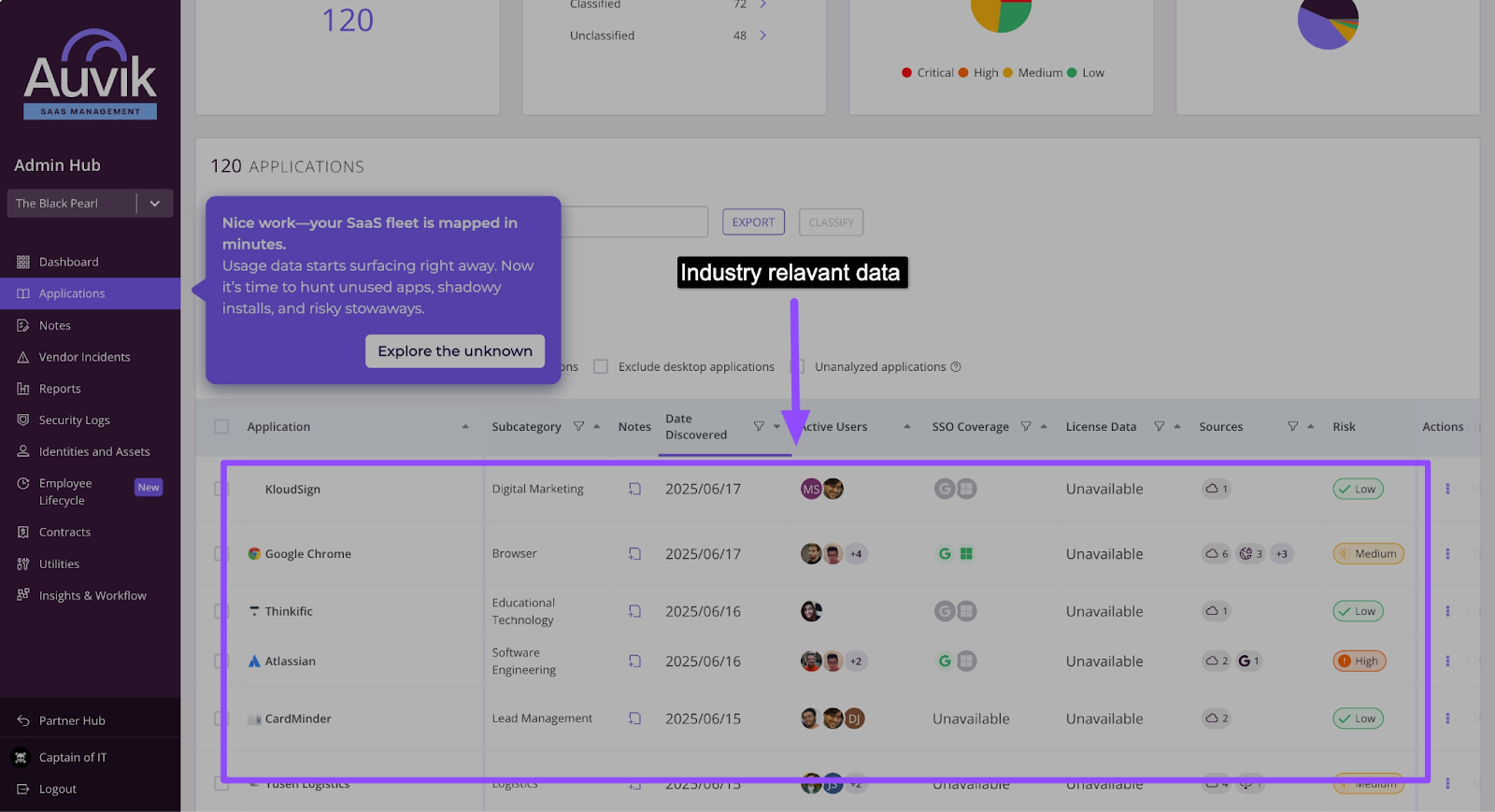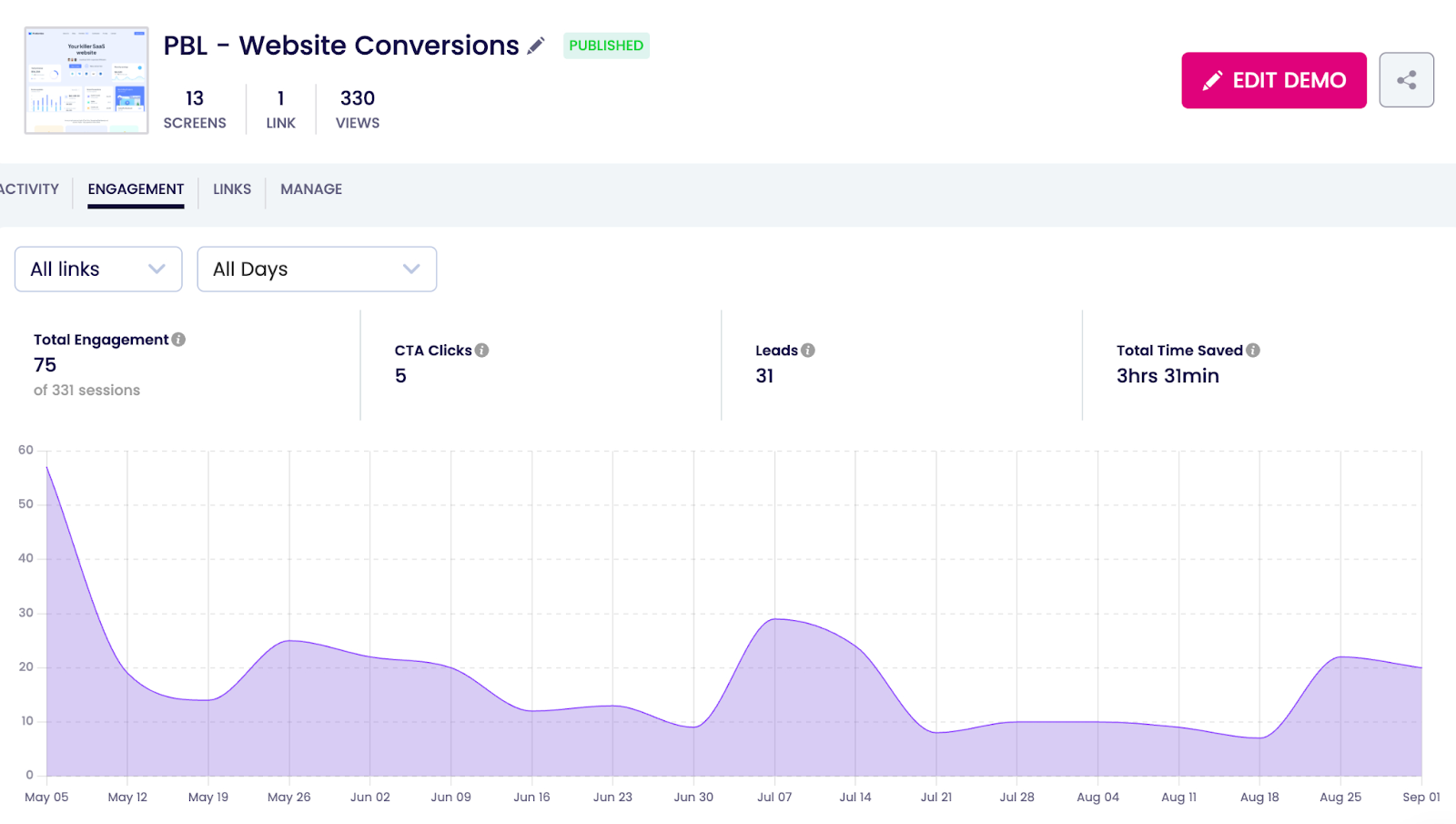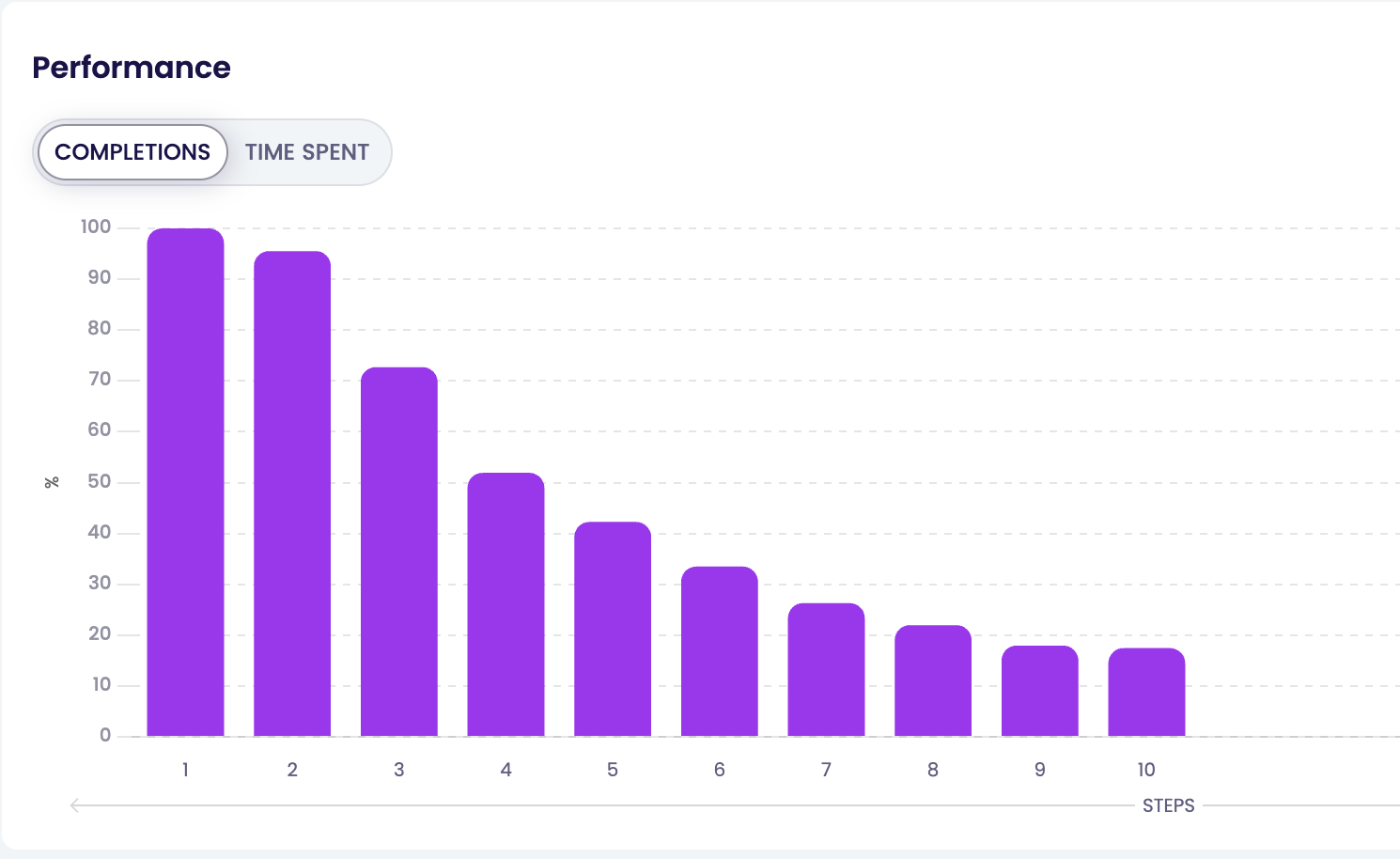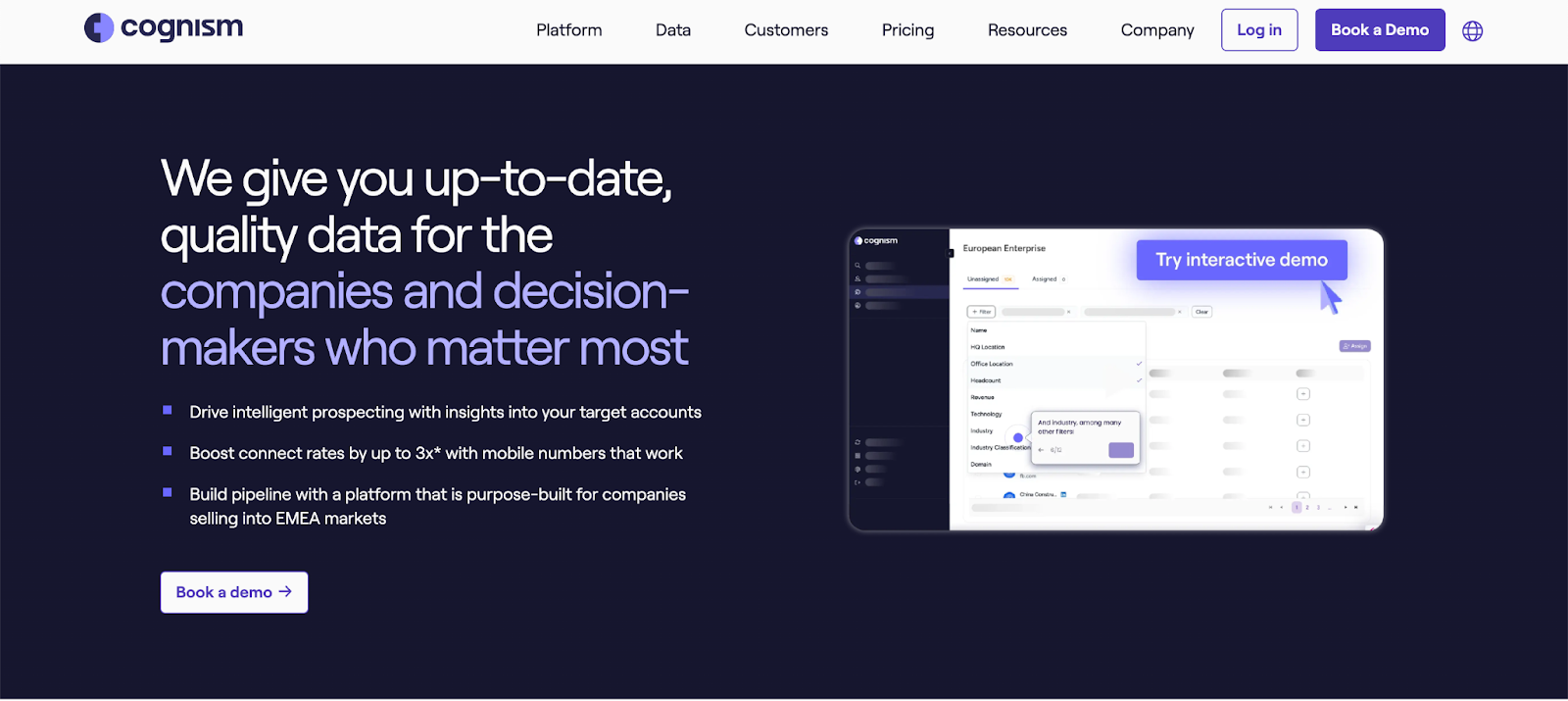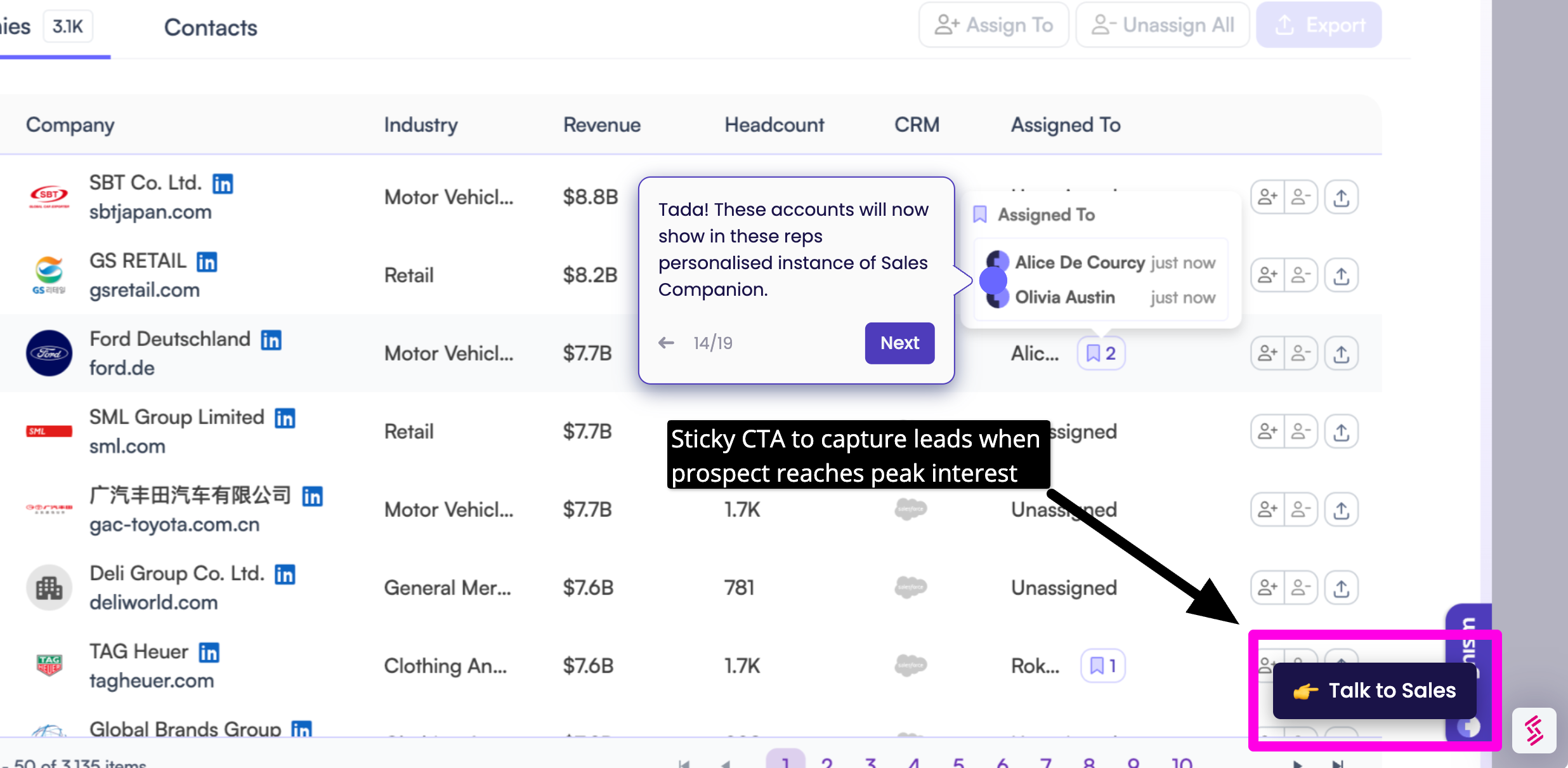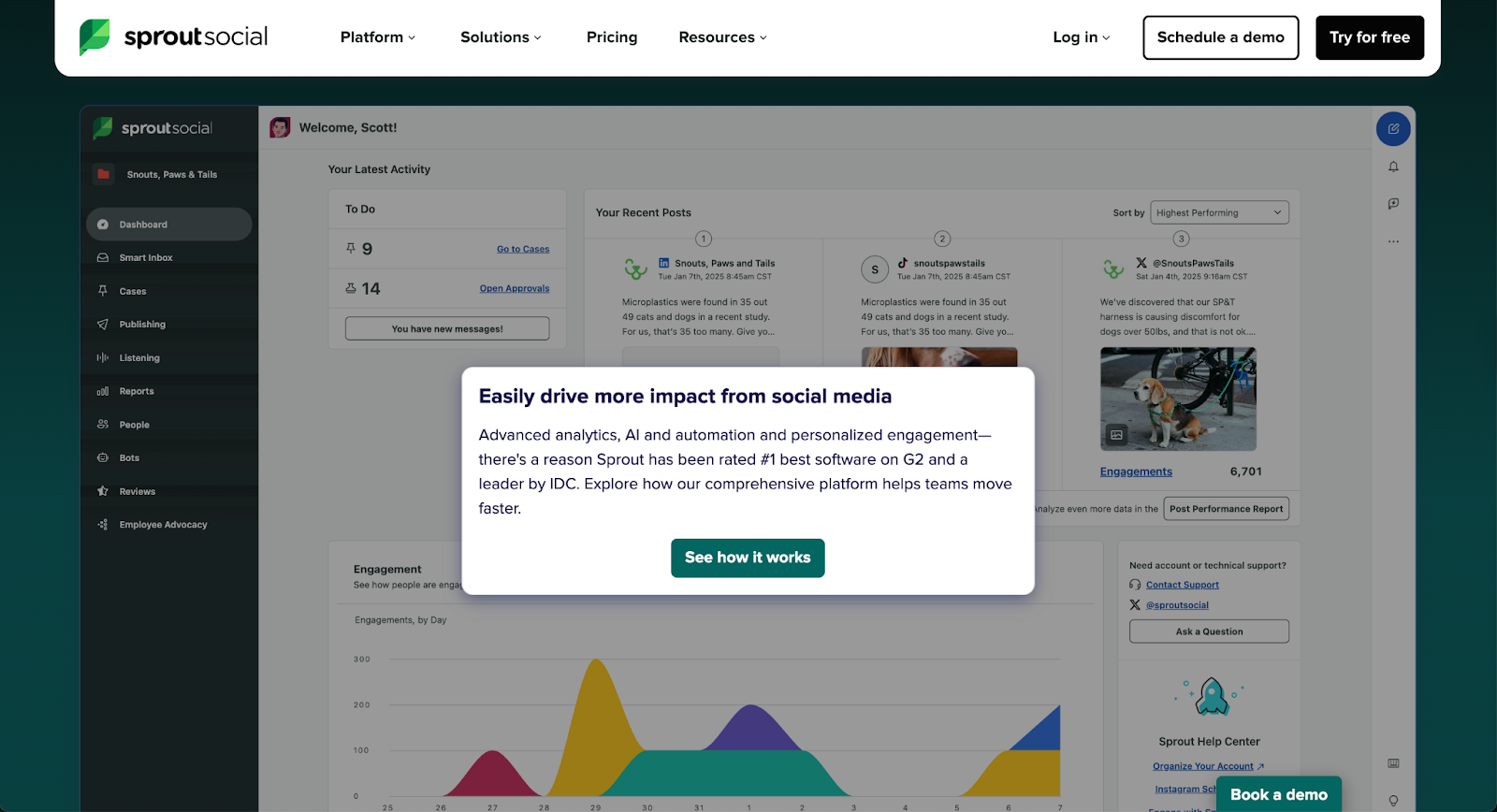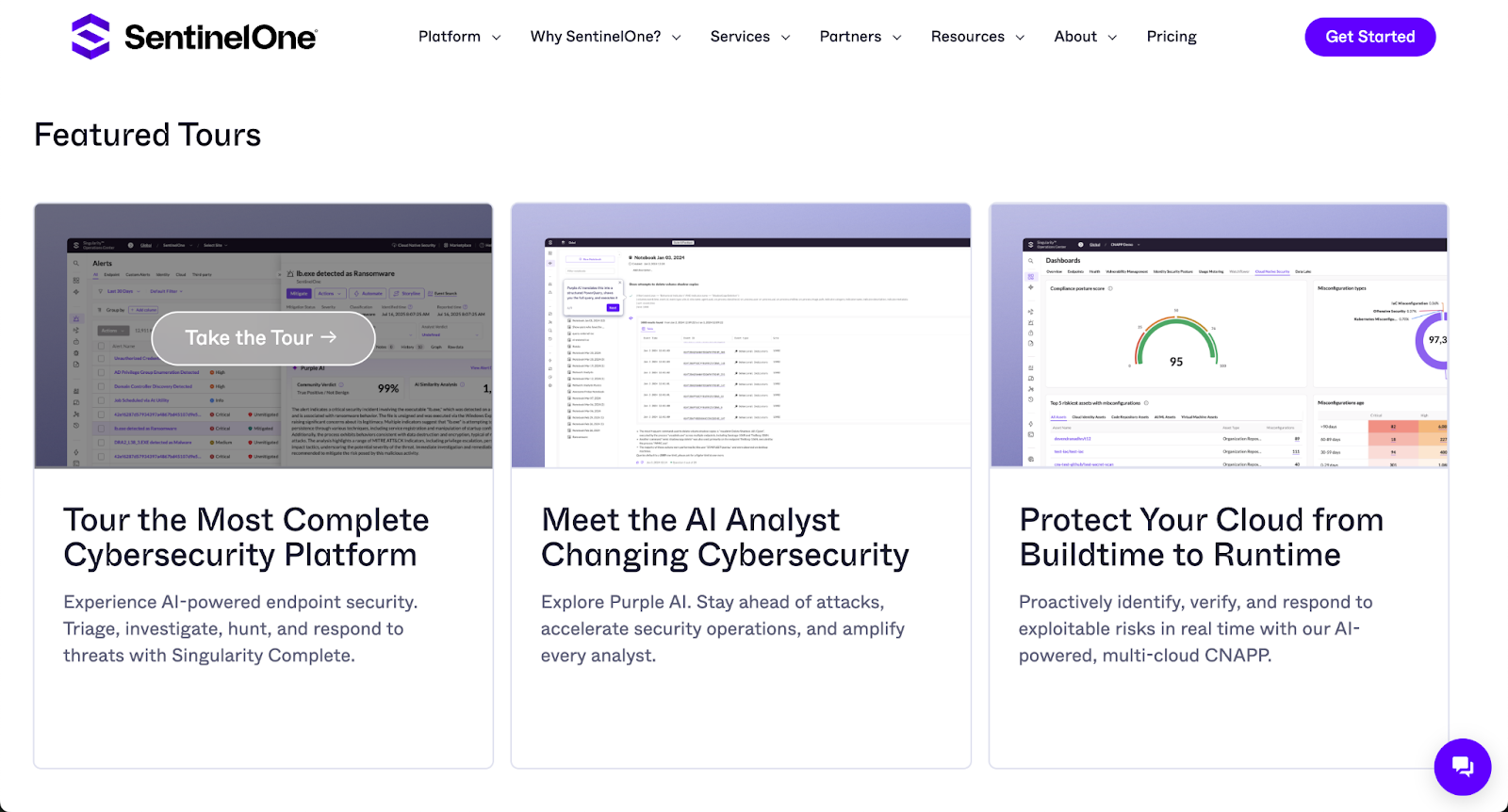Heading 1
Heading 2
Heading 3
Heading 4
Heading 5
Heading 6
Lorem ipsum dolor sit amet, consectetur adipiscing elit, sed do eiusmod tempor incididunt ut labore et dolore magna aliqua. Ut enim ad minim veniam, quis nostrud exercitation ullamco laboris nisi ut aliquip ex ea commodo consequat. Duis aute irure dolor in reprehenderit in voluptate velit esse cillum dolore eu fugiat nulla pariatur.
Block quote
Ordered list
- Item 1
- Item 2
- Item 3
Unordered list
- Item A
- Item B
- Item C
Bold text
Emphasis
Superscript
Subscript


Are you still doing traditional sales demos and wondering why it's not working as it used to even a few years ago?
That's because a significant shift in the B2B buying cycle has made traditional demo practice obsolete.
Millions of revenue are locked up in the inefficiencies of the traditional sales engineering model of doing live demos. The biggest problem with this model is stretching the buying cycle and adding risks and costs to every potential deal.
A Gartner report says that "your sales reps have roughly 5% of a customer's time during their B2B buying journey. Lack of time with buyers coupled with rapidly shifting buying dynamics, fueled by digital buying behavior, is reshaping the strategic focus of sales organizations."
That's where demo automation chips in.

What is Demo Automation?
Demo automation is the process of automating the creation of product demos. It leverages interactive technology to create these product demos at scale and lets potential buyers experience your product even before purchasing.
Demo automation software is the tool that lets you create personalized automated product demos and often aids in distribution and reporting as well. Presales, Sales, and Marketing teams typically use demo automation software to prove their product's value to prospects and help them test drive it.
Demo Automation Software Key Features
- Used extensively in the pre-sales process
- Offers hands-on experience to prospects
- Is used to create customized product demos
- Integrates with third-party applications easily
- Has in-built analytics features
Who Uses a Demo Automation Software?
Demo Automation software is an important tool in the sales toolkit of Sales Solution Engineers, Sales Development Reps (SDRs), pre-sales teams, account executives, product marketers, and account-based marketers who need to regularly reach out to their prospects at the start of the sales cycle.
Advantages of Automated Demos
Automated demos help your sales team to close sales deals faster. Let's see how automated demos can fasten up the sales process.
Demos can Shorten the Sales Cycles
Hubspot found that 54% of prospects want to know how a product works on their first call with a sales representative and automated sales demos work best in such scenarios. With a tool like Storylane, you can create interactive demo videos in minutes and lead the prospect further in the decision-making process.
Improve Response Time
It's important to create a sales demo showcasing your product's latest features. If you're doing a live demo and a feature update happens after a week, you can immediately update it in your demo without creating the demo from scratch.
Avoid Manual Errors
During a live demo, your sales rep may forget to mention an important feature that might be critical for the qualified leads you're giving the demo to. But with automated sales demos, there are minimal chances for such errors to occur.

What Shifting From Live Demo to Automated Demo Means

Check out the 5 ways to increase demo bookings
The Role of Automated Demos in the SaaS Sales Cycle
An automated demo works best to highlight the product features and its unique propositions to solve the customer's business challenge. Here are a few ways automated demos come in handy during a SaaS sales cycle:
Prospecting
Automated demos are interactive and help engage with the prospects. Since prospects at this stage sit at the top of the sales funnel, sending them a pitch email with a customized product demo helps to introduce them to your product briefly and then encourages them to know more about it and how they can solve their business problems.
Qualifying
In this stage, you qualify your lead based on how well they fit your targeted persona. Automated demos also work great at this stage because you can qualify your lead without bringing in sales interventions. The most significant advantage is since the prospect gets instant access to how your products work, they are already familiar with the product features and need not wait to speak to a salesperson to get the gist of the tool. Moreover, they don't feel pressured to see the product demo and can access it at their own time and pace.
If you have a product-led growth model for your business, automated demos work perfectly because once the prospect sees it embedded on the website, the prospect might not even want to talk to sales and straightaway signup. Thus shortening your sales cycles and minimizing the time to signup.
Trial Stage
In the traditional live method, companies manually create a personalized demo environment spending a lot of time and effort from the production as well as the engineering team.

But with a tool like Storylane, you can easily create a sandbox environment at scale. Horizon Education was able to replace the need for multiple sandboxes by creating highly engaging demo leave-behinds with Storylane. These leave-behinds gave a hands on experience to their prospects, thereby creating a safe playground to explore the product in a guided way.
Check out how Storylane helped horizon education
Post-Demo Follow-ups
Once the prospect has taken the interactive demo, send them a follow-up email. Follow-up emails are important to guide your products to the next level in the sales cycle. Remember, the prospects need to become product champions to convince the internal decision-makers. As automated demos have the ability to have multiple flows built inside them, the same demo can be used to showcase the product to different decision makers, who can test their own use cases. An automated demo empowers the product champions to "sell" your product internally.
While drafting your follow-up emails, share the conversation recap, the tool's highlights, and the next step to move the deal forward.

The Need for Automated Demos
1. Diverse prospects need diverse demos
When you have a diverse range of prospects, why settle for only one demo? With automated product demos, you can create multiple demos that are tailored for your prospect based on their unique usecase.
For example, you can create separate product demos for sales, marketing, and developers' roles, showcasing to them the specific features of your product that are only useful to their role. With Storylane you can also create unique flows and checklists in your demos to showcase multiple features of your product to your viewers in a single demo. Each flow is like a product journey in itself and each checklist can contain multiple flows.

2. Save time
With automated demos, your prospects are able to instantly see the value that your product offers. By providing the ability to also customise for multiple usecases instantly, automated demos save time and shorten the sales cycle.
3. Personalization in a product demo
According to Hubspot, 98% of marketers believe customization helps you build a stronger relationship with your potential buyers. You can easily achieve that by using demo automation software. For example, Storylane creates a personalized demo experience through tokens when you need to:
Personalize Guided Steps
You can personalize your guided step content with "Text Tokens". When personalized content is provided, then your prospects will be able to relate to your demos even better.

Personalizing HTML Screens with Text Tokens
You can edit the captured HTML screens and insert dynamic text tokens to personalize the demo content.

Automated Demos Vs. Live Demos: The Difference
Demos are critical for any sales process. The better you can convince your prospect how your product can solve the problem, the higher chance you have of selling the product. But which one to choose between automated demo or live demo? If you're still in a dilemma and unable to decide, allow us to help you find the right way!
- Automated demos can be used in almost every industry for different use cases without chewing up the bandwidth of your sales team. Live demos take up the bandwidth of your sales team as well as the solutions engineering team who have to create these demos multiple times for different types of users.
- Automated demos work best during prospect discovery, lead qualification, middle of the funnel, and champion enablement. Live demos work best when the prospect is already qualified and considering purchasing your product.
- During live demos, the sales rep login to their product and showcase the product features. Now if there’re some unnecessary bugs or internet problems, it can create an embarrassing moment for the person. With automated demos, you automatically remove such friction. The same holds true if there is any data change that has happened and the sales rep is unaware or if any new releases have happened, it can be an awkward moment while in a live demo. But since the automated demo is already predefined, you’re absolutely sure of what you’re going to show.
- There are also some companies that don't prefer to talk to a salesperson. They want to just sign up and see your product. In such cases, it’s easy to reach them with an email and an interactive demo instead of conducting a long live demo call.
- Automated demos come in handy when there is more than one person at the decision-making table. For example, say the sales rep has given a demo to X. Now X’s boss Y wants to see the demo too. Traditionally, if you’re doing a live demo, you need to give separate demos to X and Y. But in an automated interactive demo, you can send the same demo to X and Y showcasing the features they need to see.
5 Tips to Make Automated Demos Work for You
Tip 1: Keep it Short and Sweet
"I recommend keeping it short and sweet. People have notoriously short attention spans, and if your demo drags on for too long, you risk losing their interest entirely.
Instead, focus on keeping your demo brief and to the point. Highlight your product or service's most critical features and benefits, and ensure they're front and center.
Avoid getting bogged down in details or trying to showcase every single feature. Remember, the goal of your demo is to pique people's interest and leave them wanting more." ------ Ann Young, CEO, Fix the Photo
Tip 2: Map the Demo With the Problem, Solution, and Benefits
"Automated demos have revolutionized how we showcase our products to potential customers. As a PMM, I can create a well-crafted demo to capture my audience’s attention. One of the major things that I am always looking for is how to communicate the benefits of the product clearly and concisely. And automated demos help me do that very easily and rapidly.
One effective tip for creating automated demos is to map the demo with the problem, solution, and benefits that your product provides. This means starting your demo by highlighting a problem your target audience is facing and then showing how your product offers a solution that addresses that problem.
Finally, focus on your product's benefits, such as increased productivity, time savings, or improved user experience. I believe that if you want to make an impact in today’s fast-paced digital landscape, automated demos are the way to do it.” ----Disha Thakkar, Senior Product Marketing Manager
Tip 3: Personalization is the key
"Personalization is key to creating a compelling user or prospect experience. One should also know the user journey thoroughly, as in demo automation, one will have a non-assisted experience. Hence, it needs to be seamless without causing friction to the user journey. ------ " Neeraj Deuskar, Product and Technology Marketing Professional.

Tip 4: Leverage Storytelling
"When automating your demos, the best approach to making them effective to help with conversions is to leverage the power of storytelling. With storytelling, your automated demo connects with the target audience, which is critical for encouraging action. A story related to the product and how it fits the needs of the target with its features can help you boost conversions." ------- Alvin Wei, Co-founder & CMO, SEOAnt
Tip 5: Focus on the Speed
Pick a tool that lets you create demos quickly. Look for two factors ----1) how many touchpoints (or screens) would be sufficient to convey your value proposition 2) how easily you are able to stitch the screens together. Ideally, a great demo automation software will let you do both these things easily and without expending a lot of time to be able to quickly share it with your prospects as well as customize them at will, whenever new releases happen. —- Anand Vatsya, Product Marketer, Storylane
Choosing the Right Demo Automation Software for Your SaaS Business
Have an Easy Learning Curve
Choose a demo automation software that is super easy to use. Ideally, you should be able to sign up and start using it immediately and not spend too much time learning how to use the tool. Look for a demo software that has simple terminology and easy navigation.
No Limitations to Sharing
Your prospect should be able to share the demo with all the decision-makers in the company without any limitations to it. For example, if you are looking to share a small demo snippet, you can share it as GIF.

You can also share the demo with a public share URL.

Ability to Update the Demo With Every New Release
Once you create a demo, you should be able to update it easily whenever new releases happen. For example, if you have created a demo this week and a new product release happens next week that is crucial for the prospect's evaluation, you should be able to update the demo easily without recreating the entire thing from scratch. At the same time, your prospect should also be able to see the new updates in the same demo.
Look for Analytics
Once you create the demo, it's important to know who is viewing it and how they're engaging with it. For example, when you know a prospect has completed watching the entire demo, you can send them a follow-up email to understand if they have further questions. You should also know if the prospect has completed the lead form, which screen they have spent the most time on, and so on.
Integration With CRM and Slack
Finally, your interactive product demo tool should be able to integrate with your existing CRM or marketing automation tools. A seamless integration will ensure all the data and analytics reports get exported to your CRM without any manual intervention.
Won't it be nice to have triggers on your Slack every time a prospect opens and watches your demo so you can do the follow-ups? So, look for an automated demo tool that offers such integration features.

Nice to Haves in a Demo Automation Software
While the above-mentioned features are super important for your automated demo tool to have, these are some good to have features:
Secure Sharing
With Storylane, all the demos that you create can be secured with an expiry date ( once expiry date and time has passed for the demo URL, then the link will no longer be accessible.) and passcode (once you set up a passcode and share the link with someone, the first thing they will see is to enter the passcode), so you can have control what you want to share with whom you want to share and for how long you want to share.
Ability to Add Video Clips
While screens are static images (can't capture real-time changes), it's always good to have the capability to add video clips in your automated demo.
Capability for Personalization
The ability to personalize your demo video depending on who your prospect is and what message you want to convey. For example, if you know X is watching your demo, you can have it started by saying Hello, X. Or maybe you want to share certain features only with Y and don't want others to watch it. You can enter a passcode so that Y can view it when they enter the passcode.
Custom Branding
If you want to have your company branding/logo in your demo video, your automated demo tool should be able to offer that capability.
Conclusion

Demo automation is vital to speed up your sales process in your SaaS business, and for this, there’s no other way than to have demo automation software in your sales toolkit. Storylane is one of the best demo automation software in the market that lets you create interactive sales demos and comes with all the capabilities we have discussed here. Still not convinced? Read how one of our customers created interactive product demos in 10 minutes and replaced their existing sandbox environment with Storylane’s demo environment.

Heading 1
Heading 2
Heading 3
Heading 4
Heading 5
Heading 6
Lorem ipsum dolor sit amet, consectetur adipiscing elit, sed do eiusmod tempor incididunt ut labore et dolore magna aliqua. Ut enim ad minim veniam, quis nostrud exercitation ullamco laboris nisi ut aliquip ex ea commodo consequat. Duis aute irure dolor in reprehenderit in voluptate velit esse cillum dolore eu fugiat nulla pariatur.
Block quote
Ordered list
- Item 1
- Item 2
- Item 3
Unordered list
- Item A
- Item B
- Item C
Bold text
Emphasis
Superscript
Subscript
.svg)
Make buying easy with Storylane
Chat with our demo expert to find out how 2500+ companies use Storylane to drive more revenue

.webp)






.jpg)