
Our Selection of 2025's Top 11 Interactive Demo Software

Heading 1
Heading 2
Heading 3
Heading 4
Heading 5
Heading 6
Lorem ipsum dolor sit amet, consectetur adipiscing elit, sed do eiusmod tempor incididunt ut labore et dolore magna aliqua. Ut enim ad minim veniam, quis nostrud exercitation ullamco laboris nisi ut aliquip ex ea commodo consequat. Duis aute irure dolor in reprehenderit in voluptate velit esse cillum dolore eu fugiat nulla pariatur.
Block quote
Ordered list
- Item 1
- Item 2
- Item 3
Unordered list
- Item A
- Item B
- Item C
Bold text
Emphasis
Superscript
Subscript

Interactive demo software lets you create dynamic walkthroughs with features like:
- Step-by-step guides: Showcase your product's functionalities clearly.
- Clickable elements: Make the demo hands-on with hotspots and interactions.
- Customization options: Tailor the experience for each prospect.
- Analytics & tracking: See how users engage and refine your approach.
We've analyzed over 30 tools to identify the top 11 interactive demo software options for 2024. Get ready to transform your sales presentations and boost conversions!
Top 11 Interactive Demo Software at a Glance
11 Best Interactive Demo Software for Your Business: In-depth Analysis
1. Storylane- Best for Both Sales and Marketing Use Cases

Storylane is the easiest interactive demo software, supporting all three demo types: screenshot, video, and HTML. It's perfect for live demos, leave behinds, and embedding tours on websites or in email campaigns.
Key Features:
- Offers eight guide types, including hotspots, tooltips, and models.
- Allows easy editing of text, images, and graphs within the demo.
- Provides features like blur or redact PII and dynamic tokens for real-time data updates.
- Live demo assistance with presenter notes.
- Integrates with a wide range of tools including HubSpot, Salesforce, Slack, and Google Analytics.
- AI assistant feature assists in crafting coherent product narratives, translations, and voiceovers for demos.
Pros:
- User-friendly interface catering to both sales and marketing needs.
- Customizable demos without the need for coding.
- Ability to create multi-flow demos and repurpose/update them easily.
- Provides accurate firmographic data for anonymous visitors without forms.
- Secure with SSO and SOC-2 certifications
Cons:
- Being a relatively new product, it is still evolving. The team responds quickly to user feedback.
- Limited ability to modify data directly in graphs instead of uploading new ones.
Pricing:
Start free or explore paid plans:
Starter: $40
Growth: $100
Enterprise: Custom pricing based on needs
2. Navattic- Best for Product-Marketing Teams

Navattic is primarily a marketing-focused interactive demo software that only allows creating screenshot demos. With its easy-to-use browser extension, you can capture screenshots of your product and link them together using a simple editor to create simple demos.
Key Features:
- Offers options for guided tours or interactive demos where users can choose their own path.
- Integrates seamlessly with popular tools like HubSpot, Salesforce, and Google Analytics.
- A user-friendly interface makes it accessible to non-technical people.
- Lets you decide whether to ask for contact info before or after the demo.
Pros:
- Responsive and helpful customer support.
- Regular platform improvements that enhance usability and functionality.
- Provided templates simplify the demo creation process.
Cons:
- Limited analytics capabilities with basic in-platform visualizations.
- Lack of export option for comparison metrics.
- Absence of an undo button during tour creation or editing.
- No free trial available
Pricing:
Base: $600/month
Growth: $1200/month
A startup plan is also available.
Related Read: Top Navattic Alternatives
3. Walnut- Best for Sales-led Organizations

Walnut stands out by capturing your product's front-end code, resulting in dynamic captures with customizable features. It mainly supports marketing use cases like leave-behinds.
Key Features:
- Create demo templates for efficient demo creation.
- Unique AI features expedite content creation.
- Execute bulk changes to swiftly swap out logos and names.
- Collaborate seamlessly with Google Docs-style comments in demos.
- Capture HTML front-end of products for enhanced customization.
- Integration with HubSpot, Salesforce, Marketo, Gmail, Slack, and Highspot.
Pros:
- Pricing is based on user seats with unlimited demos created and views.
- Unique feature allowing modification of graph data within the demo itself.
Cons:
- No free trial is available.
- Complex and steep learning curve.
- Focuses solely on sales and pre-sales.
- Lacks basic features like auto-save.
Pricing:
Team of 200 employees: $15,100 - $30,000 annually
Organizations with over 1000 employees: $41,400 - $87,700 per year
Related Read: Top Walnut.io Alternatives
4. Saleo- Best for Sales teams Seeking Real-time Personalization in Live Demo Environments

Saleo revolutionizes live demo experiences, transforming your existing environment into data-complete demos that seal more deals. It basically adds a customized overlay to your native product environment, think of it like changing the skin of your product.
Key Features:
- Real-time data completeness integration.
- Effortless personalization without coding.
- Saleo Live™ for dynamic, real-time software adjustments.
- Saleo Capture™ for creating interactive demos with embedded videos.
- Real-time analytics and insights for optimizing the sales funnel.
Pros:
- Customize live demos directly without relying on screenshots.
- Edit various elements within demos, including text, images, tables, and graphs.
Cons:
- Initial setup may pose challenges.
- The user interface could be more intuitive.
- Modifying demo data requires Saleo support.
- A lack of compliance features may raise security concerns for some users.
Pricing:
Starts at $40,000/year
5. Tourial- Best for Offering Personalized Demo Experiences to Website Visitors

Tourial is a demo automation software that empowers you to craft interactive product demos and embed them on your website or share them via URL. You can club various demos into a tour and embed it on your website. Visitors can answer a few questions and launch a personalized demo experience.
Key Features:
- Set up branching logic to allow website visitors to choose an experience based on a persona and use case.
- Workflow capture with a Chrome extension.
- Modal guides and tooltips for user guidance.
- Integration with HubSpot, Salesforce, Marketo, Pardot, and more.
- Native forms for stakeholder identification.
- Slack notifications for demo views by the buying committee.
Pros:
- Unique tracking links and CRM integration for enhanced engagement insights.
- SOC 2 compliance and role-based access controls.
Cons:
- Limited demo editing capabilities.
- Lack of text or logo customization options.
- Inability to identify anonymous visitors and limited analytics.
Pricing:
Starts $12000/year
6. Demoboost- Best for Mid-Market Sales Teams

Demoboost, like Storylane, offers both screencaoture and HTML demos, but it caters to sales and CS use cases.
Key Features:
- Create set-and-forget demo libraries for revenue teams to use. AEs can choose a relevant demo and personalize it according to the prospect.
- In demo commenting to gather valuable data points and merge feedback from all internal stakeholders in the product demo directly. Create a single source of truth for the findings of discovery sessions.
- Live demo assistance with flows and scripts/speaker notes.
- Live demo analytics
Pros:
- Wide range of sales-focused integrations.
- Use cases also extend to CS and user onboarding.
Cons:
- Demos may lag when switching between screens.
- Coding skills needed to edit images or graphs and blur or remove elements.
Pricing:
Starts $10,000/year
7. Reprise- Best for Enterprises (300+ teams size) with Significant Sales and Marketing Needs

Reprise is an interactive demo software that stands out by offering a range of tools tailored to different stages of the buying process. You can create product walkthroughs, live demo overlays, and even sandbox environments. This versatility is ideal for large teams needing unified sales and marketing solutions with enterprise-level security.
Key Features:
- Reprise Replay to easily capture your product's screens or entire application in one go.
- Reprise Replicate lets you create functional clones of your product.
- Reprise Reveal injects custom data into live demos for personalized presentations.
- Enterprise-grade security, including SOC 2 Type 2 certification.
- Native integrations with analytics tools like Google Analytics and Salesforce CRM.
Pros:
Enables template replication for faster setup after initial configuration.
Cons:
- Limited integrations and customization options.
- Bulky platform with a learning curve.
- One of the most expensive options on the market.
Pricing:
Starts $30,000-40,000/year
8. Lancey- Best for Entry-level demo creation

With early launch access in Feb 2024, Lancey is the newest demo automation tool on the block for sales and PLG teams. It offers basic functionalities like audio overlays and branding options to engage prospects effectively.
Key Features:
- Global styling for consistent branding across all demos.
- AI-generated tooltips and content for quick and easy demo creation.
- Preview options from any frame for an enhanced editing experience.
- Renaming, deleting, and copying demos directly from the main menu for improved efficiency.
- Folders for organizing and grouping demos, catering to growing team sizes.
Pros:
- Lancey makes demo creation super easy with its user-friendly tools.
- You can engage your audience better with autoplay and GIF previews.
- You can customize lead capture forms and CTAs.
- A 14-day free trial is available.
Cons:
- Creating top-notch demos may take some time and effort.
- Very new tool in the market.
Pricing:
Starter: $36/seat/month
Growth: $59/seat/mo
Enterprise: Custom pricing available
9. Arcade- Best for Marketing Teams on a Budget

Arcade is a cost-effective Navattic alternative that allows users to record face and screen demos, like Loom. It's great for budget-conscious marketing teams aiming to showcase their products through quick, embedded demos.
Key Features:
- Offers a user-friendly experience akin to Loom.
- Provides options for zooming and blurring.
- Includes two guiding features: hotspots and tooltips.
- Introduces a unique buyer reveal functionality.
- Enables quick creation and embedding of demos on websites, landing pages, or blogs.
Pros:
- Affordable pricing.
- Easy to set up and use.
- Complies with SOC 2 security standards.
- Integrates seamlessly with various platforms such as Amplitude, Clearbit, Google Analytics, and HubSpot.
Cons:
- Basic compared to alternatives like Walnut.
- Limited customization capabilities.
- Lack of personalization options.
Pricing:
Free: $0
Pro: $38/user/month
Growth: $50/user/month
Enterprise: Custom pricing available
10. Consensus- Best for Enterprises Creating Video Demos at scale
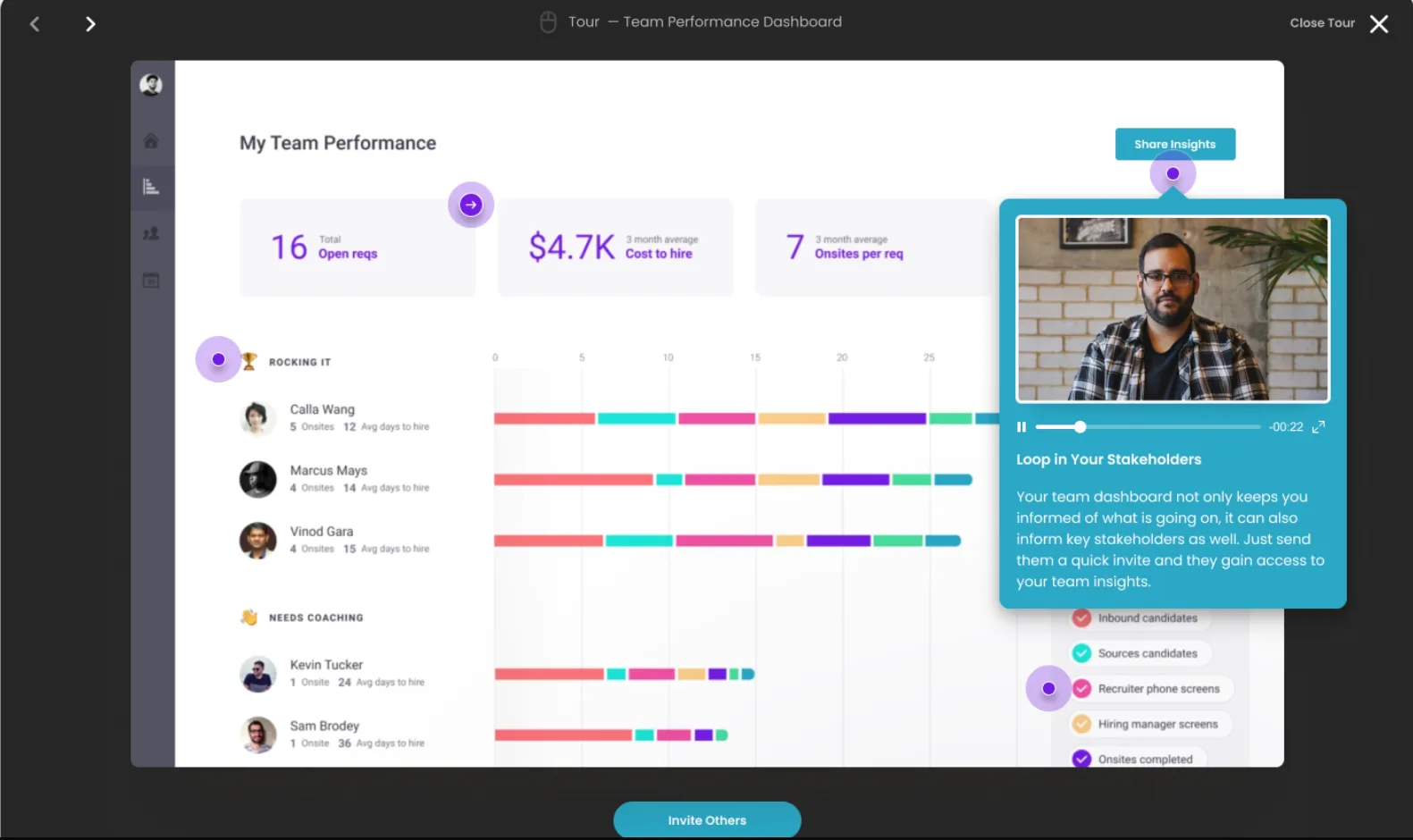
Consensus enables teams to craft interactive video demos tailored to prospects by sequencing videos based on their responses to a series of questions
Key Features:
- Consensus SNAP™ Chrome extension enables quick single-video demos for website embedding.
- Build personalized demos with interactive elements and access a reusable template library.
- Personalization and branching logic for tailored product tours based on prospect preferences.
- The Buyer Board feature provides prospects with a dashboard to track engagement within their team.
Pros:
- CPA compliance.
- Branching logic to customize product tour.
Cons:
- UI is confusing and can be upgraded.
- The video player has cumbersome navigation.
- Limited branding opportunities.
Pricing:
Starts $30-40,000/year
11. Supademo- Best for Startups on a Tight Budget
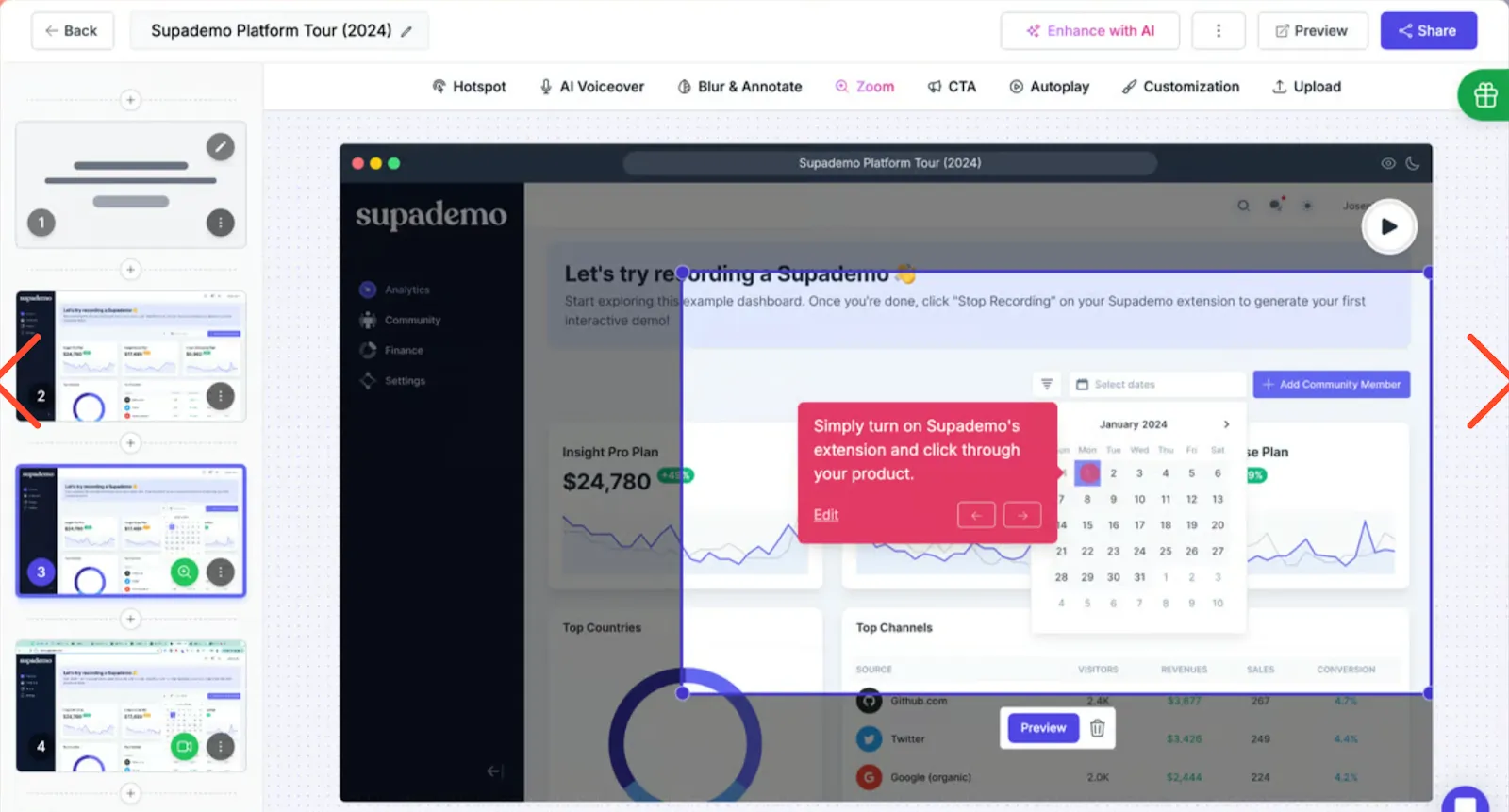
Supademo simplifies interactive product demonstrations, offering customization options like AI text annotations and voice overlays.
Key Features:
- Customization options including AI text annotations and voice overlays.
- Showcases for organizing demos.
- Collaboration tools for seamless teamwork.
- Autoplay feature for guided demonstrations.
- Start overlays and end CTAs to enhance user engagement.
Pros:
- Easy to use.
- Affordable pricing options.
- Comes with a free plan.
Cons:
- Limited analytics.
- Lack of integrations with other tools.
- Inability to add CTAs within demos.
Pricing:
Forever free: $0 /month
Pro: $27 /user per month
Scale: $38 /user per month
Enterprise: Custom pricing is available.
Insider Tips for Creating Winning Interactive Demos
Even when you have the best interactive demo software, creating an engaging interactive demo takes meticulous planning and strategic decision-making. But some easy tricks can make a big difference. Let's explore a handful of actionable strategies to elevate your interactive demos.
- Personalization is Key: Dive deep into understanding your audience's pain points, roles, and objectives. Create an interactive software demo to speak directly to their needs for maximum impact.
- Engage Actively: Don't just present features; listen intently to your prospect's questions and reactions. Adapt your demo on the fly to address their specific concerns and interests.
- Target Pain Points: Your demo should be a solution showcase. Highlight features that directly alleviate your prospect's challenges, making it clear how your product adds tangible value.
- Show, Don't Tell: Instead of listing features, demonstrate real-world applications of your solution. Use scenarios that mirror your prospect's workflows to illustrate the practical benefits of your product.
- Guide the Journey: Provide a clear roadmap for the next steps at the end of your demo. Whether it's a trial, follow-up meeting, or documentation, ensure your prospect knows what to expect and how to proceed.
Ready to captivate your audience by creating an interactive software demo? Start free today!
Frequently Asked Questions
1. How do you make an interactive demo?
Here are the steps to create an interactive software demo:
- Plan the demo's place in the buyer's journey.
- Choose an interactive video tool based on the demo type.
- Build a storyboard outlining key benefits.
- Capture screens in the choice of your tool.
- Customize with interactive elements.
- Test and refine based on feedback.
- Publish and share via embeds or links.
- Analyze interaction and gather feedback for enhancements.
2. What is an interactive demo?
An interactive demo is a dynamic presentation or simulation that allows users to actively engage with a product or service, typically through clickable elements, animations, or guided tours.
3. What are the three types of demos?
The three types of demos are:
- Live Demos: These are real-time demonstrations where a presenter showcases the product or service to an audience, often allowing for questions and interaction.
- Recorded Demos: These are pre-recorded demonstrations that users can watch at their own pace. They offer flexibility and can be easily shared with a wider audience.
- Interactive Demos: These demos allow users to actively engage with the product or service, usually through clickable elements, simulations, or guided tours. They provide a hands-on experience for users to explore the features and functionalities.
Heading 1
Heading 2
Heading 3
Heading 4
Heading 5
Heading 6
Lorem ipsum dolor sit amet, consectetur adipiscing elit, sed do eiusmod tempor incididunt ut labore et dolore magna aliqua. Ut enim ad minim veniam, quis nostrud exercitation ullamco laboris nisi ut aliquip ex ea commodo consequat. Duis aute irure dolor in reprehenderit in voluptate velit esse cillum dolore eu fugiat nulla pariatur.
Block quote
Ordered list
- Item 1
- Item 2
- Item 3
Unordered list
- Item A
- Item B
- Item C
Bold text
Emphasis
Superscript
Subscript
.svg)
Make buying easy with Storylane
Chat with our demo expert to find out how 2500+ companies use Storylane to drive more revenue

.webp)








.webp)



































