
When should you break your demo into multiple flow?


Interactive demos follow either a linear, single flow sequence or a chaptered, multi-flow sequence. Which approach should your demos take? Well, as always, the answer depends.

Here’s an example of a single-flow demo:
Productboard, a project management software, deploys a product tour with a single flow sequence containing 10 steps.
Here’s an example of a multi-flow demo:
Sentinelone, a cyber security product, breaks its tour into 3 flows — one for each use-case. The total number of steps amounts to 23.
This edition of The Plot explores 3 data-driven insights around single vs multi-flow interactive demos. To maintain data hygiene, I’ve limited this study to marketing demos (product tours used on homepage, product pages, etc). Our recommendations vary for Sales and Customer Success use-cases because:
- Marketing demos are built for top of funnel buyers looking to learn more about your work. Prospects are typically short on time and attention so brevity takes priority. In this case, a taste of your product’s most relevant features is likely preferred to an in-depth walkthrough.
- By the time a prospect speaks to Sales or Customer Success, they’re further along the buying journey. At this stage, your product’s functionality and user experience take priority. Accordingly, prospects will likely prefer a more detailed product demo experience.
Ultimately, your choice between single vs. multi-flow demos should depend on which approach best showcases your product’s unique strengths to prospects.
Summary Statistics
- Sample Size: 8,800 sessions over 40 demo flows
- Avg step count: 23 steps
- Avg step count, single-flow demos: 26.1
- Avg step count, multi-flow demos (total): 79
- Avg step count, multi-flow demos (per flow): 13
- Avg Completion Rate: 22.21%
1. Twelve or fewer steps? Use single-flow demos
If you can boil your product demo down to twelve or fewer steps, a single flow demo is the way to go. This previous edition of The Plot confirmed a negative correlation between step count and completion rate. Correspondingly, building concise, single flow demos results in outstanding completion rates.


Single flow demos with under 12-steps achieve a completion rate of 34.66% — more than double the completion rate of single flow demos with over 12-steps (14.62%). There’s a clear drop in completion as the number of steps increase.

2. Can’t do under 12 steps? Use Multi-flow demos
We suggest limiting a demo to under around 12 steps. This parameter acts as a forcing function to highlight the most relevant aspects of your product without losing your prospect’s attention.
That being said, it’s not always possible to do so. If your business sells especially complex/technical products or multiple products to multiple buyer personas, your step count is likely to exceed a dozen.
In such cases, we strongly recommend breaking your demo into multiple flows. Multiple flows help organize larger demos into easily navigable chapters. Overall, this dramatically improves the demo experience for users looking to address specific use-cases or features.
On the surface, single and multi-flow demos achieve similar completion rates: (22.63% and 21.15% respectively), but a closer inspection reveals a different story.
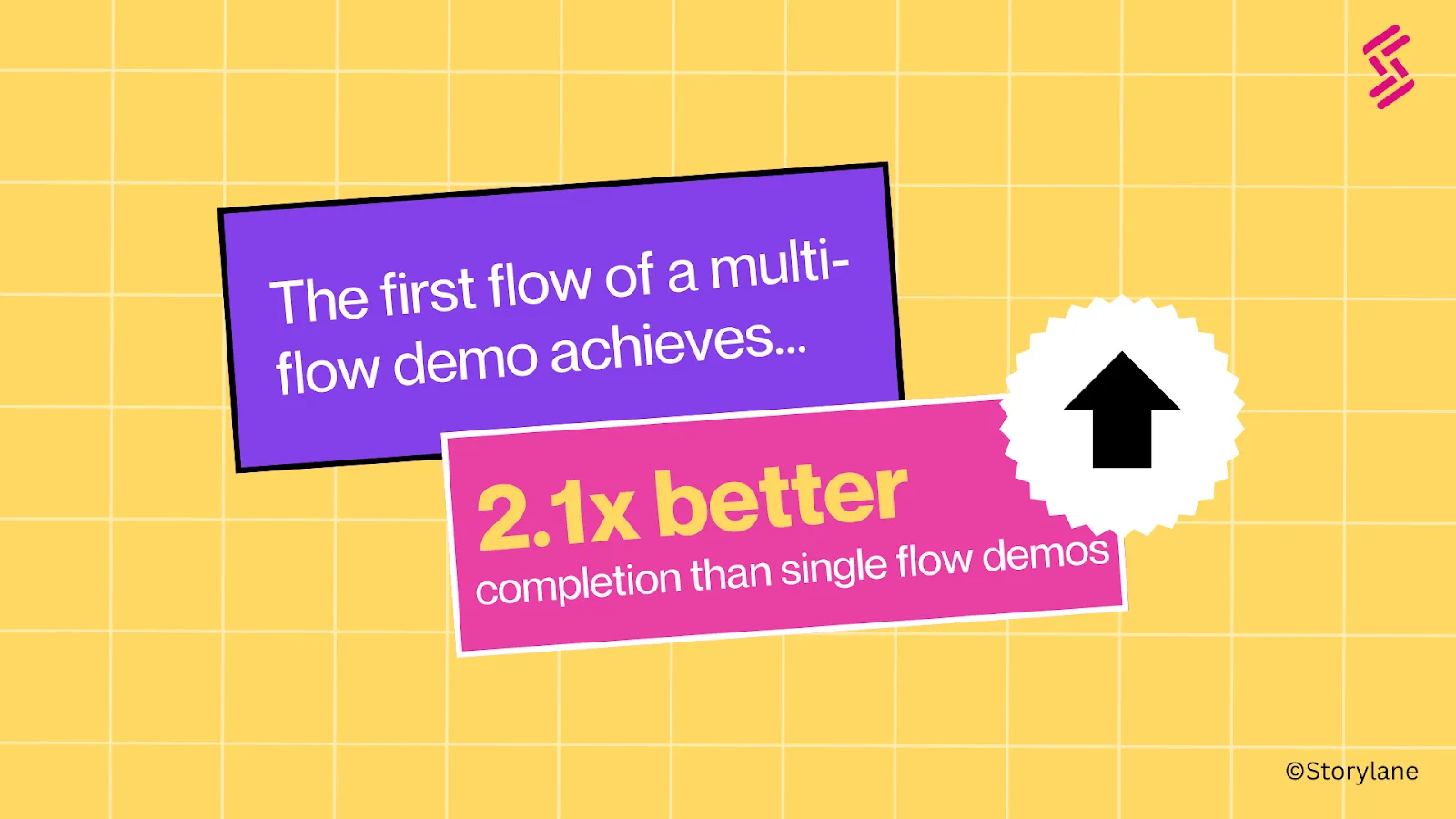
- On average, the first flow of a multi-flow demo achieves a completion rate of 47.79%. More than twice as much as the completion rate of the average single-flow demo (22.63%)
- Curiously, the second flow of a multi-flow demo also achieves a completion rate of 27.34% — 1.2x greater than the completion rate of a single-flow demo.
- On average, even the third flow achieves a completion rate of 25.12% — close to 3 percentage points greater than single flow demos.
What’s especially interesting is that the average number of steps in the first three flows of a multi-flow demo add up to 32. This is well over the average number of steps found in a single-flow demo (26). And what does this mean? Multi-flow demos result in a greater rate of users consuming a more steps!

The real drop off with multi-flow demos occurs after the 4th, and especially after the 7th flow of a demo. Here, completion rates plummet to well under 10%. This leads us to our final insight of the day.
3. Limit the number of flows to under 8 per demo
Multi-flow demos help buyers learn more about various aspects of your product without feeling overwhelmed by a monolithic, all-encompassing flow. Accordingly, it’s important to ensure that the number of flows aren’t themselves too overwhelming to prospects.
The previous graph suggests that any more 8 or more flows per demo results in completion rates of around 5%. Not great. Accordingly, we recommend limiting multi-flow demos to 7 or fewer flows, with 3-5 flows being the sweet spot.
Before we wrap up, it’s worth sharing the following disclaimer: At the end of the day, your demo should be tailored to your audience. Depending on the nature of your product and prospects you may find success in ignoring these insights.
That being said, it’s worth using them as a starting point and iterating from there based on your own tests and experiments. For instance, if you sell a highly technical product to developers, your audience may expect to see a comprehensive product demo, even if it means several steps and flows.
It’s also worth noting that completion rates may not always be the best metric to measure performance. For example, let’s say you create three flows — one for each buyer persona: A, B, and C. Maybe your website receives a lot more of buyer persona B, resulting in disproportionately higher completion rates as compared to the flows for A and C. This is not necessarily a problem with the demo or flow. Rather, it’s a reflection of what matters most to your audience.


Interactive demos follow either a linear, single flow sequence or a chaptered, multi-flow sequence. Which approach should your demos take? Well, as always, the answer depends.

Here’s an example of a single-flow demo:
Productboard, a project management software, deploys a product tour with a single flow sequence containing 10 steps.
Here’s an example of a multi-flow demo:
Sentinelone, a cyber security product, breaks its tour into 3 flows — one for each use-case. The total number of steps amounts to 23.
This edition of The Plot explores 3 data-driven insights around single vs multi-flow interactive demos. To maintain data hygiene, I’ve limited this study to marketing demos (product tours used on homepage, product pages, etc). Our recommendations vary for Sales and Customer Success use-cases because:
- Marketing demos are built for top of funnel buyers looking to learn more about your work. Prospects are typically short on time and attention so brevity takes priority. In this case, a taste of your product’s most relevant features is likely preferred to an in-depth walkthrough.
- By the time a prospect speaks to Sales or Customer Success, they’re further along the buying journey. At this stage, your product’s functionality and user experience take priority. Accordingly, prospects will likely prefer a more detailed product demo experience.
Ultimately, your choice between single vs. multi-flow demos should depend on which approach best showcases your product’s unique strengths to prospects.
Summary Statistics
- Sample Size: 8,800 sessions over 40 demo flows
- Avg step count: 23 steps
- Avg step count, single-flow demos: 26.1
- Avg step count, multi-flow demos (total): 79
- Avg step count, multi-flow demos (per flow): 13
- Avg Completion Rate: 22.21%
1. Twelve or fewer steps? Use single-flow demos
If you can boil your product demo down to twelve or fewer steps, a single flow demo is the way to go. This previous edition of The Plot confirmed a negative correlation between step count and completion rate. Correspondingly, building concise, single flow demos results in outstanding completion rates.


Single flow demos with under 12-steps achieve a completion rate of 34.66% — more than double the completion rate of single flow demos with over 12-steps (14.62%). There’s a clear drop in completion as the number of steps increase.

2. Can’t do under 12 steps? Use Multi-flow demos
We suggest limiting a demo to under around 12 steps. This parameter acts as a forcing function to highlight the most relevant aspects of your product without losing your prospect’s attention.
That being said, it’s not always possible to do so. If your business sells especially complex/technical products or multiple products to multiple buyer personas, your step count is likely to exceed a dozen.
In such cases, we strongly recommend breaking your demo into multiple flows. Multiple flows help organize larger demos into easily navigable chapters. Overall, this dramatically improves the demo experience for users looking to address specific use-cases or features.
On the surface, single and multi-flow demos achieve similar completion rates: (22.63% and 21.15% respectively), but a closer inspection reveals a different story.
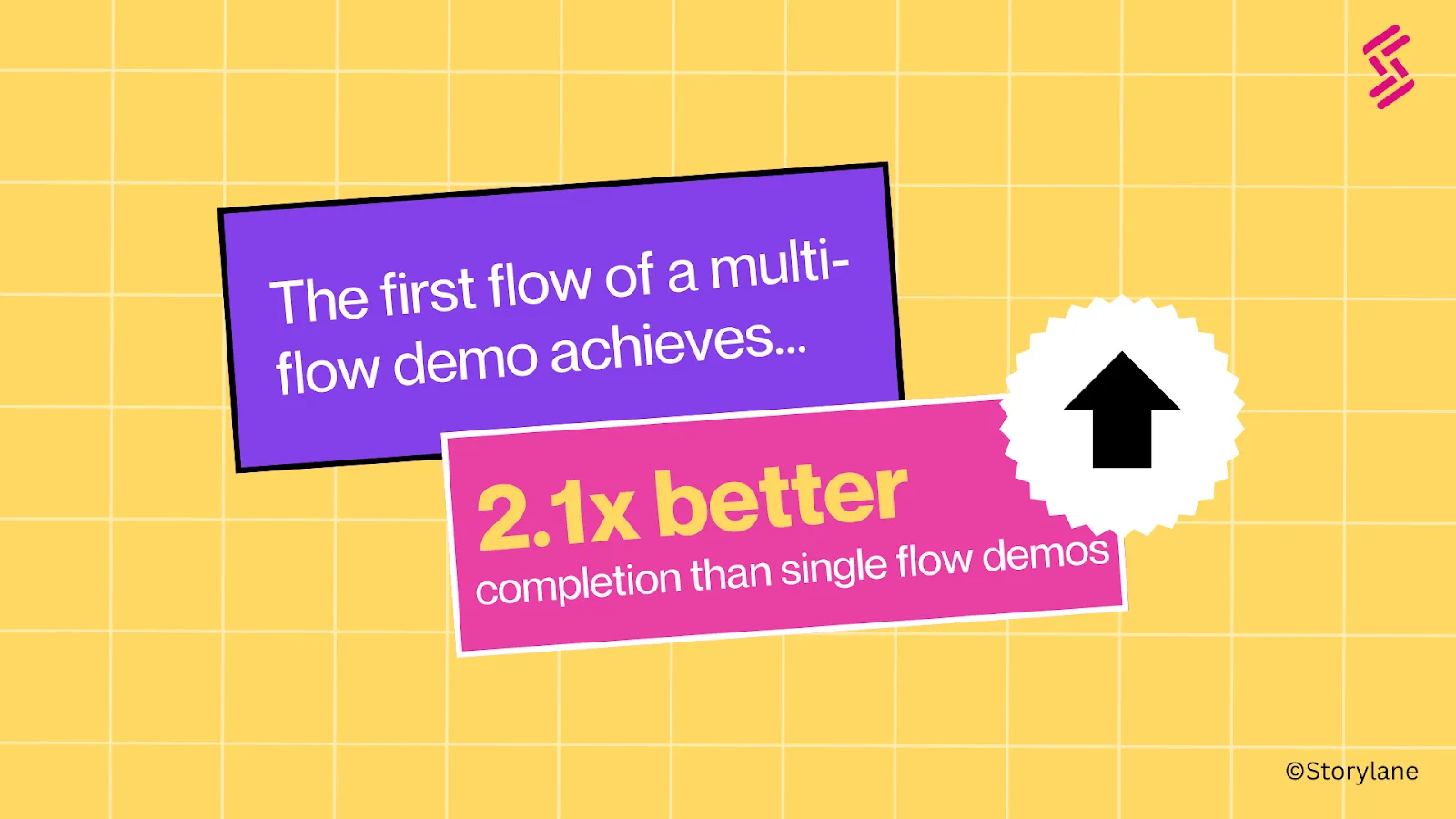
- On average, the first flow of a multi-flow demo achieves a completion rate of 47.79%. More than twice as much as the completion rate of the average single-flow demo (22.63%)
- Curiously, the second flow of a multi-flow demo also achieves a completion rate of 27.34% — 1.2x greater than the completion rate of a single-flow demo.
- On average, even the third flow achieves a completion rate of 25.12% — close to 3 percentage points greater than single flow demos.
What’s especially interesting is that the average number of steps in the first three flows of a multi-flow demo add up to 32. This is well over the average number of steps found in a single-flow demo (26). And what does this mean? Multi-flow demos result in a greater rate of users consuming a more steps!

The real drop off with multi-flow demos occurs after the 4th, and especially after the 7th flow of a demo. Here, completion rates plummet to well under 10%. This leads us to our final insight of the day.
3. Limit the number of flows to under 8 per demo
Multi-flow demos help buyers learn more about various aspects of your product without feeling overwhelmed by a monolithic, all-encompassing flow. Accordingly, it’s important to ensure that the number of flows aren’t themselves too overwhelming to prospects.
The previous graph suggests that any more 8 or more flows per demo results in completion rates of around 5%. Not great. Accordingly, we recommend limiting multi-flow demos to 7 or fewer flows, with 3-5 flows being the sweet spot.
Before we wrap up, it’s worth sharing the following disclaimer: At the end of the day, your demo should be tailored to your audience. Depending on the nature of your product and prospects you may find success in ignoring these insights.
That being said, it’s worth using them as a starting point and iterating from there based on your own tests and experiments. For instance, if you sell a highly technical product to developers, your audience may expect to see a comprehensive product demo, even if it means several steps and flows.
It’s also worth noting that completion rates may not always be the best metric to measure performance. For example, let’s say you create three flows — one for each buyer persona: A, B, and C. Maybe your website receives a lot more of buyer persona B, resulting in disproportionately higher completion rates as compared to the flows for A and C. This is not necessarily a problem with the demo or flow. Rather, it’s a reflection of what matters most to your audience.

.svg)
.svg)
.png)











.webp)
.webp)

.svg)

.webp)