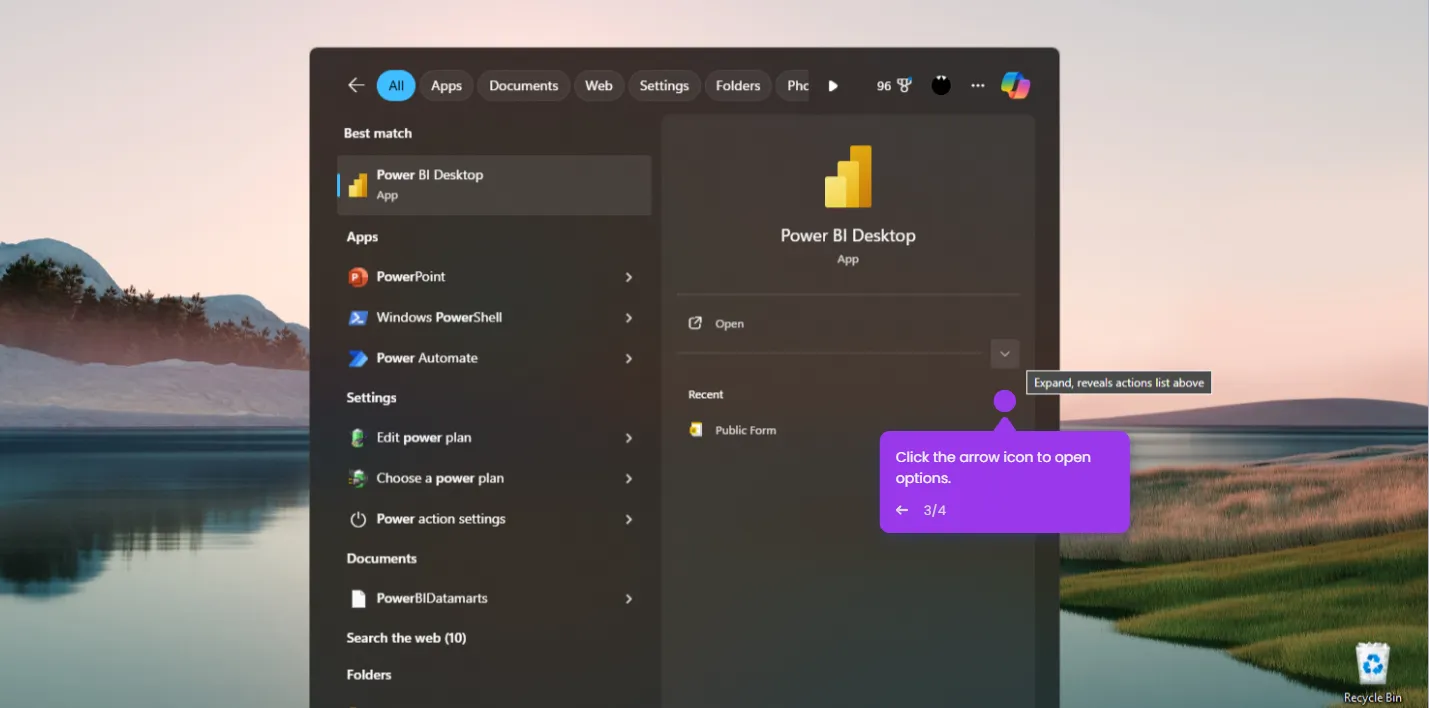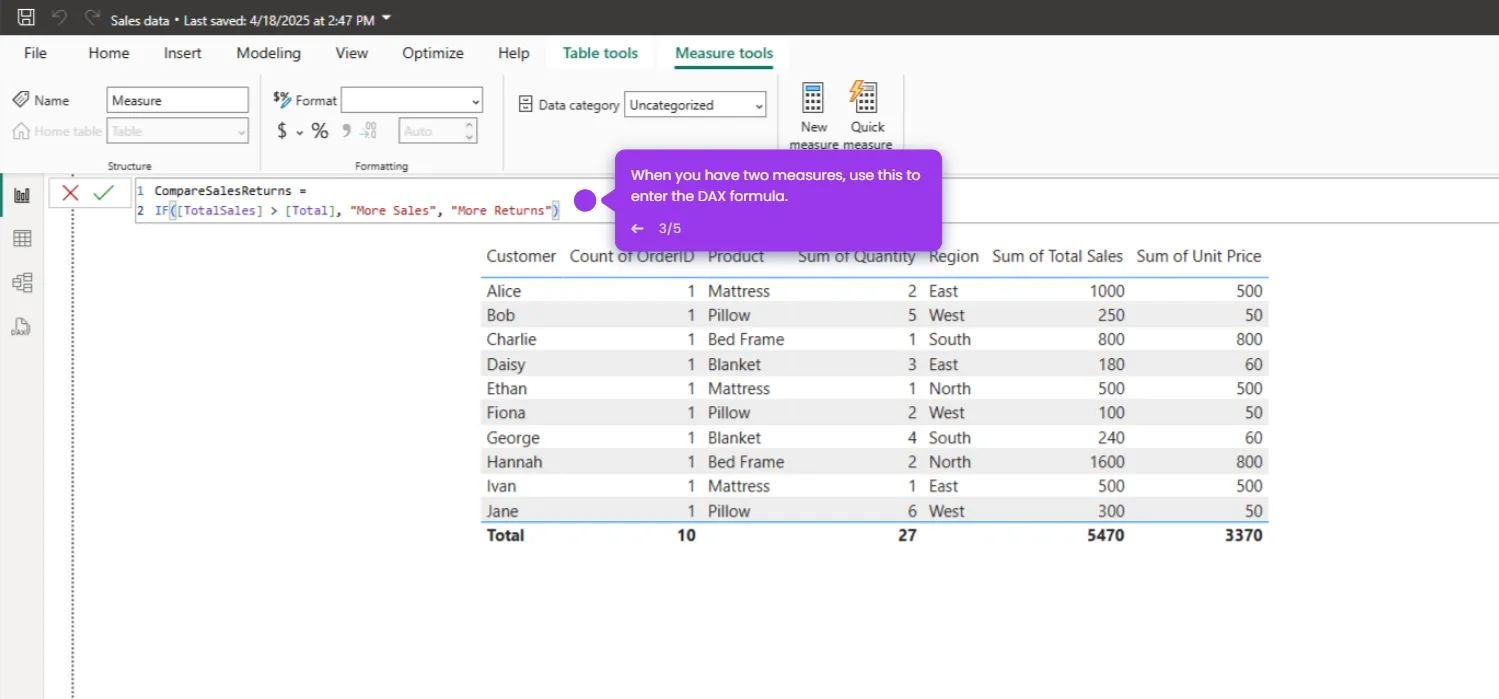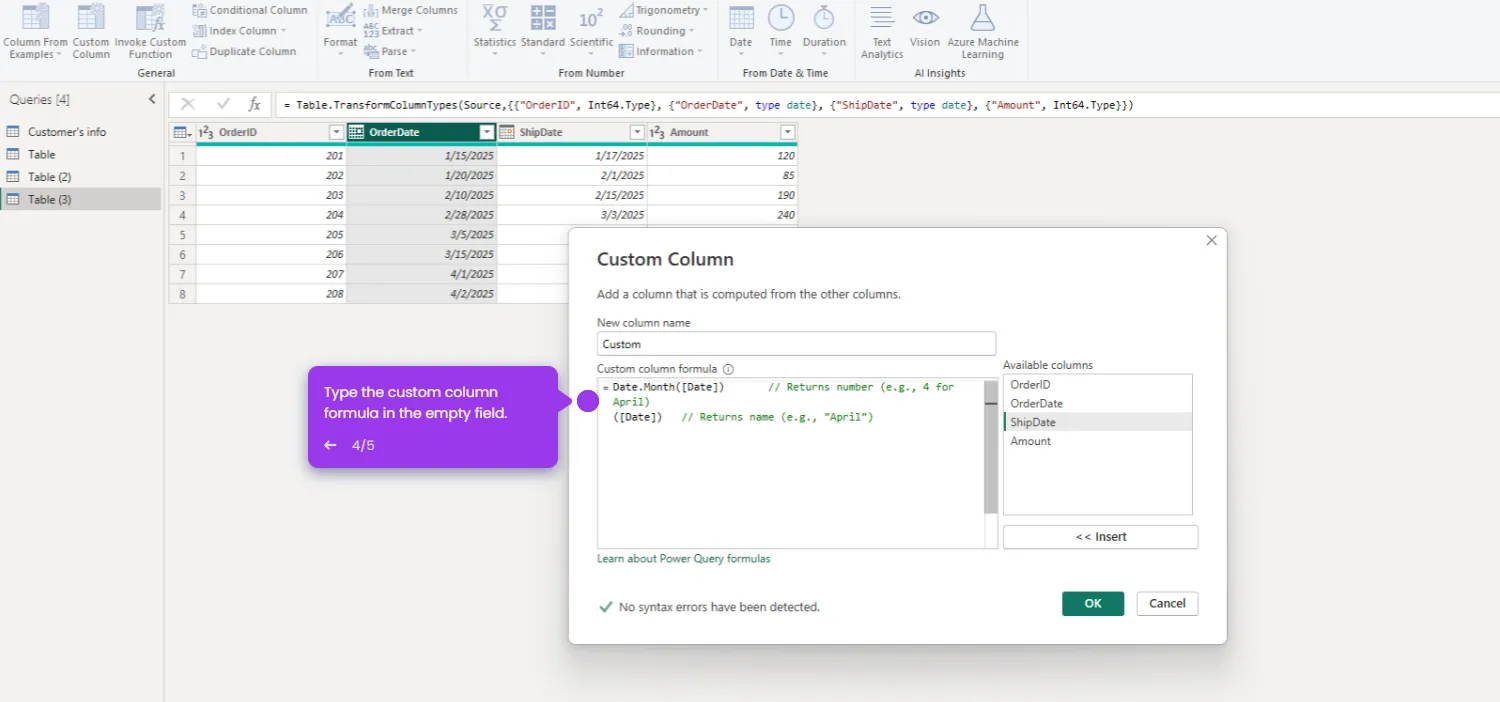Here's how to do it:
- Start by creating a new doc where we'll set up our dropdowns.
- Create your first table to store the parent dropdown options (like Categories).
- Add a column for your main dropdown values (e.g., "Electronics", "Clothing", "Food").
- Create a second table for your child options (like specific products within categories).
- In the second table, add a Lookup column that connects each item to its parent in the first table.
- Use a Filter() formula in your form or where needed to show only options that match the selected parent value.
- That's it! You've created dropdown menus that change based on previous selections. No rocket science required!

.svg)
.svg)
.png)