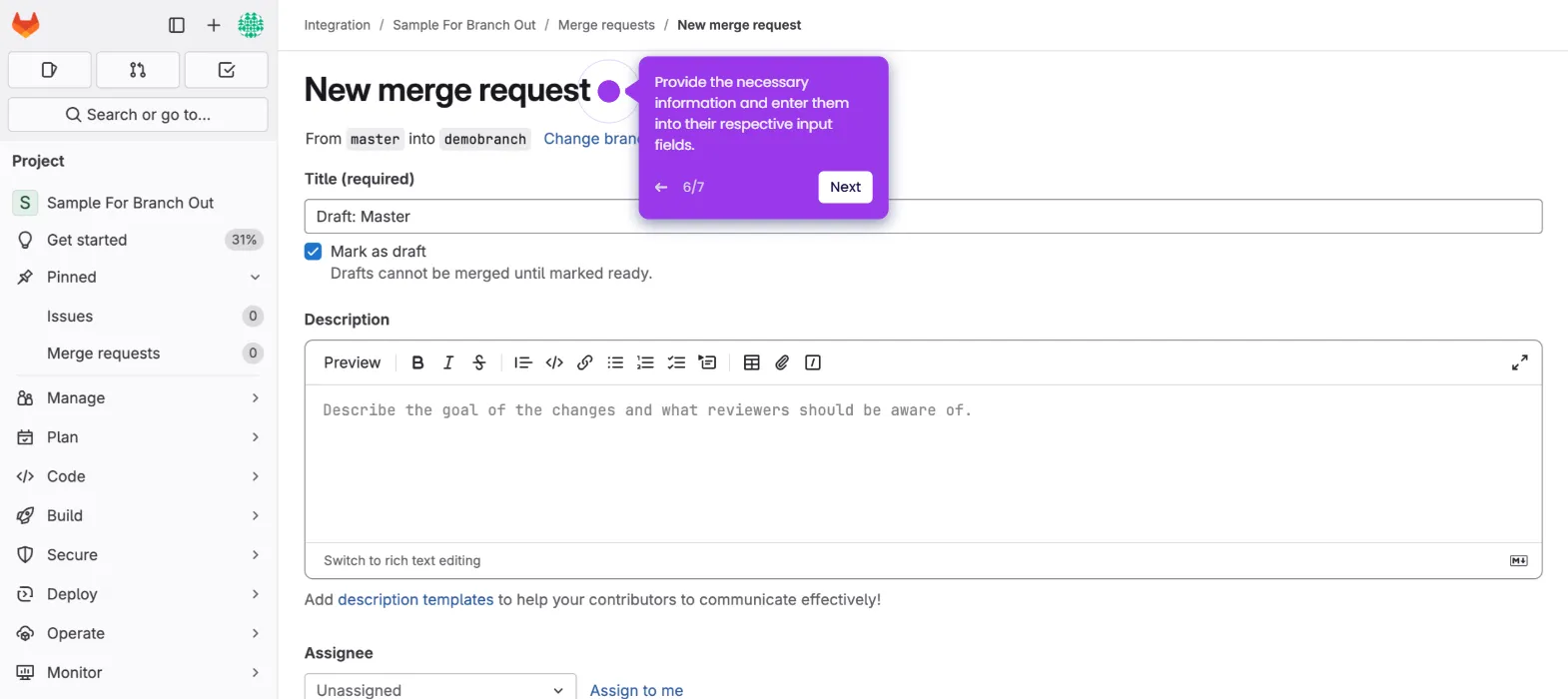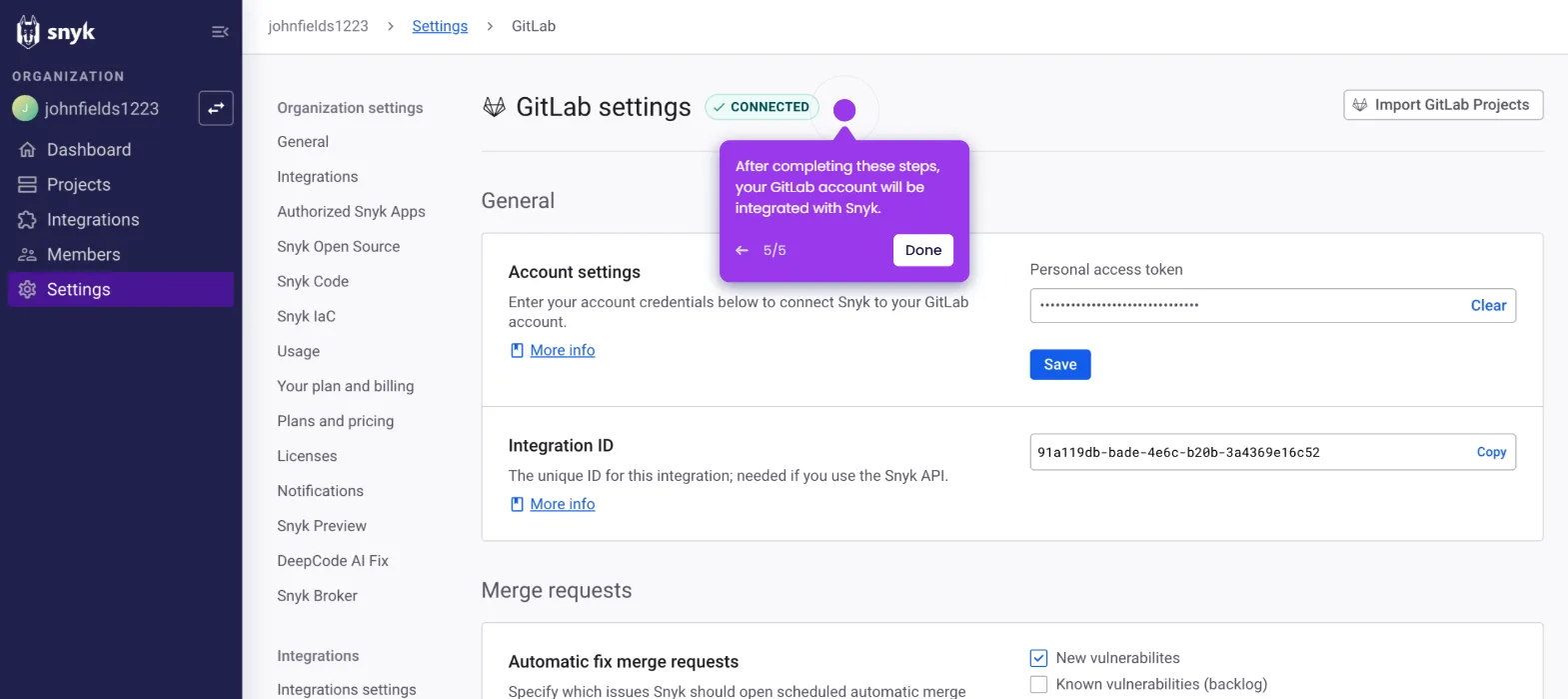Here's how to do it:
- On a host with internet access, download the necessary repository files by running the following command: curl --silent https://packages.gitlab.com/install/repositories/gitlab/gitlab-ee/script.deb.sh | sudo bash.
- Run the following command to download the GitLab Enterprise Edition package without installing it "sudo apt-get install --download-only gitlab-ee."
- After downloading, check the files in the directory by running the ls command. This will display a list of files saved in the directory, including any temporary or unused files."
- Now copy the downloaded GitLab package onto a USB drive or other removable media, then transfer it to the offline environment for installation. Run the command "sudo cp *.deb /mnt/usb"
- Open your offline environment host and transfer the files you copied earlier.
- Before installing GitLab, run the command sudo dpkg -i to install any required dependencies.
- To complete the installation, run the following command: "sudo EXTERNAL_URL="http://<your-gitlab-url>" dpkg -i gitlab-ee_14.7.2-33.0_amd64.deb."

.svg)
.svg)